Exclusive: Zeebox TV app coming soon to Windows 8

I went to this week’s Apps World event in San Francisco to search for mobile Windows games and apps. Wouldn’t you know it? I’ve turned up a few! Before we roll out the games coverage, we’ll first reveal a find that came within the Apps World TV Hackfest area. That section of the show deals specifically with video viewing apps, technology, and lots of coughing. Okay, probably not the coughing.
Within the TV Hackfest area, we met with Anthony Rose, Co-founder and CTO of Zeebox. The Zeebox second-screen TV app offers a customizable TV guide, news feeds for users’ favorite shows, discussion rooms for those shows, and more. Lucky for us, Zeebox and Microsoft are partnering to bring a Zeebox app to Windows 8 and RT in the coming weeks! Check out our video interview to see how Zeebox will make watching the shows you like better and easier – with the help of your Windows tablet.
More about Zeebox
Zeebox is a free service that users can experience through the Zeebox website or by using the mobile app. Whichever platform you access it from, your profile, shows you follow, and other settings follow you on the cloud. The mobile apps are naturally most ideal for the second-screen experience (using while watching), and provide some enhanced interactivity beyond what the website offers.
When you think second-screen TV app, you probably imagine using the app to chat or read about television programming while watching the show. Zeebox of course offers those features. Many program offer interactive content, such as polls to gauge how viewers feel about the latest reality show or news event. Or you can read more information about a topic that comes up – without having to search for it. Socially, users can chat in rooms dedicated to each program or comment via Twitter and Facebook.
Some shows like American Idol are tailored to that social experience, and their viewers like to discuss the show as it happens. Others require more viewer concentration; you don’t want to miss what’s going on in an action-adventure or drama by constantly looking away from the show itself. Zeebox still has something for people who just want to focus on the shows themselves. Whatever shows you follow, the app provides content and news to read about as well as opportunities for discussion after airing. The goal is to keep users engaged even while they wait for the next episode to air.
Not sure what’s coming on? The Zeebox TV Guide has a full channel listing. Once you find the show you like, follow it or interact with Zeebox’s content for it.
Two-screen TV viewing in your Surface’s future
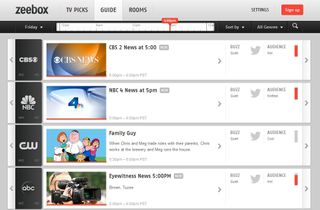
Zeebox website
Get the Windows Central Newsletter
All the latest news, reviews, and guides for Windows and Xbox diehards.
Nobody needs a smartphone or tablet just to watch TV. But in these times of smartphones and tablets, many of us love to look up information on actors and plot points or just tweet about the show as we’re watching it. Zeebox caters to those people and even people who love TV but don’t hold onto a device while watching.
The Zeebox Windows 8 and RT app was built directly from the Zeebox website, meaning it will offer identical features to the site. Microsoft and Zeebox are streamlining the interface to make it tile-based and easy to use on tablets. As for Windows Phone, that’s not in the cards right now but will likely happen in the future. The Windows 8 app is due within the next few weeks; stay tuned for a release announcement.
Paul Acevedo is the Games Editor at Windows Central. A lifelong gamer, he has written about videogames for over 15 years and reviewed over 350 games for our site. Follow him on Twitter @PaulRAcevedo. Don’t hate. Appreciate!

