The best Windows 8 apps to begin 2014 (Part One)

You might have just picked up a great new Windows 8 machine for the holidays, or perhaps you’ve been using one for a while now; either way – we have compiled the largest list of the best Windows 8 applications in the Windows Store, just for your pleasure.
We have taken every single category in the Windows Store and decided to pick the top three applications for each. This is part one of the list and will cover Social, Entertainment, Photo, Music & Video, Sports, Books & Reference, News & Weather, Health & Fitness, and Food & Dining applications. We hope you enjoy part one of the list, and if there is something that you love, be sure to share it in the comments and let other readers experience it for themselves!
Social – When it comes time to chat with friends and share your favorite moments, the apps listed below are sure to please.
Why you can trust Windows Central

It took time for the official Facebook application to arrive to Windows 8 and it made the perfect bait requiring people to update to Windows 8.1. The official Facebook application shares the same layout scheme as all other platform applications (iOS, Android, and Windows Phone), while bringing modern design style to the table. The app comes complete with multiple snap modes, live tiles, notifications, and now – “smiley stickers”. What could be better? You can download the app from the Windows Store by clicking here.

The official application from Twitter provides a great mark as an easy to use social communication app. While some features such as “live streams” are not present, design and functionality make up for it. The application includes real time notifications of Direct Messages, Mentions, and more. You can download the app from the Windows Store by clicking here.
Skype

Once you are done typing characters to your friends, you can decide to chat face to face with Microsoft’s official Skype application for Windows 8. While the application needs better support in the “multi-party conversation” department, a one on one chat with your friend has never been so great. The application can snap to any size and includes calls that can be displayed and answered on top of your machine’s lock screen. You can download the app from the Windows Store by clicking here.
Entertainment – You don’t always have to be social though, there is nothing like kicking back and enjoying your favorite content with the following apps.
Netflix

The Netflix application provides a beautiful gateway into the world of entertainment. Sure, the library selection might not be the best in the world, but let’s face it – almost all of us subscribe to it. The application is well designed and now supports multiple profiles. You can download the app from the Windows Store by clicking here.
Hulu Plus

Sometimes you just don’t have enough time for movies and you might want to simply squeeze in a quick television show. Hulu Plus offers unlimited streaming of some of the best shows on TV including Modern Family, The Office, Family Guy, Top Gear, and more. It does require a monthly subscription, but downloading the app will give you one month free. You can download the app from the Windows Store by clicking here.
Reddit To Go!

If you are unaware of one of the internet’s most popular website, Reddit, then you may be living under a rock. Reddit allows users to submit images, videos, articles, and more to “sub-reddits”. Make sure to check out the website then download this great unofficial application for touch friendly access from your Widows 8 devices. You can download the app from the Windows Store by clicking here.
Photos – There is no better way to capture a moment, than within a picture. They do tell a story of a thousand words, don’t they? Luckily with these apps, you will have be able to experience those stories.
500px

If you are a photography enthusiast, you have definitely heard of 500px. Just as the photography within the application itself, the design is simply beautiful. Enjoy browsing popular, upcoming, and Editor’s choice photography or interact with the community and upload your own for some more fun. You can download the app from the Windows Store by clicking here.
Adobe Photoshop Express

Adobe’s Photoshop CC suite can be extremely expensive for many, and at times, we only want to apply simple touchups to our photos. Photoshop Express is an excellent free application that allows you to perform touchups on your favorite photos. A few “fun” filters have also been thrown in for your amusement. You can download the app from the Windows Store by clicking here.
Photoastic

If you want to add some flair to your photos, then you can check out the Photoastic app, which allows you to create collages of your favorites. You can even add funky shapes and background color to make them really pop. With 100+ collage templates, what is not to love? You can download the app from the Windows Store by clicking here.
Music and Video- Netflix and Hulu may be a blast to watch, but they can cost a bit. Here are some great Music and Video applications to chill back with.
Hyper for YouTube

There may be a ton of YouTube applications available for Windows 8, but they simply don’t all shine. Some are missing features, while others are downright ugly. After extensive testing of all the YouTube apps, we have to crown “Hyper for YouTube” as the king. Sure, the layout might be identical to another more well know app, but this app provides more features, access to your favorite content, and the ability to snap the video in any screen ratio you desire – win! You can download the app from the Windows Store by clicking here.
Nokia MixRadio

There are a colossal number of radio on-demand streaming services, including the one that comes preinstalled on your Windows 8 PC (Radio through Xbox Music). Despite already having something built-in, many of our readers simply love Nokia MixRadio. There is nothing more to say other then, Nokia has done it again and created a beautiful, yet functional, application for Windows 8. You can download the app from the Windows Store by clicking here.
VEVO

If you love music, but also love videos - than you probably have a thing for music videos. If such is the case, you can download the VEVO app for Windows 8. The VEVO catalog features over 75,000 music videos, along with live concerts and a 24/7 music channel. There is simply no way to better experience your favorite music videos as VEVO has contracts with all the major labels. You can download the app from the Windows Store by clicking here.
Sports – I cannot personally say that I am a fan of the sporting world, but many people are. I had some assistance picking out the best Sports apps for Windows 8 and here they are.
The ESPN App

No, I am not referencing it as “The ESPN App” – that is actually the application’s full name. ESPN is a center point in the world of sports news and they deliver a great experience that will even synchronize with your own personal myESPN account. There is no better application for the latest breaking news and real time scoring. Pin the app to your start screen, for an excellent live tile experience to always stay up to date. You can download the app from the Windows Store by clicking here.
NFL Mobile

In the United States, football (the one you play with your hands) is one of the most popular sports of all time. The official NFL (Nation Football League) application is available for any of you who can’t go a few moments without thinking of your favorite team. The app includes the latest scores, customizable team alerts, fantasy football management, video highlights, and more. You can download the app from the Windows Store by clicking here.
Yahoo! Sports

If you want to get a great overall situation of the sports world, but aren’t too keen on ESPSN’s official app, then you can checkout Yahoo! Sports. The application delivers live coverage of NBA, NFL, and NCAAF games, along with the latest news and exclusive blog reports. You can download the app from the Windows Store by clicking here.
Books and Reference – If you are like me, you have had your head in books since a young age. If not, it is never too late to start now with some of these great apps.
Kindle
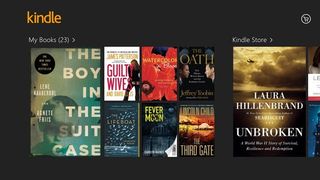
Amazon’s Kindle service has easily dominated over others such as Nook and Kobo, and it has good reason to. The Kindle store includes over 1 million books, “including new releases and best sellers”. With Kindle Whispersync, you can read your book across multiple devices and have your progress automatically updated. While the Kindle app has a bit of work to do, it still provides the #1 eBook store and one of the best reading experiences on Windows 8. You can download the app from the Windows Store by clicking here.
Nook

Remember us talking about Kindle dominating other services like Barnes and Noble’s Nook? Well, if you did happen to jump onboard the Nook train – there is no need to jump off as it is still a great service. The application provides easy access to your content and even allows access to magazines and newspapers. You can download the app from the Windows Store by clicking here.
Audible

Sometimes it is easier to kick back and listen to a book read by a professional, than it is to read a book on your own. Amazon’s Audible service allows you to access 100,000+ audio books from your Windows device and enjoy them any time you like. Now, we just have to get Morgan Freeman to narrate something. You can download the app from the Windows Store by clicking here.
News and Weather – When you are ready to explore the world that exists around your PC, you might want to download one of these great news or weather applications.
Nextgen Reader

This is an application I personally use every single day of my life. Nextgen Reader pairs up with the RSS service feedly to provide a simply beautiful way to browse the latest news and content. Add tons of customization available including themes, sync settings, and more – Nextgen Reader will always hold a special place for any Windows User using RSS feeds. Nextgen Reader is simply the best. You can download the app from the Windows Store by clicking here.

Another recent addition to the Windows Store is Flipboard. For those unfamiliar, Flipboard allows users to create a personal magazine and then flip through it page by page. What can you magazine contain? Anything you want, from major news sources to your own social feeds. With Flipboard you can easily enjoy the most important news and events of the day from the most comfortable seat in the house. You can download the app from the Windows Store by clicking here.
WeatherFlow

If you get brave enough to step outside, than you might want to check out the excellent weather app – WeatherFlow. It is not the most information filled weather application on the market, but the extent of effort that has gone into this application’s design is just breathtaking. Animated backgrounds (including clouds, snow, and rain), personalized live tiles, and an easy to read forecast makes it a sure winner. You can download the app from the Windows Store by clicking here.
Health and Fitness- Depending on where you are in the world, it is either about to turn 2014 or it already has. Many of us have getting back in shape (or maintaining our health) on our new year’s resolutions and these apps are a great place to start.
Bodeefit

If you want to get your body fit, than there is no better app for Windows 8 than Bodeefit. The app features walkthroughs of various workouts that don’t require any additional equipment – just your own body is needed! With daily workouts and workout logs, the app will have you focusing on both your upper body, lower body, and core. You can download the app from the Windows Store by clicking here.
Fitbit

If you prefer to get your exercise done over the length of the entire day, than picking up a Fitbit device and download the Fitbit app might be a great idea. The new app from Fitbit finally allows your device to sync within the Windows 8 application, while also providing historical data and progress feedback. Also, don’t forget to get social by adding your friends and family to see how you stack up. You can download the app from the Windows Store by clicking here.
GymGuide

Shoulders, biceps, forearms, abs, quads, traps, triceps… the list goes on. If you want a breakdown of all the gym terminology, along with workouts to help you get your totally rad body toned, than GymGuide will be your new best friend. The app includes 804 exercises and videos to learn from, along with high quality images, and step-by-step videos. You can download the app from the Windows Store by clicking here.
Food and Dining – After all that working out, you might be a bit hungry. These apps will make sure your stomach is full whether you are looking to cook in or dine out.
Allrecipes

The website, Allrecipes, has been around for a while now and has amassed a database of over 50,000 recipes and a community of over 30 million “home cooks”. When it is time to cook, launching Allrecipes can help you discover new meal ideas, or assist you with true and tried favorites. You can even search by ingredient, dish type, and various dietary preferences. You can download the app from the Windows Store by clicking here.
Urbanspoon

Maybe cooking is not your best skillset, if so, you should checkout Urbanspoon on Windows 8. Urbanspoon helps find great nearby restaurants based on criteria such as neighborhood, cuisine, and price. If you are feeling really adventurous, you can even spin the wheel to have a random restaurant brought to light. You can download the app from the Windows Store by clicking here.
Bing Food and Drink

Last in this category is one of Microsoft’s own creations. The Bing Food and Drink app not only brings a great selection of food to eat, but allows at home cooks to navigate between steps by waving their hands across the screen. If you are looking for something tasty, Bing It! You can download the app from the Windows Store by clicking here.
We hope you enjoyed Part One of our two part “The best Windows 8 apps to begin 2014” list. Stay tuned to WPCentral for the second part, coming soon! The second part will cover Lifestyle, Travel, Finance, Productivity, Tools, Security, Business, Education, and Government applications.
Leave us a comment below and let us know what your favorite applications are!
Get the Windows Central Newsletter
All the latest news, reviews, and guides for Windows and Xbox diehards.

