Windows Central Verdict
It shouldn't be surprising that HYTE, the brand responsible for some of the chunkiest "fish tank" PC cases, should enter the CPU cooler market with an incredibly thick AIO radiator and extravagant 5-inch display. Still, testing shows it's an admirable first effort with fantastic thermal control performance and deep customization in the ever-improving Nexus companion app — research your components thoroughly before buying this extra-large option because clearance is a real issue.
Pros
- +
Fantastic performance for a twin-fan 280mm+ form factor
- +
Deep fan curve customization with on-board profile memory.
- +
Personalized 5-inch screen looks incredible with surrounding RGB lighting
Cons
- -
Chunky radiator limits compatibility and causes clearance issues
- -
High MSRP is crushed by affordable competition
Why you can trust Windows Central
HYTE has never been a brand known for subtlety in the custom desktop space, creating some of the most gigantic and extravagant PC cases alongside accessories dripping in enough RGB to make a leprechaun jealous.
Now, as it launches its first all-in-one (AIO) CPU cooler and magnetic case fans, with the THICC Q60 selling for $299.99 at Best Buy and the FP12 triple pack selling separately, it aims to continue the trend.
It's expensive, but there's undoubtedly an allure to this outrageous cooler. A 32-bit ARM processor powers the tech behind its 5-inch IPS display to show important metrics (or funny GIFs, that's up to you), but is it worth the cost?
This review was made possible with a review unit provided by HYTE. The company did not see the contents of the review before publishing.
THICC Q60: Price, specs, and availability
Price: $299.99 at Best Buy
Compatibility: Intel LGA 1700, 1200, 115X, 2011*, 2066*, AMD AM5, AM4, TR4* with *marked additional brackets from HYTE support
Radiator: 120 x 288 x 52mm
Fans: 120 x 32mm
Cold plate: 56 x 56 x 1.5mm
Display: 5-inch IPS, 720 x 1280 @ 60Hz, 300nits
Processor: 32-Bit ARM Cortex-M4
Storage: 32GB eMMC
Weight: 5.1 lbs (2.31 kg)
HYTE sells the THICC Q60 through its first-party store for $299.99 and via third-party retailers like Best Buy for the same price. Alternatively, you can pick it up from Newegg, which confusingly lists it as an 'iBUYPOWER cooling system' in the URL.
Although not mandatory, the THICC Q60 AIO cooler is compatible and works best with the THICC FP12 magnetic case fans. HYTE sells a triple pack alongside the Q60 through its first-party store for $79.99, but there are no listings on Best Buy or Newegg at the time of writing.
The THICC Q60 AIO radiator has two THICC FP12 fans installed, which can connect to an optional HYTE Nexus controller included with the FP12 triple pack. Each fan measures 32mm wide and, combined with a 52mm radiator, requires 84mm of clearance in your case.
Both tubes connected to the CPU block measure 400mm in length, and HYTE includes Intel and AMD mounting kits with traditional case fan screws alongside extended radiator screws. The 5-inch LCD screen can only operate in portrait mode, requiring a USB 2.0 header, CPU fan header, and a 6-pin PCIe power connection.
All the latest news, reviews, and guides for Windows and Xbox diehards.
HYTE includes pre-applied thermal paste on the cooling plate and provides a 6-year warranty for the THICC Q60. Installation instructions come in the box as a paper manual, with video tutorials also available on the official HYTE YouTube page.
THICC Q60: Setup and compatibility



Leaning heavily into hip language and slang with its 'THICC' title, this behemoth all-in-one cooler with a chunky 288 x 52mm radiator proves appropriate when unboxing it. It's easy to become distracted by the attractive 5-inch IPS screen hanging from the CPU cooler block, but it's impossible to deny how gigantic this AIO is. With two of its in-house 120mm THICC FP12 fans pre-installed, the total thickness is 84mm, so you'll need to consider the intended placement in your PC case carefully.
The presentation from HYTE is pretty spectacular, combining a relatively typical yet secure presentation in a funky box. You get a single accessory pack, which unfolds to reveal separated Intel and AMD mounting parts, the former pre-installed around the cooling plate. My setup uses an AM5 socket, and swapping the front retention plate was laughably easy, replacing both halves with a firm pull and pushing the AMD equivalent into place. Clearance isn't an issue for me, as I'm using the previously reviewed HYTE Y70 Touch PC case, which has extra benefits that I'll point out later.
In line with HYTE's extra-hip marketing of "cables are just super gross," everything revolves around a single, multi-purpose connector leading from a pair of USB-C prongs. Depending on your plans for installing the THICC Q60, I'd strongly recommend connecting this cable to the radiator first. Respecting how huge this setup is, despite being in a 280mm form factor, it can be difficult to plug in the twin USB-C ends later, as I discovered first-hand. On the other side of the cable, you'll need a spare USB 2.0 header, comfortable access to the CPU_FAN header, and a 6-pin PCIe power connector from your power supply to complete the installation.
HYTE includes pre-installed thermal paste, which helps remove a small part of the anxiety experienced by rookie builders.
After removing the stock AMD hook-style bracket but keeping the stock backplate, I installed the included standoffs without any tools, tightening them with only my fingers and thumbs. HYTE includes pre-installed thermal paste on the cooling plate, which works perfectly well, but it can be cleaned off if you prefer to apply your own. Still, you won't need a tube of third-party paste for a first-time installation, which I admire as it helps remove a small part of anxiety for rookie builders.



Finally, a magnetic cover slots back over the CPU block, offering a metallic sheen that provides a sleek reflection plane for rear-facing RGB lighting. On the radiator side, HYTE advertises the Q60 with a vertical mount and an intake setup for the fans, as configured by default. I already have a trio of case fans on the HYTE Y70 Touch case, which I'll replace with the THICC FP12 provided by HYTE, so I'm opting for a top mount for now.
Ideally, I'd exhaust hot air through the radiator by reversing the fan direction, but there's nothing wrong with this intake setup if the rest of your case accommodates the airflow.
For now, the rear of my case is handling exhaust for any hot air, and all cables are connected. I have a Founders Edition of the NVIDIA RTX 4090 graphics card installed vertically, which causes some cable messiness as the THICC Q60's liquid tubes lay almost perfectly over the GPU's power connector. However, I could remedy this by reversing the direction of the Q60's radiator, but I needed more convenient access to the RAM modules for later reviews.
In fairness, I could fix all of the minor gripes from my installation with the included screws, but your experience may vary, depending on the size of your PC case. Be wary of this AIO radiator's thickness, as it could cause problems with compact builds, so check HYTE's case compatibility first. Firing up the Q60 for the first time exhibited some normal gurgling sounds as the liquid inside began moving through the loop, though this faded away after around 10 minutes.
Cable management wasn't a priority for this test, so you'll have to excuse some sloppiness in the photographs, but any builder with more patience could route their Q60 for a sleek and subtle look. Again, the twin USB-C connector leading into the radiator can be difficult to maneuver, depending on which direction it's facing, so remember my tip to connect this plug before you start. The build was refreshingly simple despite its thick nature and extravagant 5-inch display hanging from the block, and I admire HYTE's efforts as it enters the AIO category.
THICC Q60: Software and performance
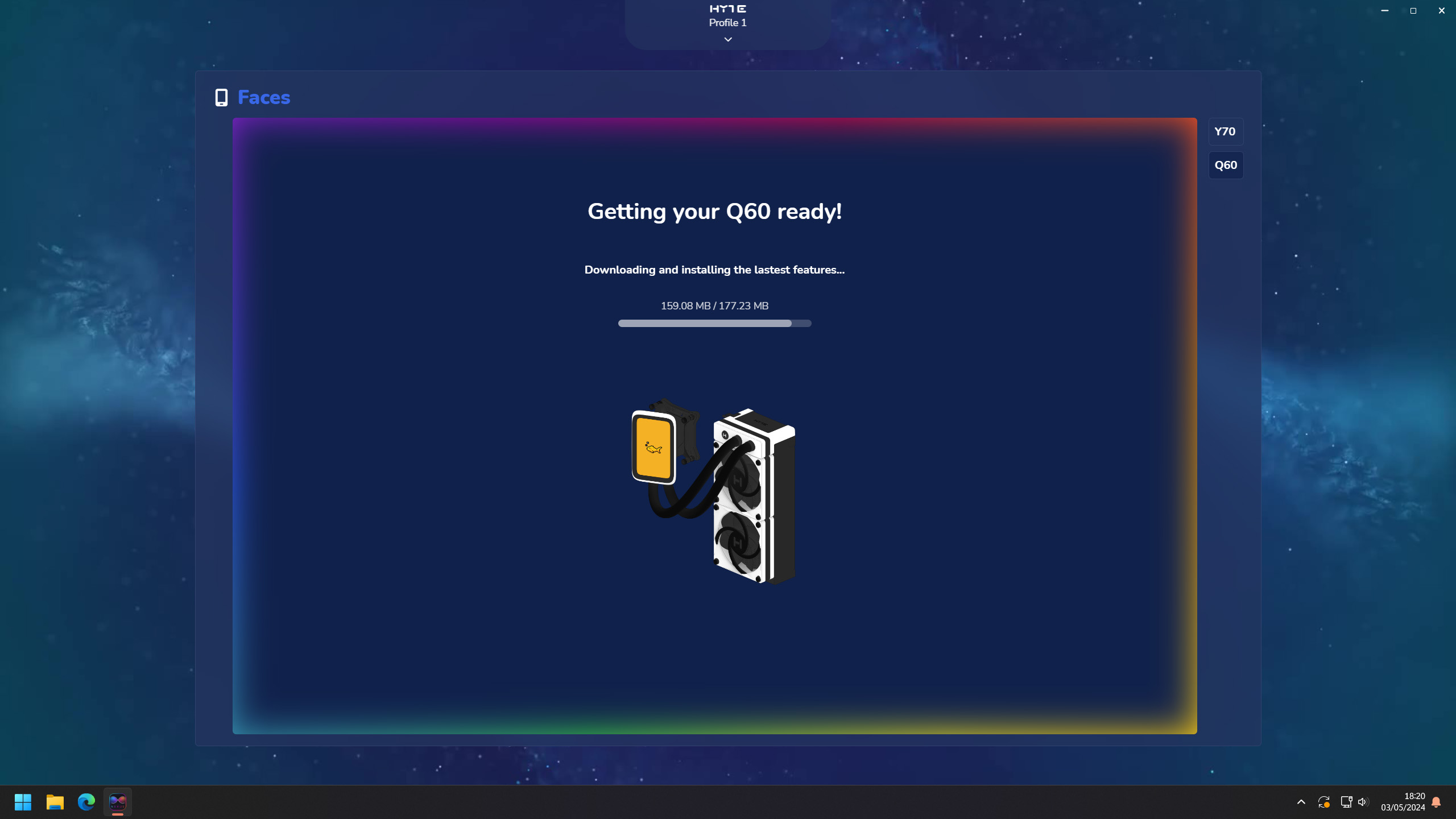
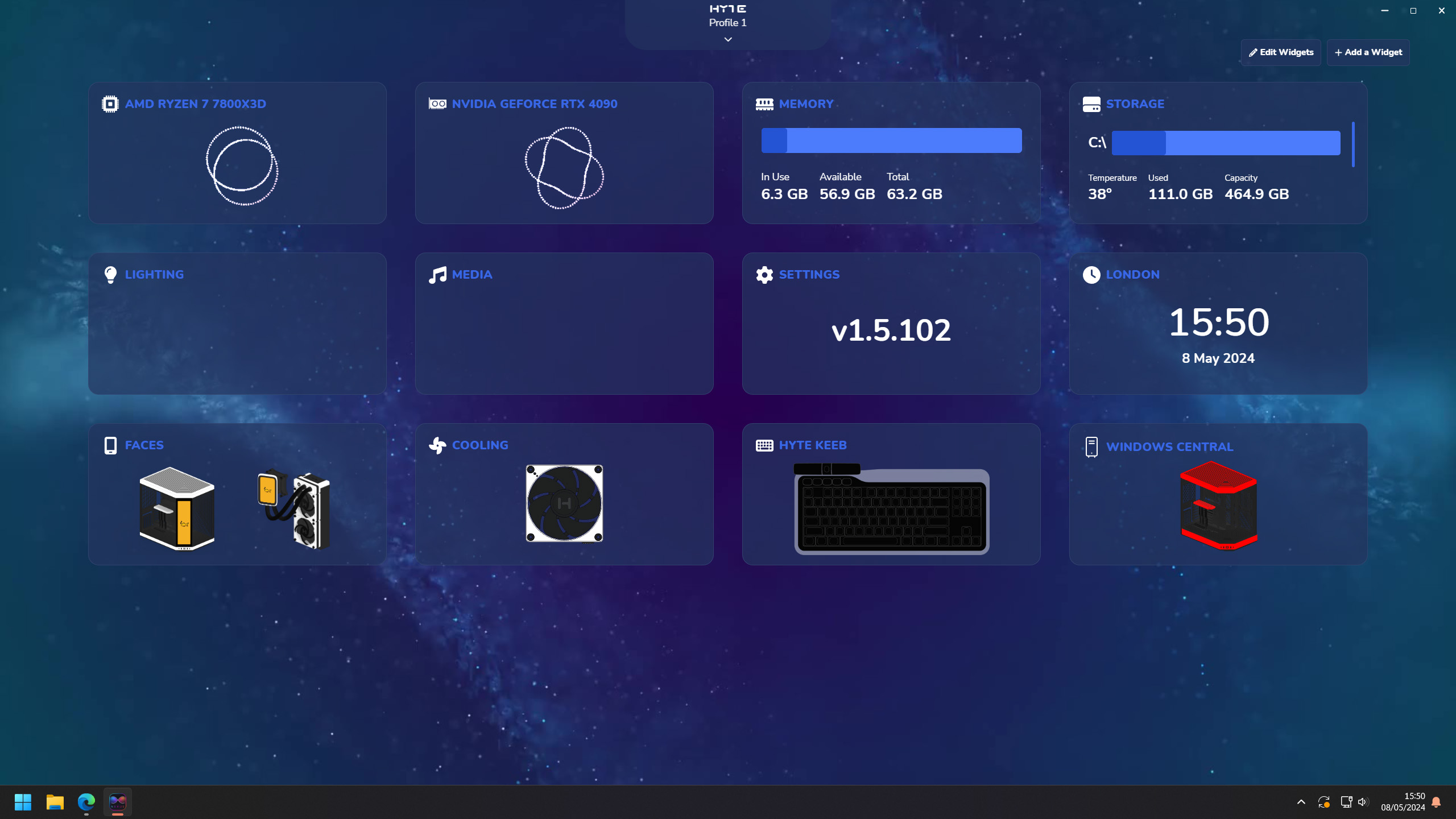

My first experiences with HYTE's Nexus companion app weren't great back when it first launched, but improvements have come with each patch, and the software's quality is much better as the THICC Q60 becomes available for purchase. Thankfully, you still don't need to sign up for a mandatory account to use HYTE Nexus, with 'continue as guest' allowing users to access everything we need. During installation, you can adjust the widget polling rate for how often the IPS screen updates temperature readouts and other diagnostic information, though its default settings are fine.
You don't need to sign up for an account to use HYTE Nexus, with 'continue as guest' allowing users to access everything.
Since I have the HYTE Y70 Touch case and its screen connected, Nexus defaults to its touchscreen setup page on the 'faces' menu, but the Q60 settings are available on a sidebar, and the app quickly detects the AIO upon the first click. Between the faces and settings screen (not the settings submenu of faces, which is mildly confusing), I can customize everything that appears on the 5-inch touchscreen and update the underlying firmware. Nexus is a cute app, though I recommend disabling 'video backgrounds' to save a little on performance unless you're building an all-out monster gaming PC.
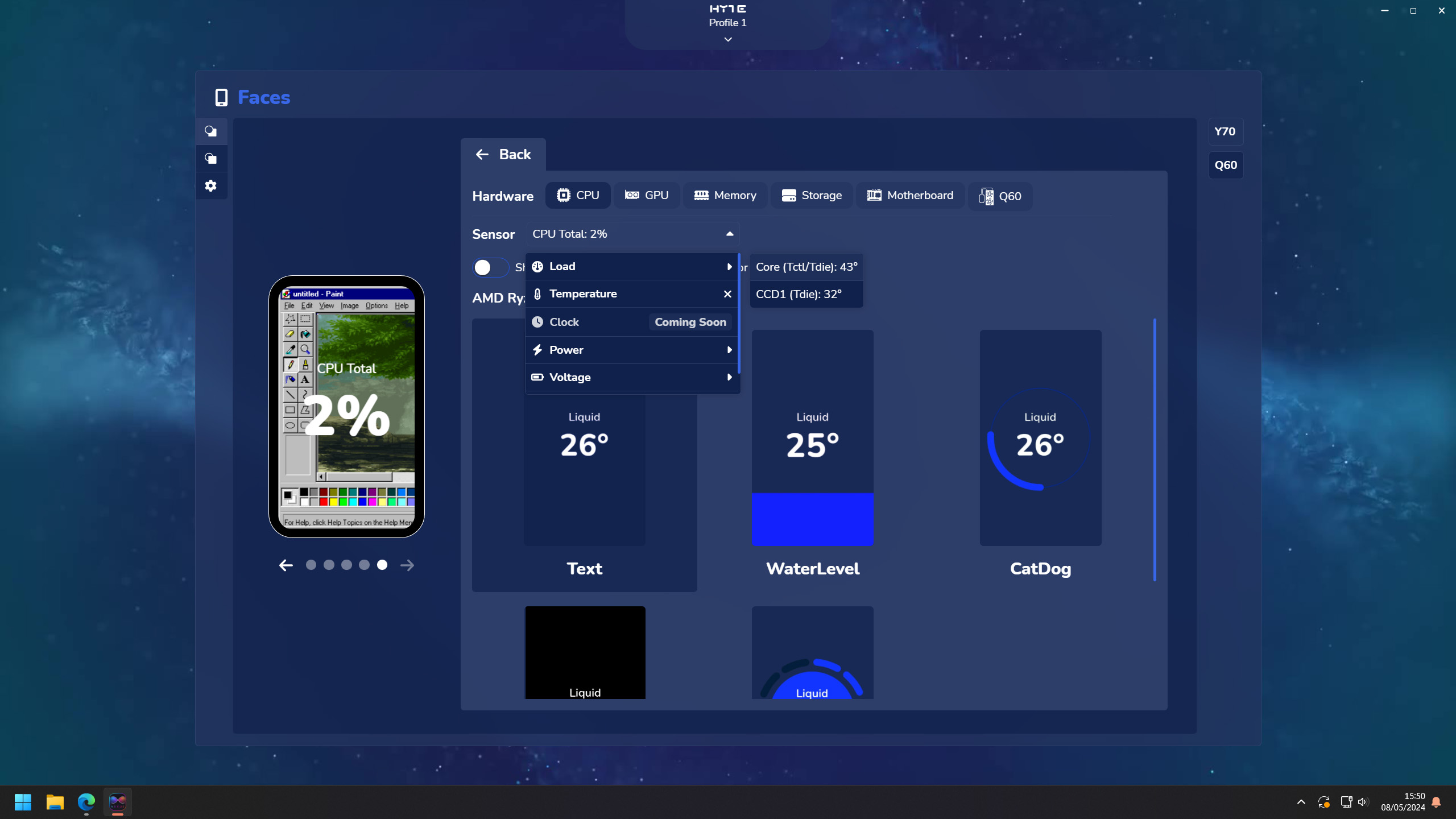
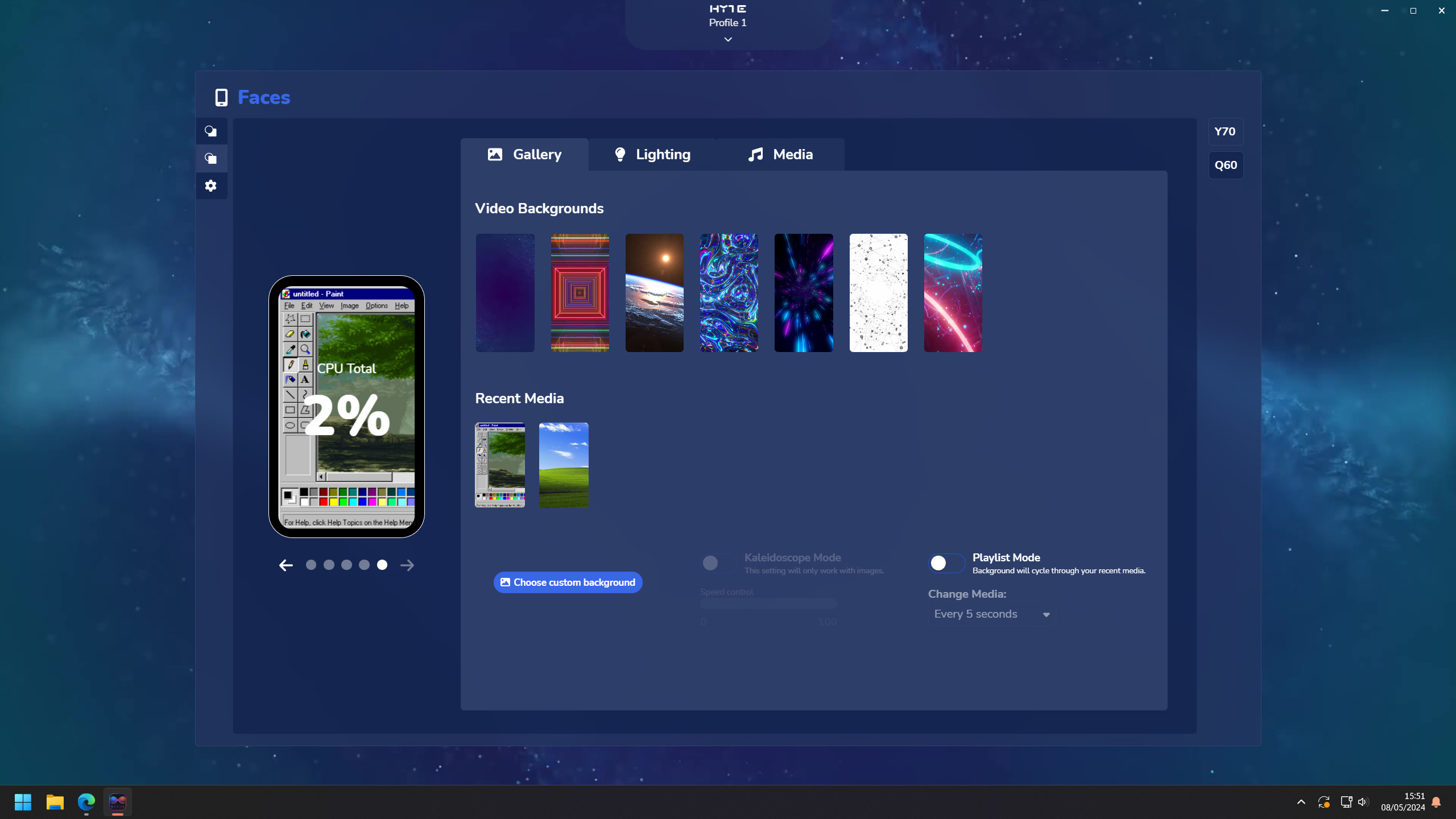
Running Cinebench 2024 to stress-test a previously-reviewed Ryzen 7 7800X3D underneath the Q60 showed temperatures never passed 83°C, which practically matches the 82°C provided by a Corsair iCUE H115i Elite Capellix 280mm AIO installed previously. Moving away from the default cooling settings on Nexus, users can drag temperature sources into their preferred fan curve profile and then link that profile to case fans or the Q60 pump. However, showing the CPU temperature on the 5-inch display causes an oversized readout (34.2222222°C), presumably a software bug in Nexus.
Customization runs deep, allowing me to select foreground and background elements for the Q60's screen. Widgets like a digital or analog clock, weather reports for your chosen location, and traditional temperature or performance metrics are available and separated into individual screen profiles that I can switch between with a single click. So far, I haven't been able to run DOOM on the screen itself, but comedic animated GIFs and iconic scenes from Windows will suffice. Very cool.
THICC Q60: The competition
When shopping for 240-280mm (or as close to that form as possible) AIO coolers, I have a few personal favorites, though nothing perfectly matches HYTE's ARM-powered THICC Q60. My desktop features an NZXT Kraken 240 RGB, available from Best Buy for $179.99 and Newegg for the same price, which has served me well enough with an AMD Ryzen 7 5800X that runs rather hot. It's cheaper, but customization is limited compared to what HYTE offers. Alternatively, a Corsair iCUE H100i Elite LCD XT sells for $219.99 at Best Buy and, again, the same at Newegg.
Corsair's iCUE companion app offers deeper customization than NZXT's CAM for AIO displays, and the price creeps closer to HYTE's THICC Q60 MSRP. Most competitors offer a far slimmer build on the radiator and fan combo, and the price is often lower. Still, HYTE never made any impressions that the Q60 was ever intended as a compact or lightweight cooler, as it stands tall and gaudy inside your (presumably already RGB-laden) PC case. Competition is fierce for HYTE, but it offers a unique and extravagant option to those who want to go all-out on a cosmetic gaming PC build.
THICC Q60: Should you buy it?
You should buy this if ...
✅ You're building an extravagant showcase PC
The THICC Q60 performs brilliantly for a twin-fan AIO in the 280mm+ category, but its appeal lies firmly on the aesthetic side. It's a cooler for those who display their desktops proudly on a desk for all to see.
You should not buy this if ...
❌ You'll never look at your PC while it's running
If your PC is on the floor, under a desk, or otherwise out of view for most of its use, then the THICC Q60 is beyond excessive. Unless you're a livestreamer or someone who takes great pride in seeing their PC under operation, it's total overkill.
Let's make no mistakes: HYTE isn't offering a subtle or compact solution to CPU cooling with the THICC Q60 all-in-one (in case the name wasn't obvious enough.) It's an outrageously chunky option with an over-the-top IPS display showing the silliest GIFs alongside genuinely valuable metrics. However, despite its twin 120mm fans essentially offering a 240mm setup, the performance is beyond admirable and stands up to traditionally gigantic 360mm radiator options.
It's one of the best CPU coolers you can buy if you're building a custom gaming PC with a gigantic case and desire extreme aesthetics. The setup is laughably straightforward, even for novice builders nervous about changing mounting brackets, and HYTE's Nexus companion app dramatically improves with each software update. Extra THICC FP12 fans and a Nexus Portal controller aren't essential, but they work well for a cohesive setup if you can afford the whole package or find them on sale.

Ben is a Senior Editor at Windows Central, covering everything related to technology hardware and software. He regularly goes hands-on with the latest Windows laptops, components inside custom gaming desktops, and any accessory compatible with PC and Xbox. His lifelong obsession with dismantling gadgets to see how they work led him to pursue a career in tech-centric journalism after a decade of experience in electronics retail and tech support.









