Countdown Interval Timer paces your workouts from the Microsoft Band or Windows 10 device

Countdown Interval Timer is a fitness app available for Windows 10 PC and Mobile that is designed to help you pace your fitness activities. Developed to be useful for high-intensity interval workouts such as Tabata, Countdown Interval Timer can operate from your PC or phone, as well as being connected to your Microsoft Band 2 to receive vibration notifications.
Countdown Interval Timer has an easy to use interface and a free trial version. The full version of Countdown Interval Timer is budget friendly, priced at $0.99. Countdown Interval Timer may not be the flashiest fitness app in the Windows Store, but it does its job rather nicely.
The interface on Countdown Interval Timer is not very complicated. The primary display offers you the choice between three timers: countdown interval timer, custom interval timer and one designed for Tabata workouts.
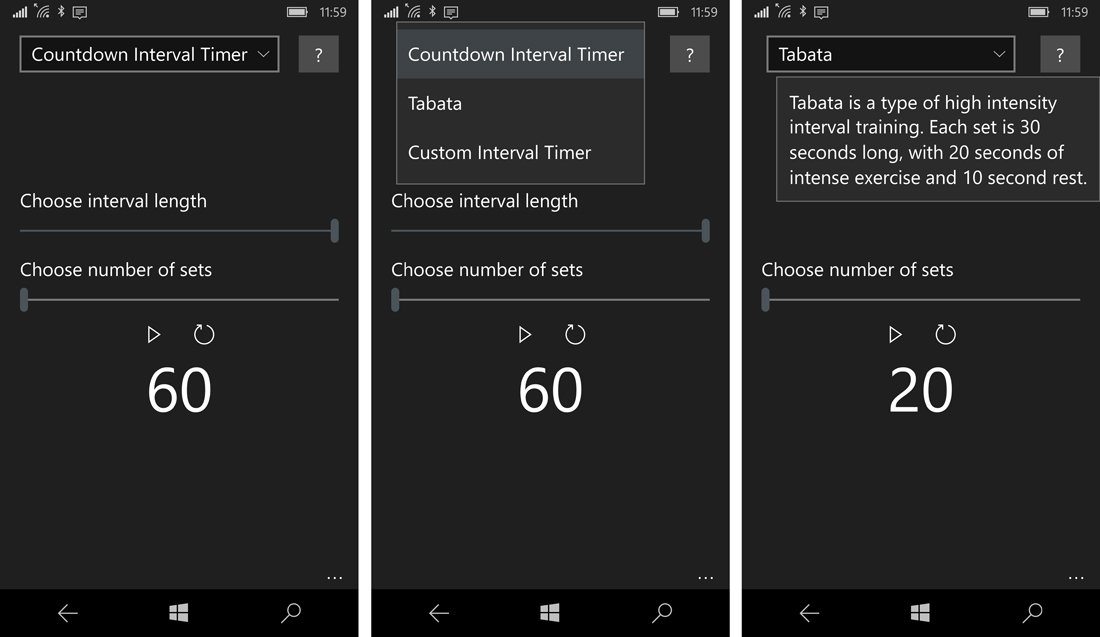
The Countdown Interval Timer is used to set a constant interval length along with the number of sets in a workout. Interval lengths range from one to 60 seconds and the number of sets ranges from one to eight.
The Custom Interval Timer option offers you the ability to set the high interval exercise length, the low interval exercise length and the number of sets to complete. Like the Countdown Interval Timer, the range of the interval lengths on the Custom Interval Timer is one to 60 seconds and the number of sets ranges from one to eight.
Tabata is a high-intensity interval workout that are short in duration (only takes four minutes to complete a routine) and involves ultra-intense exercises. The Tabata option allows you to set the number of sets in a workout (range is one to eight). The duration is locked in at twenty seconds, which is standard for the Tabata workout structure (workout for twenty seconds, rest for ten, complete eight sets).
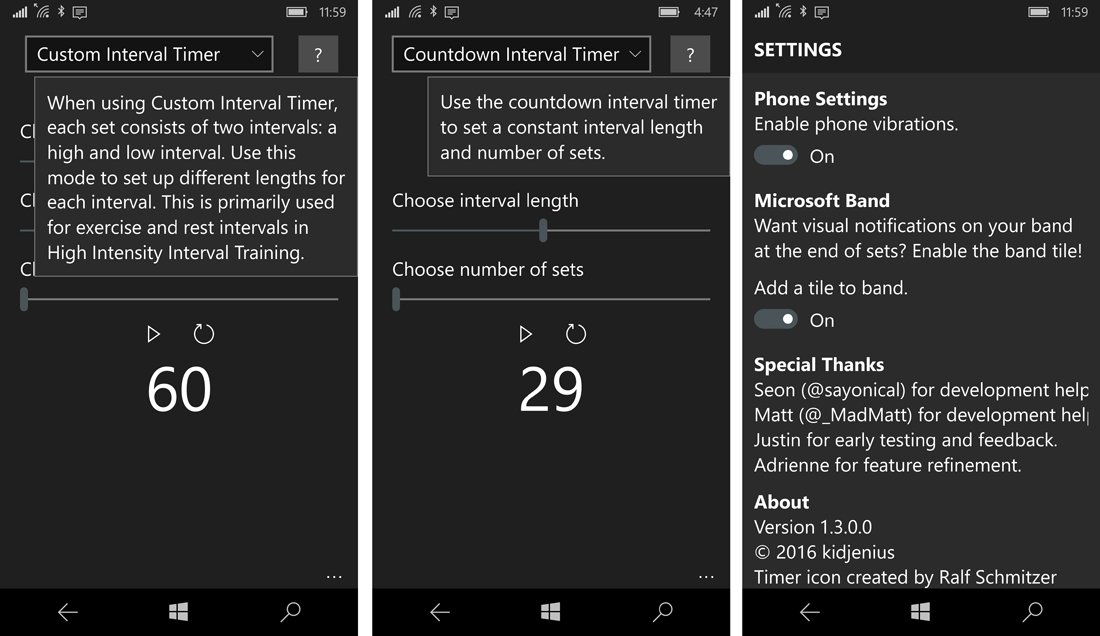
Regardless of the timer option, Countdown Interval Timer cycles through the duration timer for each set of your routine. The timer can be paused as needed and if you need to stop your routine and start over, there is a reset button.
All the latest news, reviews, and guides for Windows and Xbox diehards.
Settings for Countdown Interval Timer are accessible from the three-dot menu that is in the bottom right corner of the screen. Settings include the option to turn on/off phone vibrations and enable the Microsoft Band tile.
The Band integration alerts you at the beginning of the first set, during the rest period and as each new set that you get to tackle. Band notifications include a vibration alert and text messaging. It is a nifty selling point for the Countdown Interval Timer app and using the Band to keep track of your workouts is a lot easier than glancing over at your PC or phone.
My workouts these days involve covering a few miles on the treadmill or in the kayak, but I can see the appeal Countdown Interval Timer can have. Even if you are not a fan of high-intensity workouts, the app can be used to pace or time your pre-exercise stretching. I wouldn't mind seeing a general countdown timer added to the mix (without the sets/intervals) that could be used for non-high intensity workouts. Maybe a countdown timer that alerts you of the half-way mark?
Countdown Interval Timer is available for Windows 10 PC and Mobile. The app has a free trial to let you test the waters before picking up the full version at $0.99. It is a solid and simple Windows 10 app that can come in handy as you pursue your fitness goals.
Download Countdown Interval Timer for Windows 10 PC and Mobile
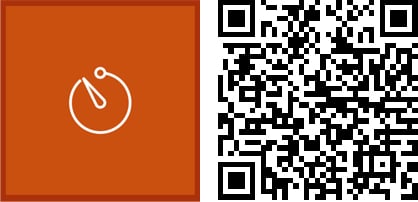

George is a former Reviews Editor at Windows Central, concentrating on Windows 10 PC and Mobile apps. He's been a supporter of the platform since the days of Windows CE and uses his current Windows 10 Mobile phone daily to keep up with life and enjoy a game during downtime.
