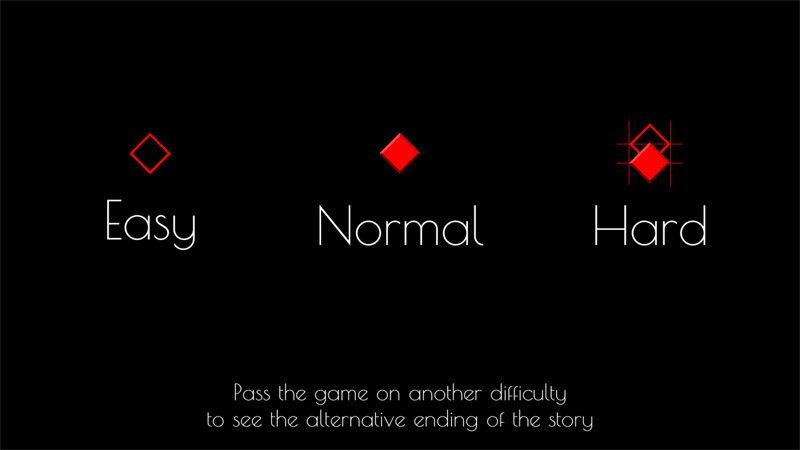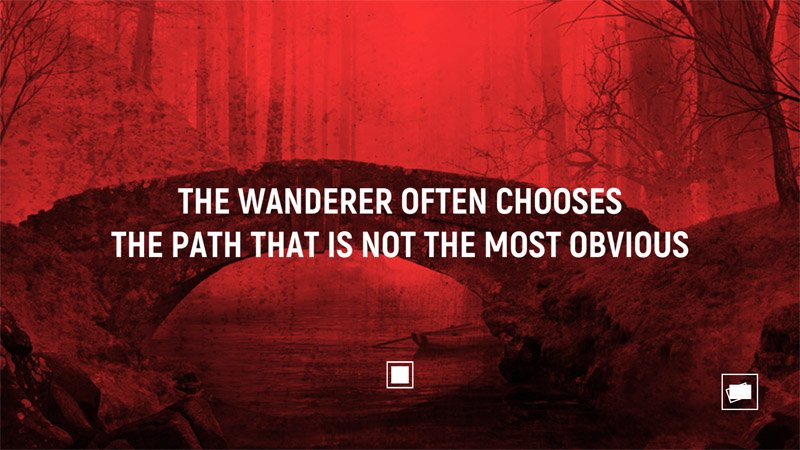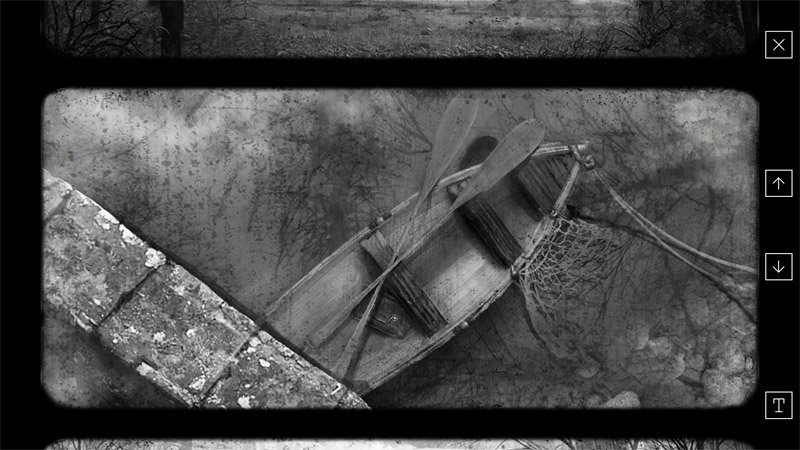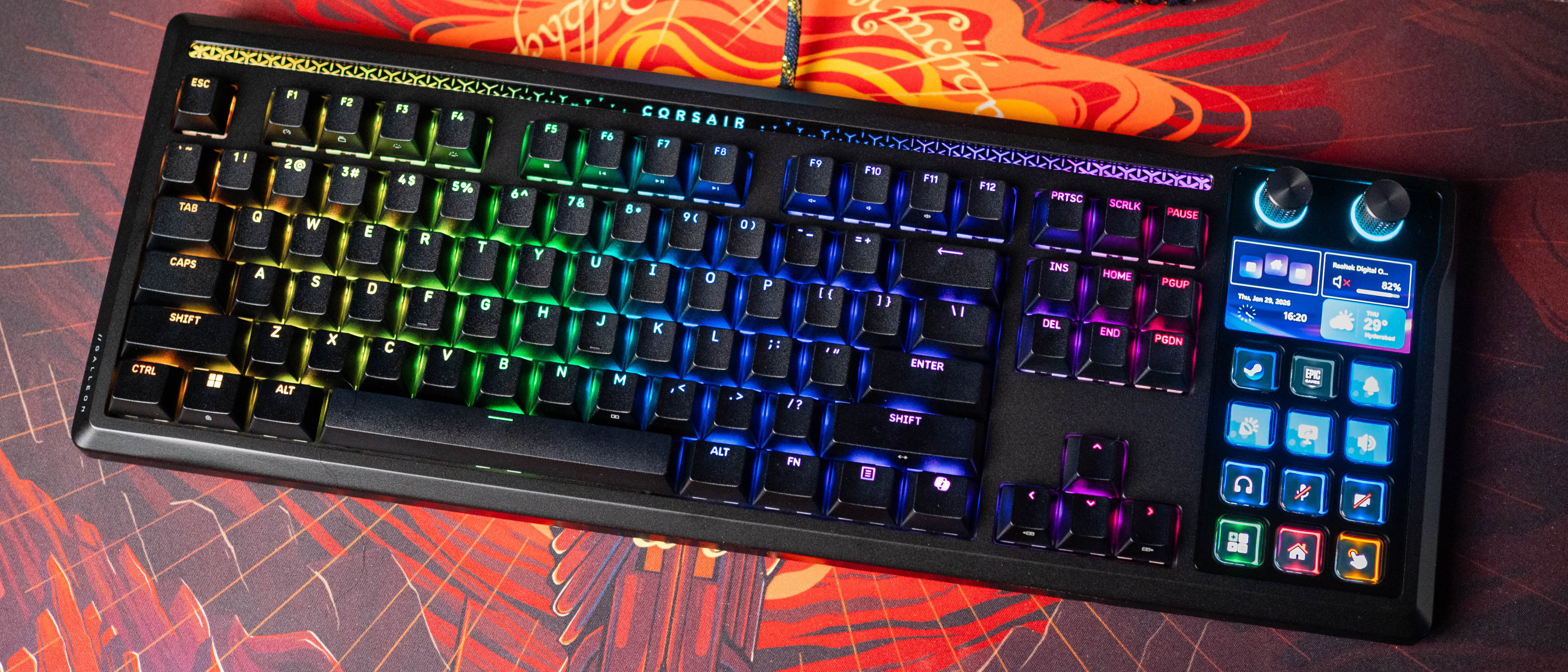Cubway, an eye-catching Windows 10 puzzler where timing is key

Cubway is an eye-catching puzzle game for Windows 10 that relies on your timing and reaction skills to safely guide a cube across the screen to its home. A gauntlet of interactive obstacles lies in your path, and each reacts to the cube's presence and requires precise timing to pass.
Graphics in Cubway take on a minimalist approach, and simple game controls accompany them. Beautiful background images appear in between puzzle levels that illustrate the game's lifecycle theme. Available for Windows 10 PC and Mobile, there is a trial version available for Cubway with the full version priced at $1.99.
Cubway is a puzzle game with an abstract approach and a fun addition to the Windows Store.
Cubway opens to a brief menu that allows you to select the difficulty of the game. After choosing Easy, Normal, and Hard, the game includes 55 different levels and the difficulty level impacts not only gameplay but also provides three alternate endings to the puzzle quest.
Once you have chosen the initial difficulty level, Cubway transitions to a more proper main menu that offers the options to choose your language, mute the sound/music, rate the game and view the developer's information. You can also change the difficulty level as needed.
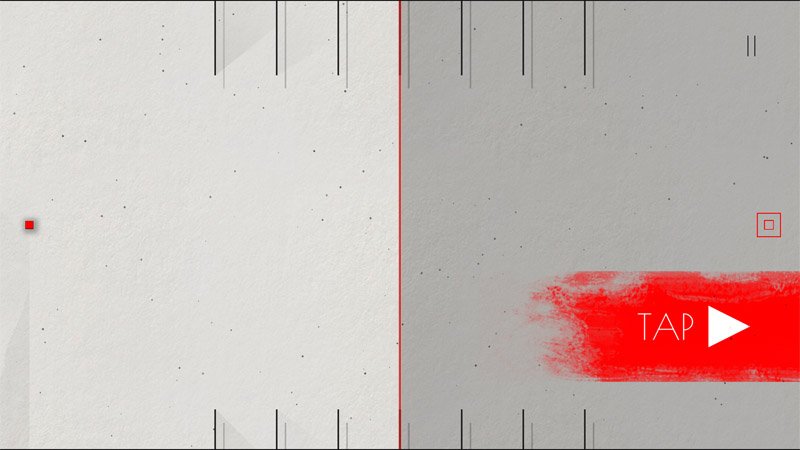
Game levels are progressively unlocked with the first few levels serving as tutorials. In a nutshell, you have a red cube resting on one side of the display and a square outline resting on the opposite side of the screen. The square outline is your cube's destination and in between the two are a host of dangers to contend with.
Movement is uncomplicated. Tap the left side of the screen to move the cube left, tap the right side to move the cube right. There are also puzzles that contain switches that shift the controls from a left/right movement to an up/down movement.
All the latest news, reviews, and guides for Windows and Xbox diehards.
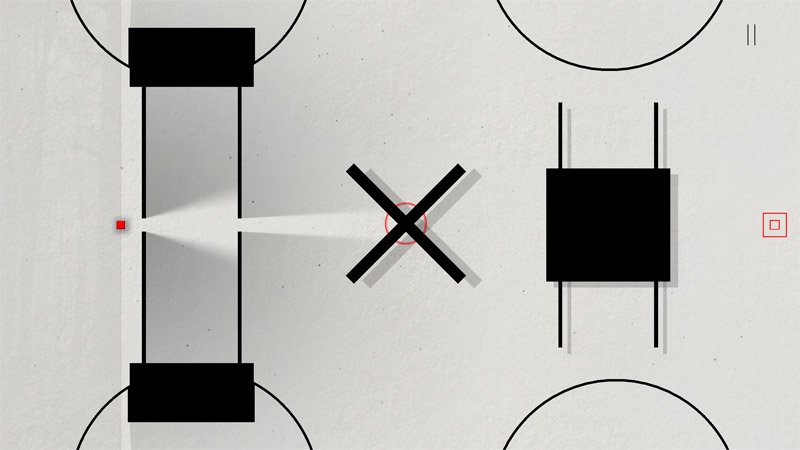
Success counts on your interaction with the obstacles that block your path. Some obstacles move out of the way as you approach, some expand and then disappear, and some simply require perfect timing to avoid. As your cube approaches each obstacle, they react to its presence, and you must react in kind. There is no game timer, allowing you to move your cube safely from Point A to Point B. However, should your cube make contact with any of these obstacles, it's game over.
For example, an orb may expand and explode as the cube approaches. You need to move the cube beyond the reach of the orb as it expands and wait until it detonates to pass.
Once the cube reaches its goal, background art appears with passages of wisdom and the game transitions to the next level. These background images would make great lockscreen wallpapers and can be reviewed from the game's main menu or gameplay level map. Just tap the page icon that sits in the lower right corner of the display. While there is the option to hide the passage and only view the image, Cubway lacks the ability to save the image locally. Take a screenshot to grab them.
All in all, Cubway is a fun and challenging puzzle game for Windows 10. It is a healthy challenge for your skills at timing and reaction to keep your cube safe. Cubway is available for Windows 10 PC and Mobile. The game has a free trial version, with the full game running $1.99. The design of the game, while minimalist, looks sharp and if you need help passing the time Cubway should do the trick.

George is a former Reviews Editor at Windows Central, concentrating on Windows 10 PC and Mobile apps. He's been a supporter of the platform since the days of Windows CE and uses his current Windows 10 Mobile phone daily to keep up with life and enjoy a game during downtime.