Dell XPS 13 (9350) with InfinityDisplay grabs optimizing 1.1.9 BIOS update

Just a few days ago we reported that the Dell XPS 15 (9550) picked up a new BIOS update that fixed many smaller problems related to sleep and power optimization. Today, it's the original trendsetting XPS 13 (9350) that is getting its shot at a new BIOS. This update is for the brand new XPS 13 released with the newer Intel Skylake processor in late 2015.
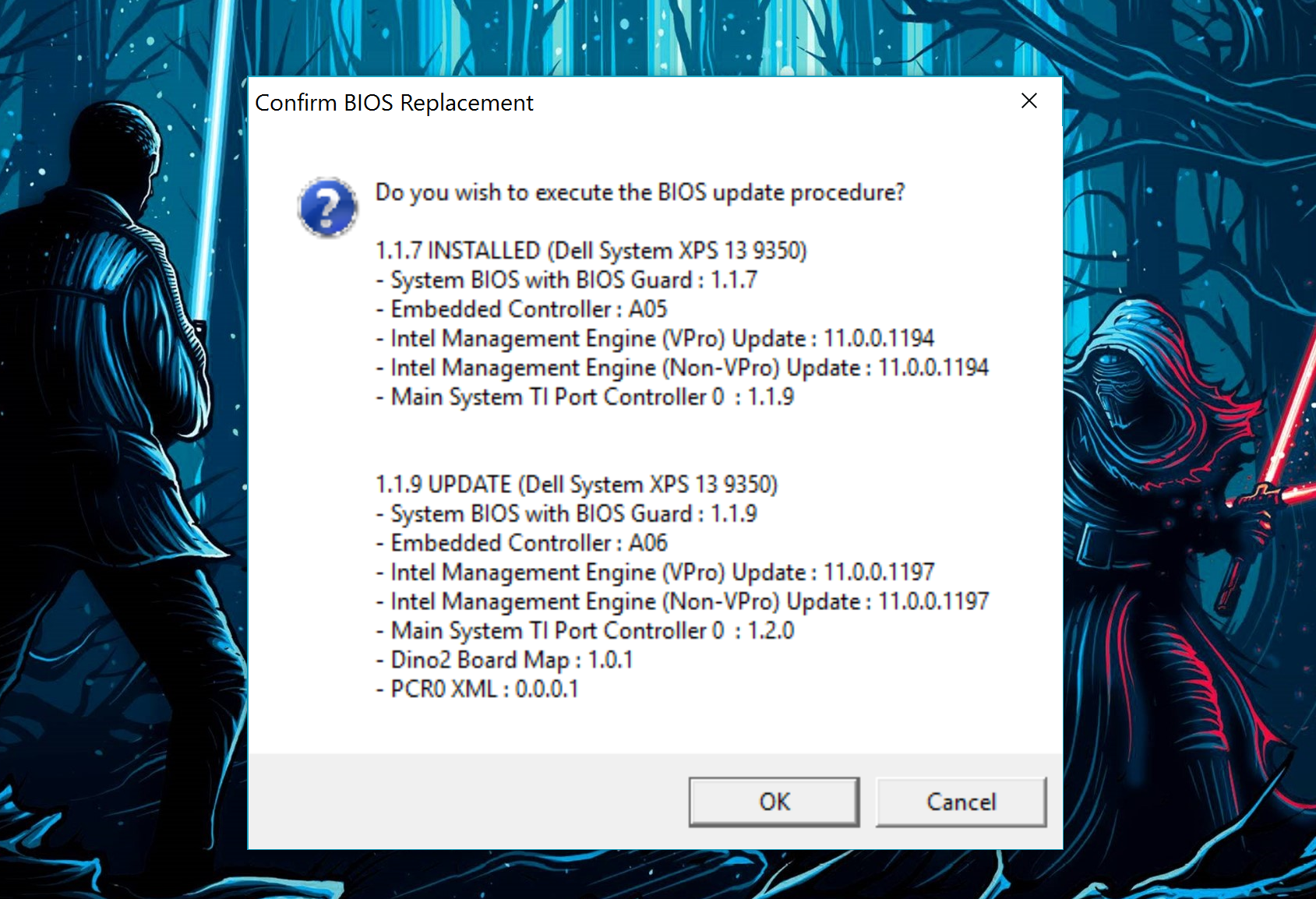
The BIOS update brings the system from 1.1.7 to 1.1.9 with refreshes for BIOS Guard, embedded controller, Intel management engine and other components. The update is listed as 'optional' and does not contain any specifics for a changelog making this less of a priority. Still, if you want things in tip top shape you will want to grab your AC plug and download the relatively small executable.
Additionally, over the last few days, Dell has also updated the Intel 100 Series Chipset Driver and Intel Dynamic Platform and Thermal Framework Driver for the XPS 13 (9350) as well so make sure you have those refreshed too.
To check for system files updates just head here to Dell's website and run their auto-check tool. You can then sort by date to see what was released and when.
Thanks, Mark B., for the tip!
All the latest news, reviews, and guides for Windows and Xbox diehards.

Daniel Rubino is the Editor-in-chief of Windows Central. He is also the head reviewer, podcast co-host, and analyst. He has been covering Microsoft since 2007 when this site was called WMExperts (and later Windows Phone Central). His interests include Windows, laptops, next-gen computing, and wearable tech. He has reviewed laptops for over 10 years and is particularly fond of 2-in-1 convertibles, Arm64 processors, new form factors, and thin-and-light PCs. Before all this tech stuff, he worked on a Ph.D. in linguistics, performed polysomnographs in NYC, and was a motion-picture operator for 17 years.
