GeoPhoto for Windows Phone allows editing and adding of geotags to your memories

Have you ever looked at photos on your Windows Phone thinking where that image was taken? If the answer to that question is yes, GeoPhoto is an app for you. Using Nokia's HERE Mapping service, GeoPhoto not only enables you to check out where photos were shot, but also provides means to add and edit geotags later.
According to the developer on Reddit, this is the first app that can do that on the Windows Phone Store and it may be a great solution for those of you who leave auto-GPS info off by default.
GeoPhoto is a great looking app that will automatically group photos and you'll be greeted by a map when launching the app with locations pinned. Selecting each pin will bring up all the photos that have been tagged with that location. Additional information can be accessed through Exif tags and photos can be stalked directly from the Photo Hub (Edit > GeoPhoto).
Fear not if you're looking at photos that clearly weren't taken at that location and you believe the geotag to be incorrect as photos can be hidden from view. As noted above, it's certainly possible to add a location to any photo to keep track of where you've been and how many shots your Windows Phone has enjoyed in multiple regions.
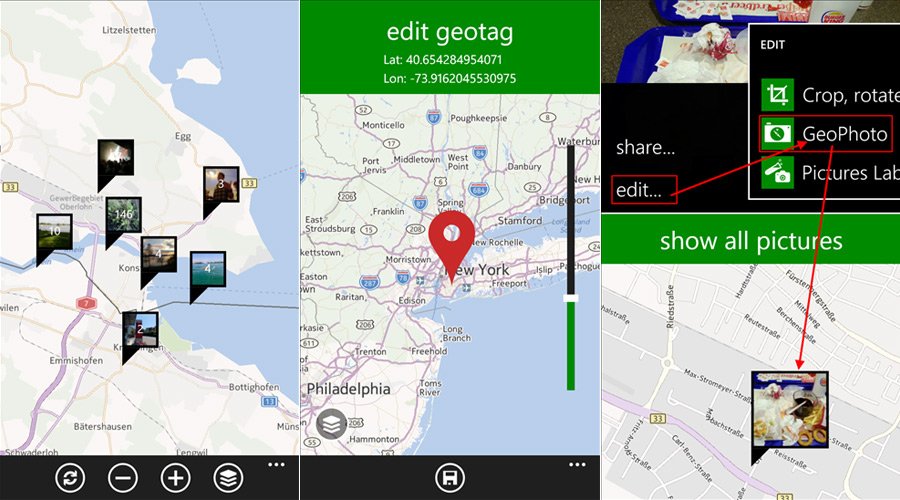
It's definitely worth pointing out that to be able to tag photos automatically when taking shots, you need to ensure that location tagging is turned on. Also, if you're thinking some data is wrong, this could be an issue with the tags themselves and not GeoPhoto. If anything is incorrect, you can add and edit tags, which is extremely useful.
The latest version of the app contained multiple fixes and improvements, as well as a slight redesign, so if this is the first time you've heard of GeoPhoto, we'd strongly recommend you check it out. More features are said to be on the way and we're excited to see what the developer can bring to the table. You can download GeoPhoto from the Windows Phone Store.

All the latest news, reviews, and guides for Windows and Xbox diehards.

Rich Edmonds was formerly a Senior Editor of PC hardware at Windows Central, covering everything related to PC components and NAS. He's been involved in technology for more than a decade and knows a thing or two about the magic inside a PC chassis. You can follow him on Twitter at @RichEdmonds.
