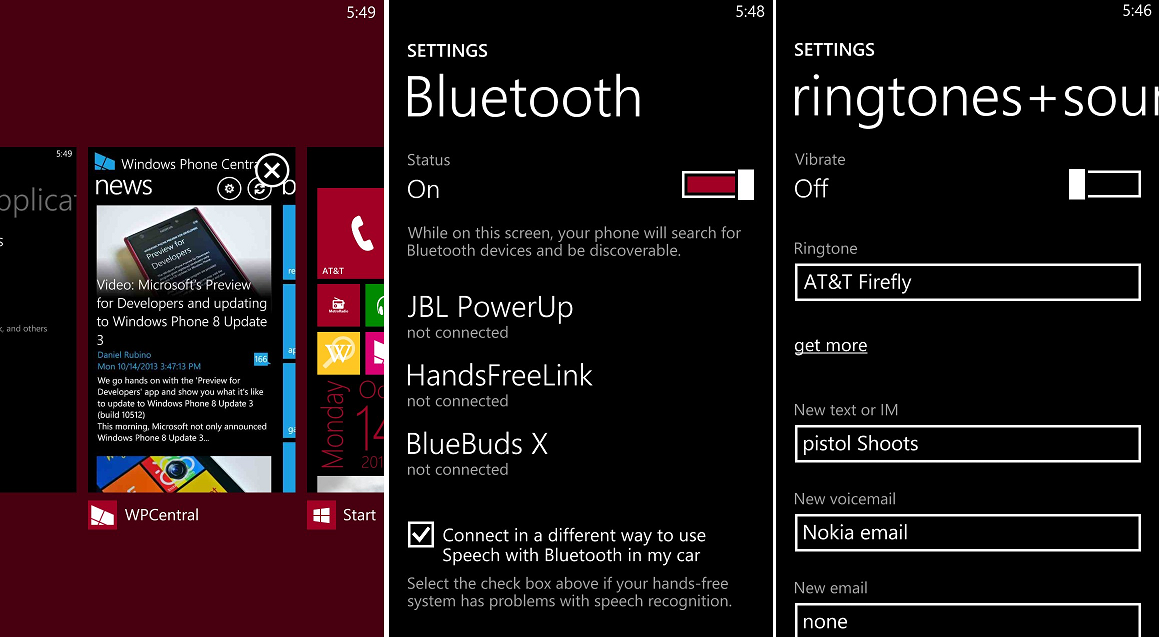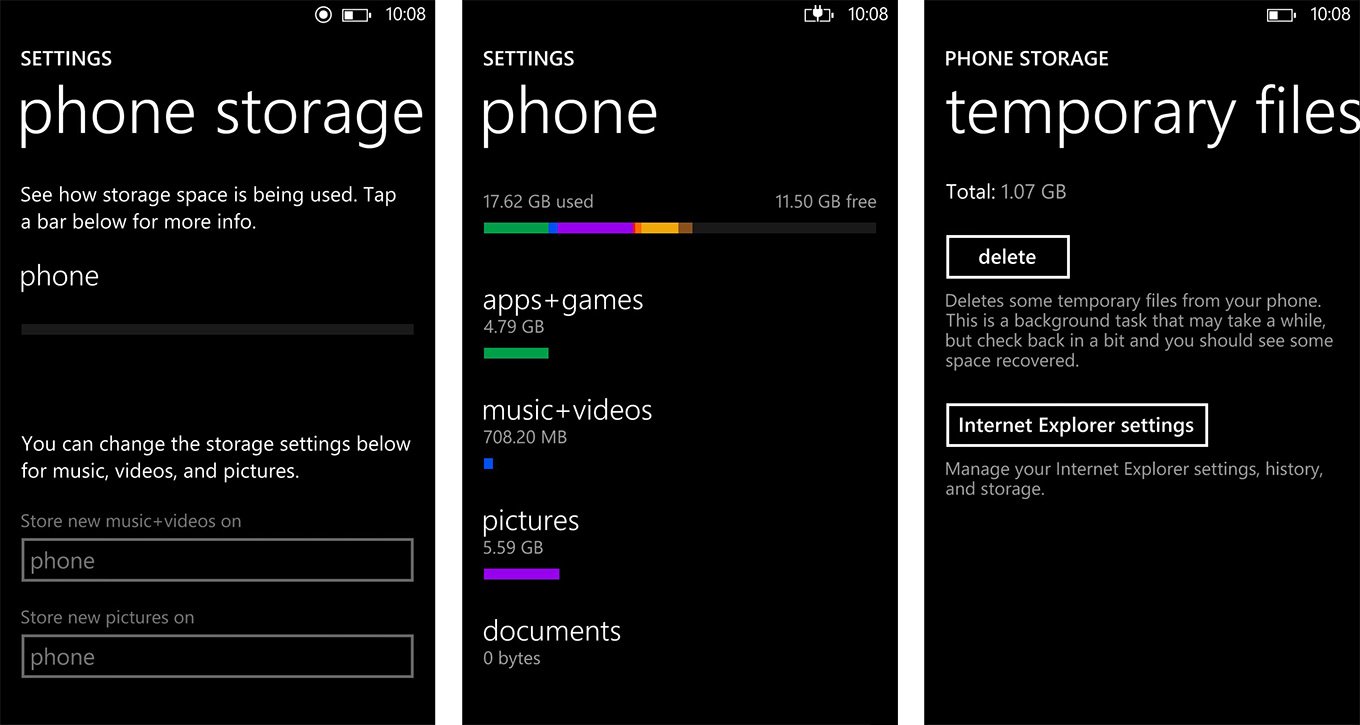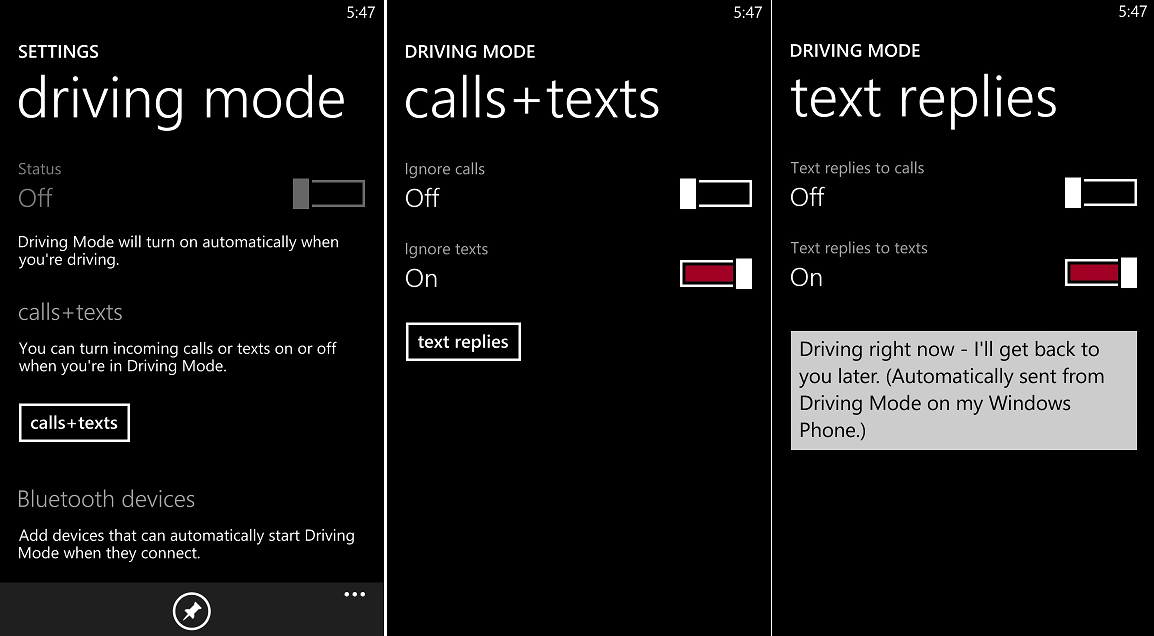Hands on video tour of Windows Phone 8 Update 3

Earlier today, Microsoft surprised the Windows Phone community by not only announcing all the new features in GDR3, but by announcing the Developer Preview Program. That just announced program allows developers and enthusiasts to download the latest operating system updates from Microsoft. In fact it was just a few hours after those announcements that the Preview for Developers app went live allowing everyone to download GDR3, which Microsoft is calling Update 3. Let’s check it out those features in Update 3 for Windows Phone 8.
First off, if you’ve been following the leaks and rumors from the past few months around GDR3 you should know this wasn’t going to be a monumental update. You’re going to need to wait for Windows Phone 8.1 (a.k.a. Blue) if you want to have your socks knocked off. Instead, GDR3 was an incremental update, one that’s giving your current handsets some much welcomed features while at the same time preparing for the next wave of Windows Phone devices – those in the 5 and 6-inch range. Let’s first check out the features we get today on our current handsets.
Goodnight App
Windows Phone has had multi-tasking since the Windows Phone 7.5 “Mango” update. By holding the back button you can see your most recent running apps. It worked reasonably well, but closing apps was a bit of a pain. You’d need to hit your back button a bunch of times to close out any running apps, not the best but it worked. Update 3 for Windows Phone introduces a few changes to that card view. First you’ve got the app icon next to the name beneath the card of the running app. Second, we’ve got a giant ‘X’ in the top right hand corner of the app. Tap that and you’ll close the app out. Simple and it works great.
While Windows Phone manages memory efficiently throughout the system, some of the more OCD among us like having the ability to close an app manually. It’s here and while others would have liked a gesture based solution like on iOS or WebOS, this is what we’re working with. As far as we know, this is how closing apps will work on any near future versions of Windows Phone, no gestures in sight. Honestly? Its fine and we’re digging the ability. Apparent you are too, it’s the most voted feature in our poll from earlier.
Ringtone for you, ringtone for her, custom ringtones for everyone!
Update 3 finally brings a feature users have been requesting for nearly three years now on Windows Phone – the ability to set customs tones for text, IM, voicemail, email, and reminders. GDR3 does that with aplomb and gives you the ability to set custom tones per contact. Just edit a contacts info and you can select your different tones for when they call or text you. For everything else, head into the ringtone and sounds section in settings and twiddle with what tones you want for your various notifications.
It’s a feature everyone’s been wanting and we’re glad to see it here. For example, you can bet mother-in-laws will be set to the tune of The Imperial March.
Phone storage overhaul
The clouds parted, trumpets sounded, and the Windows Phone nation shouted together in happiness. Our Other Storage woes might just be a thing of the past. Update 3 brings improved storage management to Windows Phone. Check the video out above to see the process in action. The gist is that the phone storage section your settings has been overhauled. You’ll see a new graphical interface for how your storage is being utilized. Our favorite feature is scrolling down to the “temporary files” section, tapping it, and deleting all those files. Temporary files can accumulate on your phone over time and if you’re running out of space you can head there to quickly nuke them.
All the latest news, reviews, and guides for Windows and Xbox diehards.
Don’t move
You’re lying in bed, browsing Twitter and click a link to a story you want to read. It opens in IE but the browser moves sideways. Wouldn’t it be nice if Windows Phone had an orientation lock to keep things from moving all over the place? It’s finally here, but it can be better.
Orientation lock is buried in the settings on your phone with Update 3. We would have preferred a faster way to lock or unlock our orientation. For example, placing an icon that you can toggle on and off in the volume controls would have been a nice touch. But at least it’s finally here. Hopefully they’ll listen to more of our feedback and improve functionality of this feature we’ve all been waiting for.
Driving mode, the most underrated feature in Update 3
Let’s first talk about Driving mode before I tell you why I think it’s usefulness is underrated. What’s Driving Mode? Check the video out above to see it in action, but basically you can have your phone ignore incoming calls and texts while you’re driving. While in Driving Mode, your phone can, as an option, sent pre-made messages to those trying to contact you. We’re big fans of NOT using our smartphones while driving, but we’re human and slip up from time to time. By using Driving Mode we’ll be less tempted to use our phones while operating a thousand pound death trap. It’s pretty slick how it works too. Driving Mode is enabled anytime it connects to a pre-selected Bluetooth device, like your car’s audio system.
But the functionality of Driving Mode goes beyond just keeping you safe while driving. I think it can also be useful in niche situations where you want to use your phone for things like music, but don’t want to be distracted by incoming messages or calls.
Maybe you’re studying for a huge exam or getting swoll in the gym, Driving Mode can be used to keep you focused on your goals. Maybe the Windows Phone team should consider not just driving mode, but different profiles you can select for your phone based on location, connections to certain devices, or any other situation you manually put your phone. That idea has some potential.
Various Update 3 knickknacks

New status icons layout in GDR3
Those things listed above are the main features of GDR3/Update 3 that we’re most stoked about, but there are other various things in the update that are useful. For example, you can now connect to Wi-Fi in the out-of-box-experience when you’re first setting up your phone. This is useful if you don’t have a SIM card in, but want to immediately get started with signing into your Microsoft Account on a new phone.
Update 3 also makes Windows Phone easier to use for those having a hard time hearing, seeing, and using Windows Phone. Various controls in the ease of access section of the settings have been improved for those needing them.
Internet sharing picks up some new features. You can now pair your Windows Phone with Update 3 to a Windows 8.1 device over Bluetooth, after that just select the network name and you’re connected. Easy as pie. We tried it out and love it on our Lumia 925 and Surface Pro, both running the latest software from Microsoft.
GDR3 for today and tomorrow

GDR3 works on all Windows Phone 8 devices available right now and is important for enabling the next big change in hardware for Windows Phone. None of the handsets have it yet, but GDR3 enables support for 1080p displays. That’s Full HD and a resolution that’s expected to come to rumored devices like the Lumia 1520 and 929/1320. We’ll probably be seeing those next week in Abu Dhabi, but in the meantime GDR3 is what’s going to make those possible. Those large displays with 1080p will have the ability to display up to 6 Live tiles in a row, assuming you’re using the smallest Live tile.
Those new devices are going to need some new processing power, which is what GDR3 is also enabling. Windows Phone devices have always been powered by some type of silicon from Qualcomm in the Snapdragon family of Systems on a chip (Soc). The latest and greatest will be supported on Windows Phone because of GDR3. The Snapdragon 800 processor can currently be found on phones like the Samsung Galaxy Note 3 and LG G2, but starting next week we’ll probably be seeing it inside the Lumia 1520. Specifically the MSM8974 model number, which is a quad-core processor. Bonkers.
That’s the future, one we’ll seeing next week in Abu Dhabi. We’ll be live from the Middle East to bring you the latest and greatest from Nokia and Microsoft.
That’s your look at Update 3 for Windows Phone 8. Sound off with your impressions below!
Have more questions? Need answers? Check out our dedicated forums on this topic! forums.wpcentral.com/windows-phone-gdr3-preview

Sam Sabri was formerly the Managing Editor for Windows Central, covering Windows Phone, Microsoft Build, and many more topics.