Microsoft scraps Windows 11's simplified Taskbar system tray layout after negative feedback from testers — but I don't understand why
A year since it was first put into testing, Microsoft still hasn't delivered its new simplified date and time layout for the System Tray on the Taskbar for Windows 11. Turns out, that's because of negative feedback from users.

All the latest news, reviews, and guides for Windows and Xbox diehards.
You are now subscribed
Your newsletter sign-up was successful
Last year, Microsoft began testing a new change to the System Tray on the Taskbar on Windows 11 that aimed to clean up the area with a more simplified date and time layout. The new layout removed the AM/PM indicator, as well as the year from the date, leaving just the time, day, and month.
"We are trying out a more simplified system tray to highlight the date/time in a shortened form and to show the notifications bell icon based on DND status" said the Microsoft changelog when this feature was first put into testing back in 2024.
This new layout was far cleaner, still displaying the same vital information but without the unnecessary fluff around it. Most people don't need reminding what year it is, or whether it's before noon or afternoon. The time and day/month are more than enough, or so I thought.
Earlier this year, Microsoft pulled the testing of this new simplified System Tray layout. At the time, the company said they were pausing the rollout to address some issues, implying that it would return in a future update. Microsoft said "the more simplified system tray with shortened form date/time is being temporarily disabled to address a few issues" at the time.
However, it's now been half a year since the feature was pulled, and we've seen no sign of it since. Now, Microsoft Principal Product Manager, Brandon LeBlanc has confirmed on X that due to negative feedback, the simplified System Tray hasn't returned. LeBlanc doesn't explain what negative feedback influenced this decision, or whether the feature might return in the future.
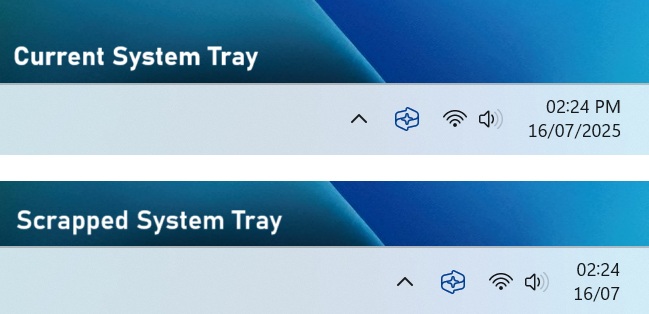
I don't understand why such a change would warrant negative feedback from users though. Cleaning up the System Tray is a good thing, especially if it's something that makes that area of the Taskbar take up less space. Removing the AM/PM indicator and the year shouldn't be a big deal.
I suspect that some of the feedback Microsoft received was from Windows users that don't like change and prefer having as much information on screen as possible. It could have also been influenced by the education sector, where children likely do need reminding of that information more often.
All the latest news, reviews, and guides for Windows and Xbox diehards.
With that said, this information isn't always on display on your phone or tablet, and in most regions the AM/PM indicator is already not displayed on Windows as many parts of the world use military time instead.
For whatever reason, Microsoft received enough negative feedback that was ultimately forced pulled this new simplified System Tray layout. That's a real shame, as I was personally looking forward to being able to make that part of the Taskbar a little smaller, as I don't need reminding of the year or whether it's past noon.
Of course, one way to make both parties happy would be to make it so the simplified layout was an option for users to enable in Settings. In fact, the preview feature did have the option to turn it off if you didn't like it. That makes outright removing it from the OS even more baffling. It could have been an optional layout for users who prefer a more streamlined Taskbar, plus having more customization options is never a bad thing.
For now, users can outright turn off the date and time on the Taskbar if they do want some extra space, but that's going a little too far, I think. I just want the AM/PM indicator and year hidden, not the whole thing.
What are your thoughts on Microsoft scrapping this simplified System Tray layout? Is this something you were looking forward to or do you agree with Microsoft's decision to remove it? Let us know in the comments.

You must confirm your public display name before commenting
Please logout and then login again, you will then be prompted to enter your display name.
