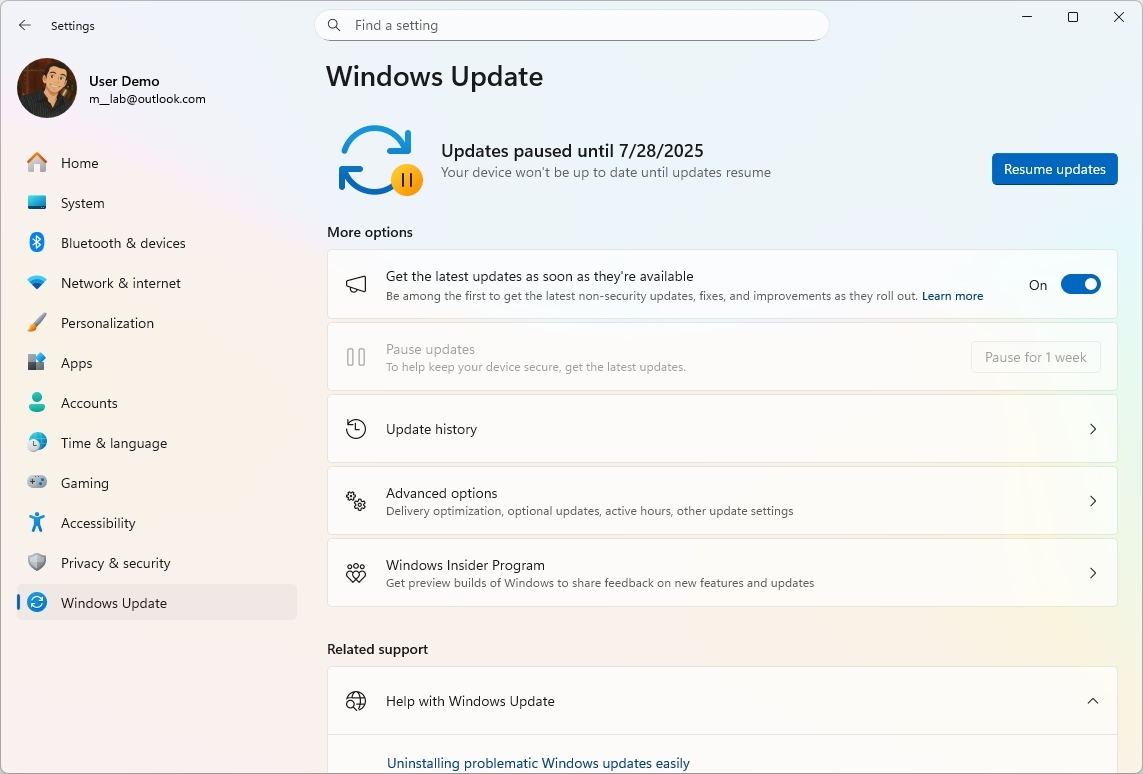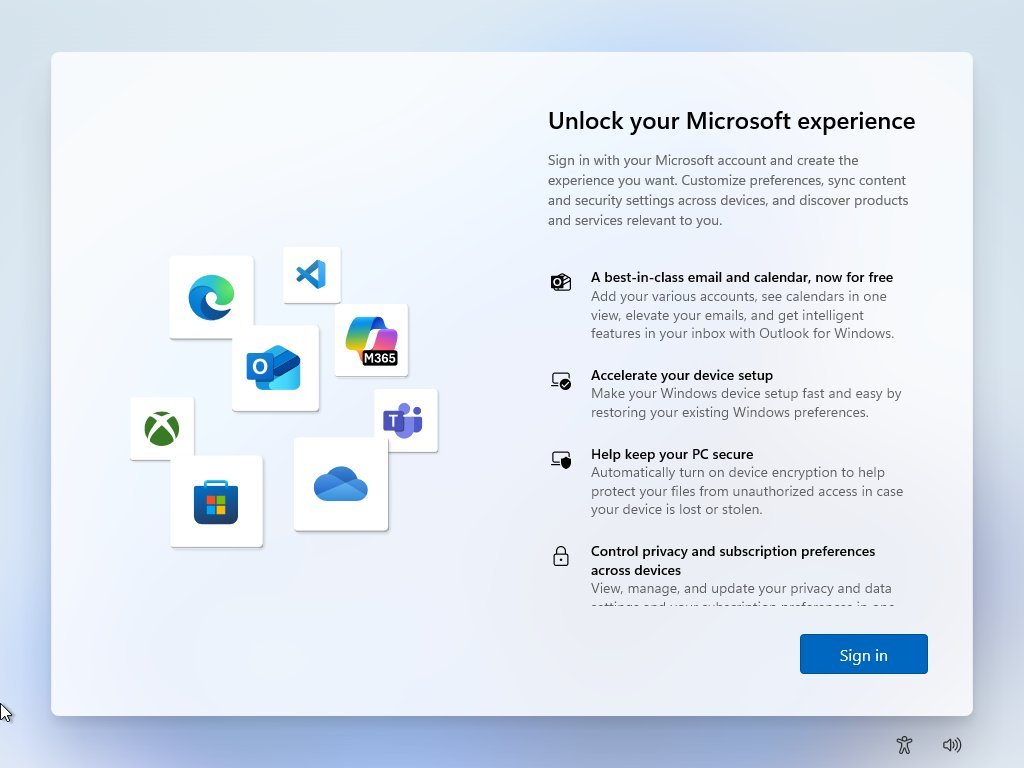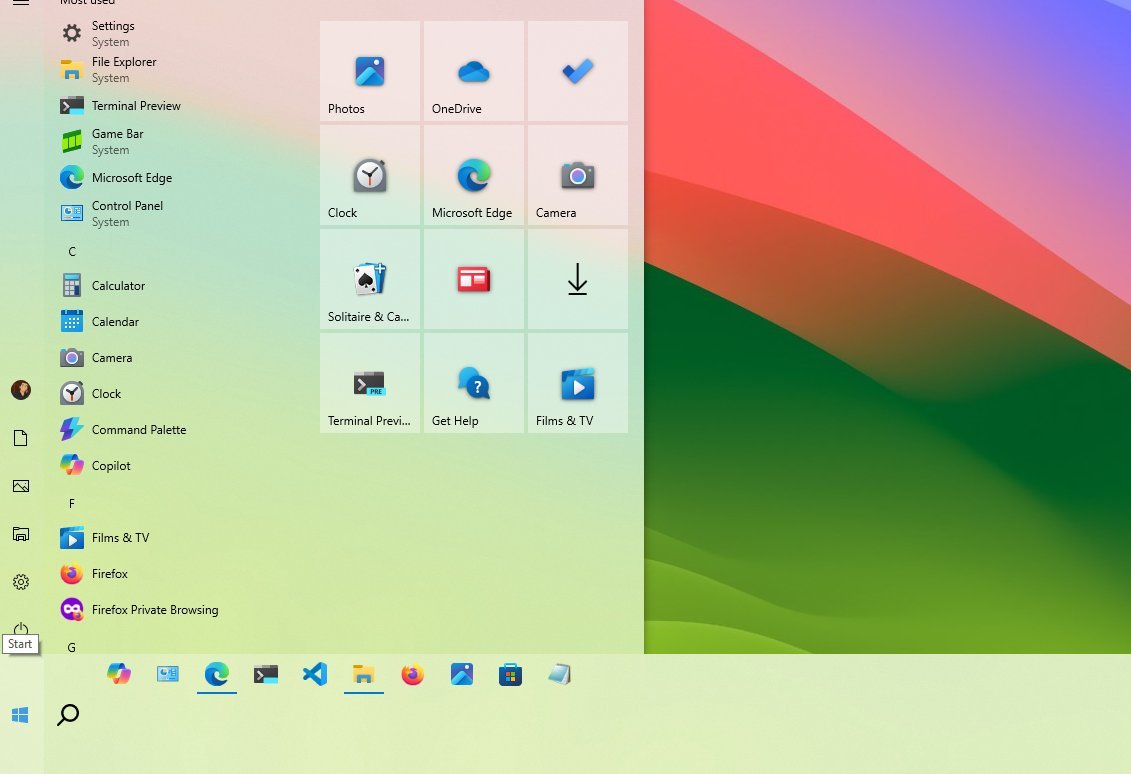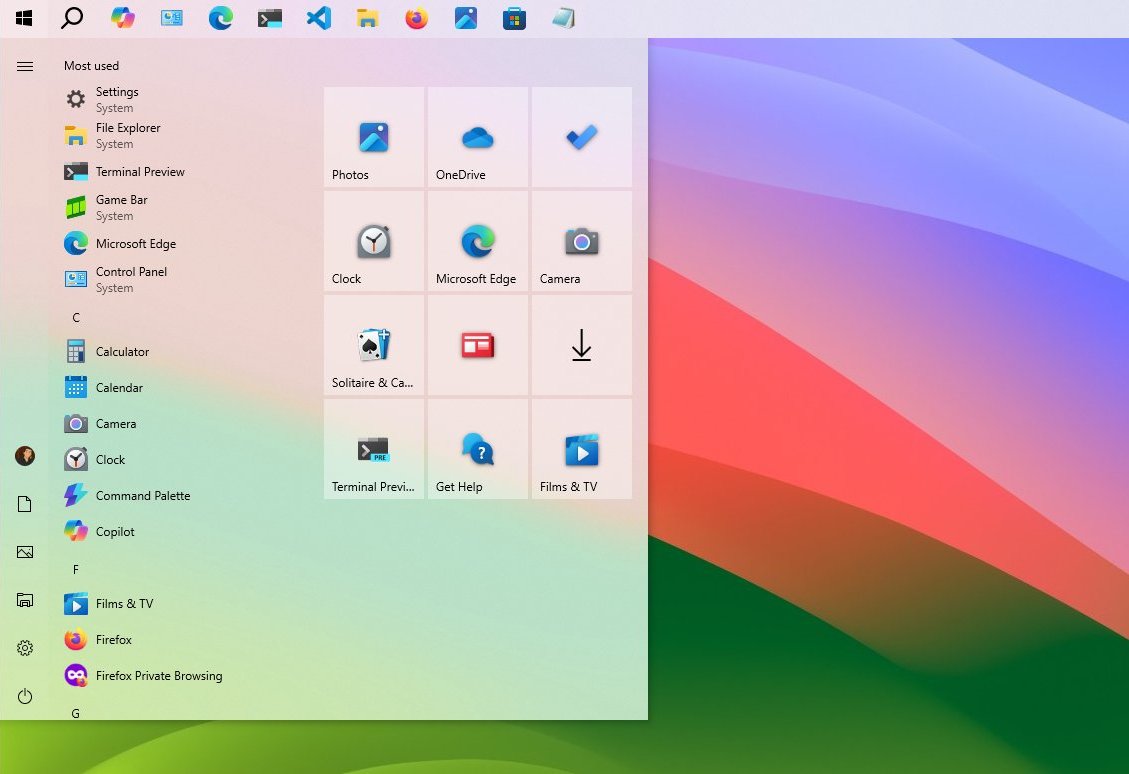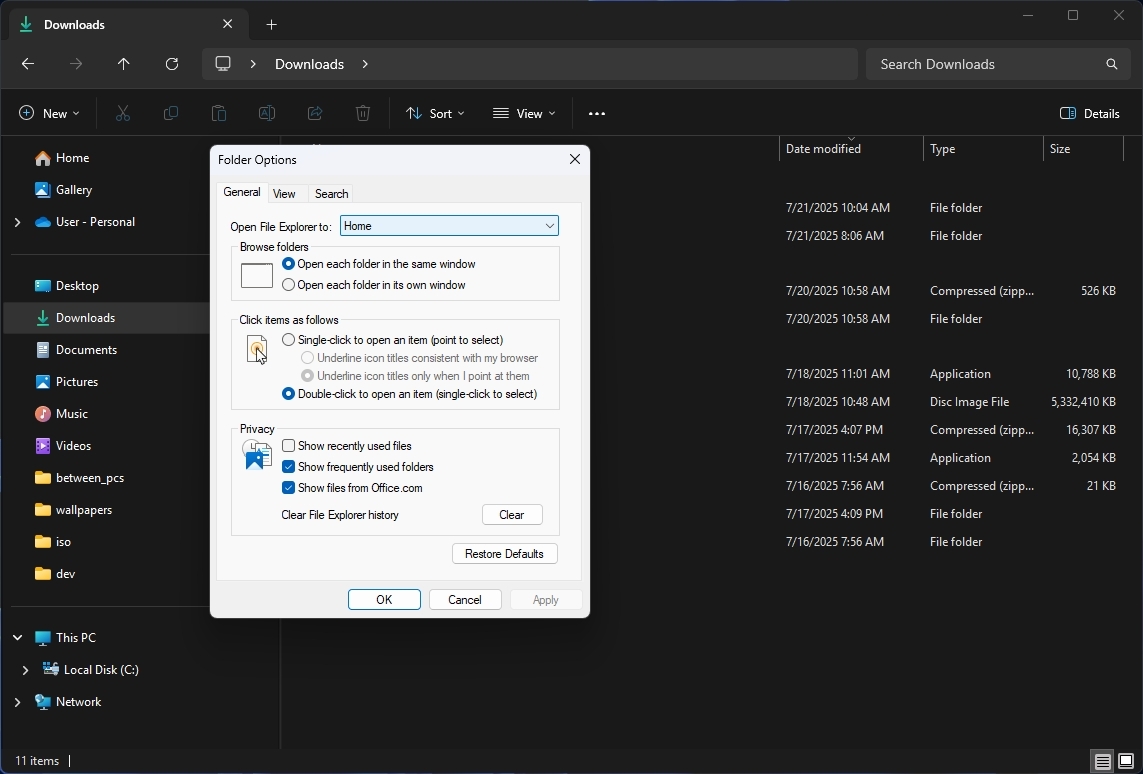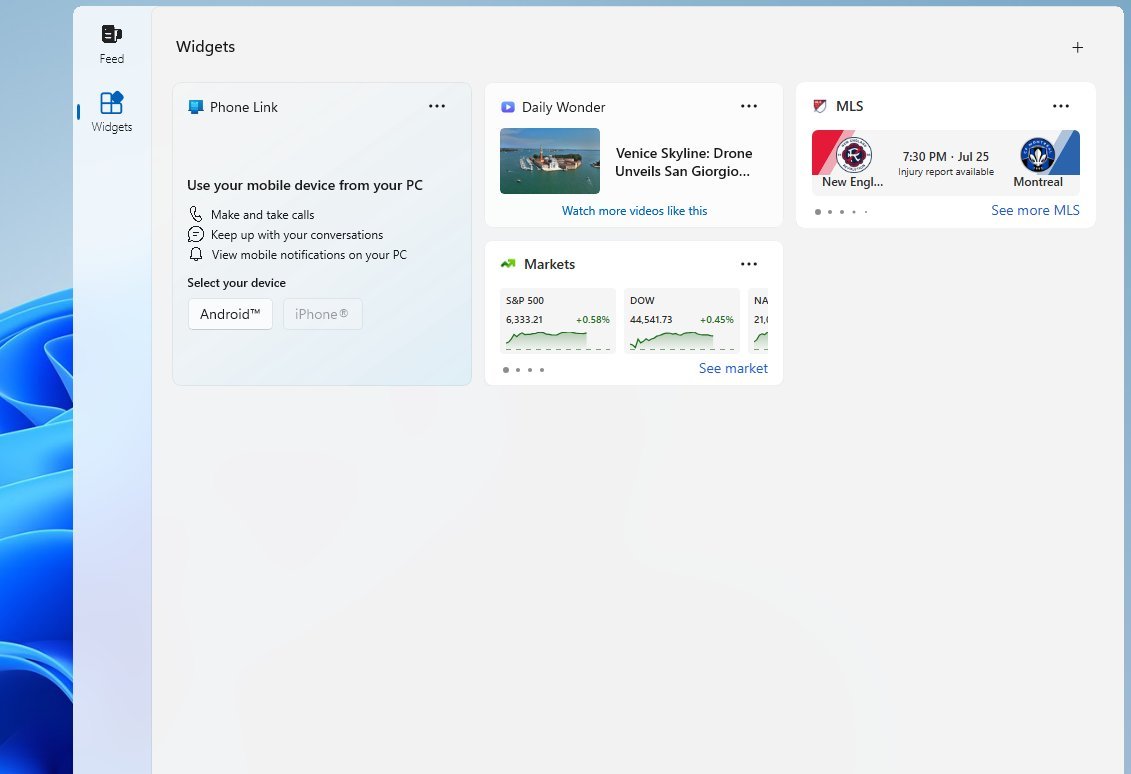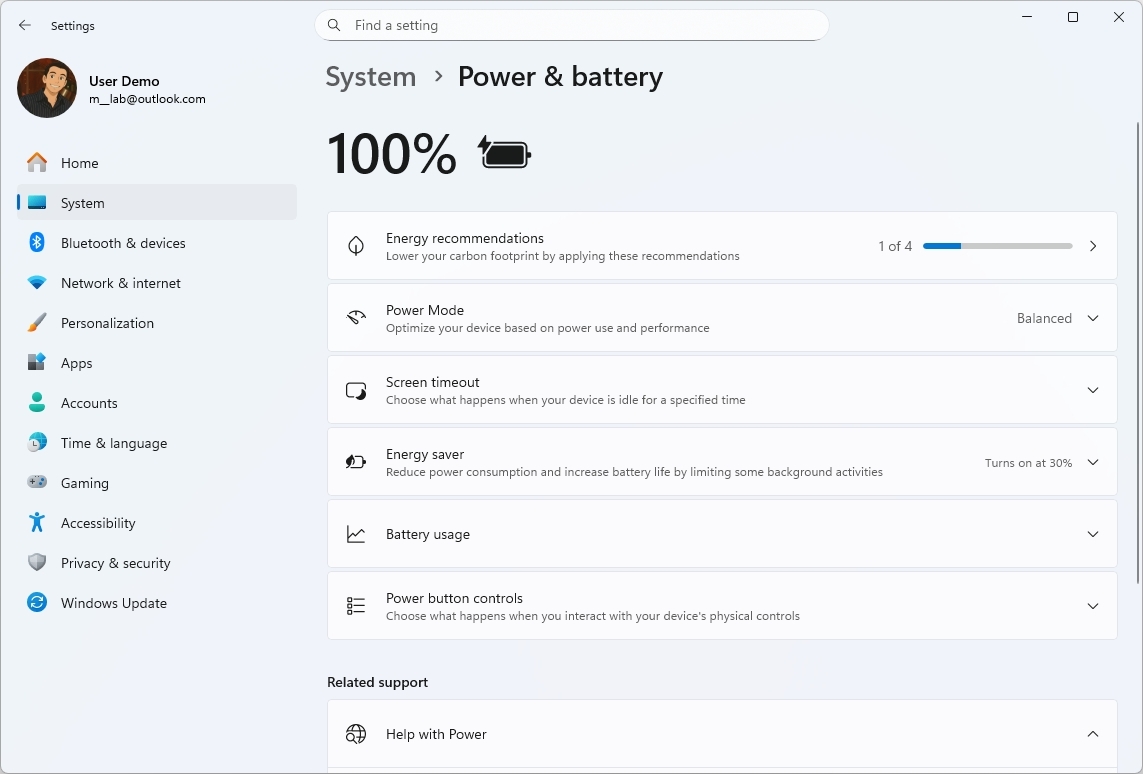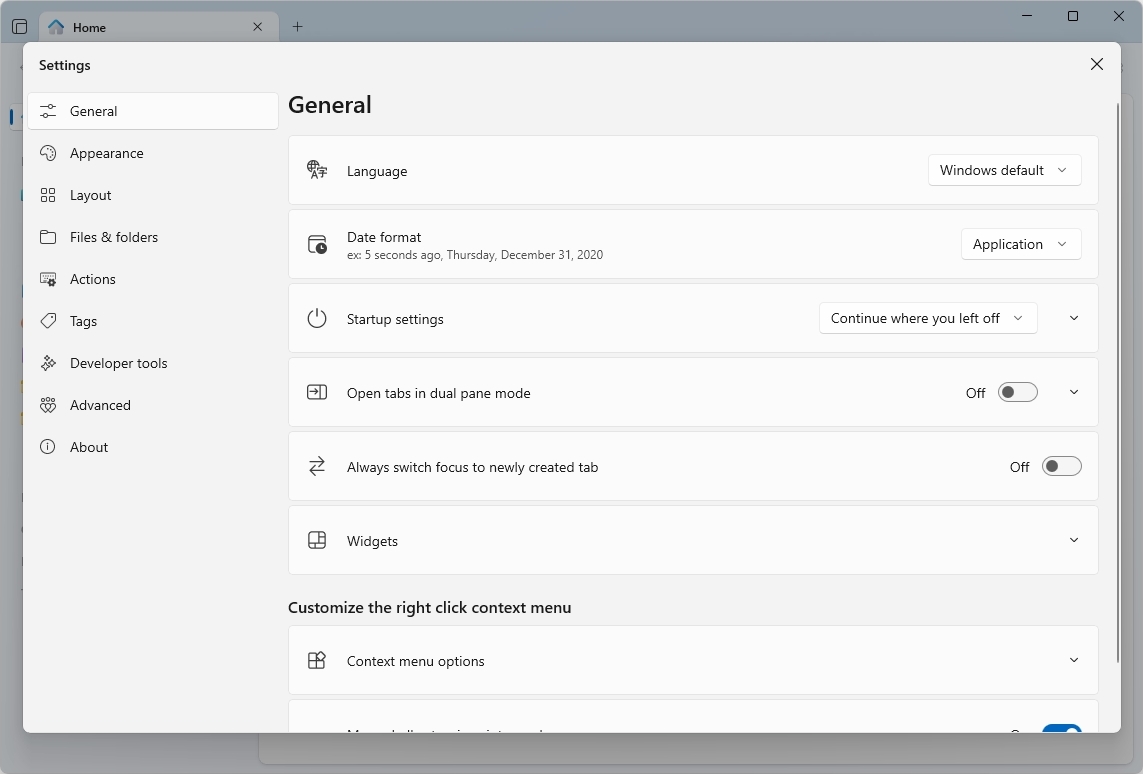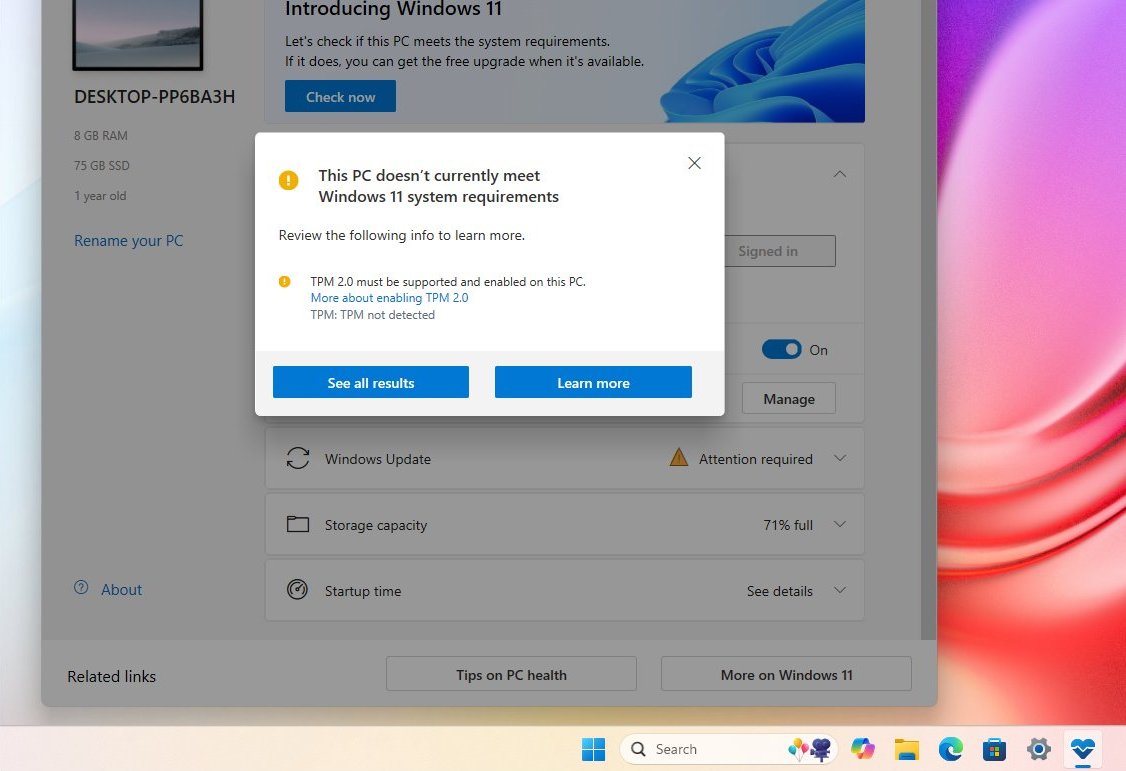9 features I want Microsoft to add and improve in Windows 11
Windows 11 needs a real upgrade, not just AI — here are nine features Microsoft should focus on next.
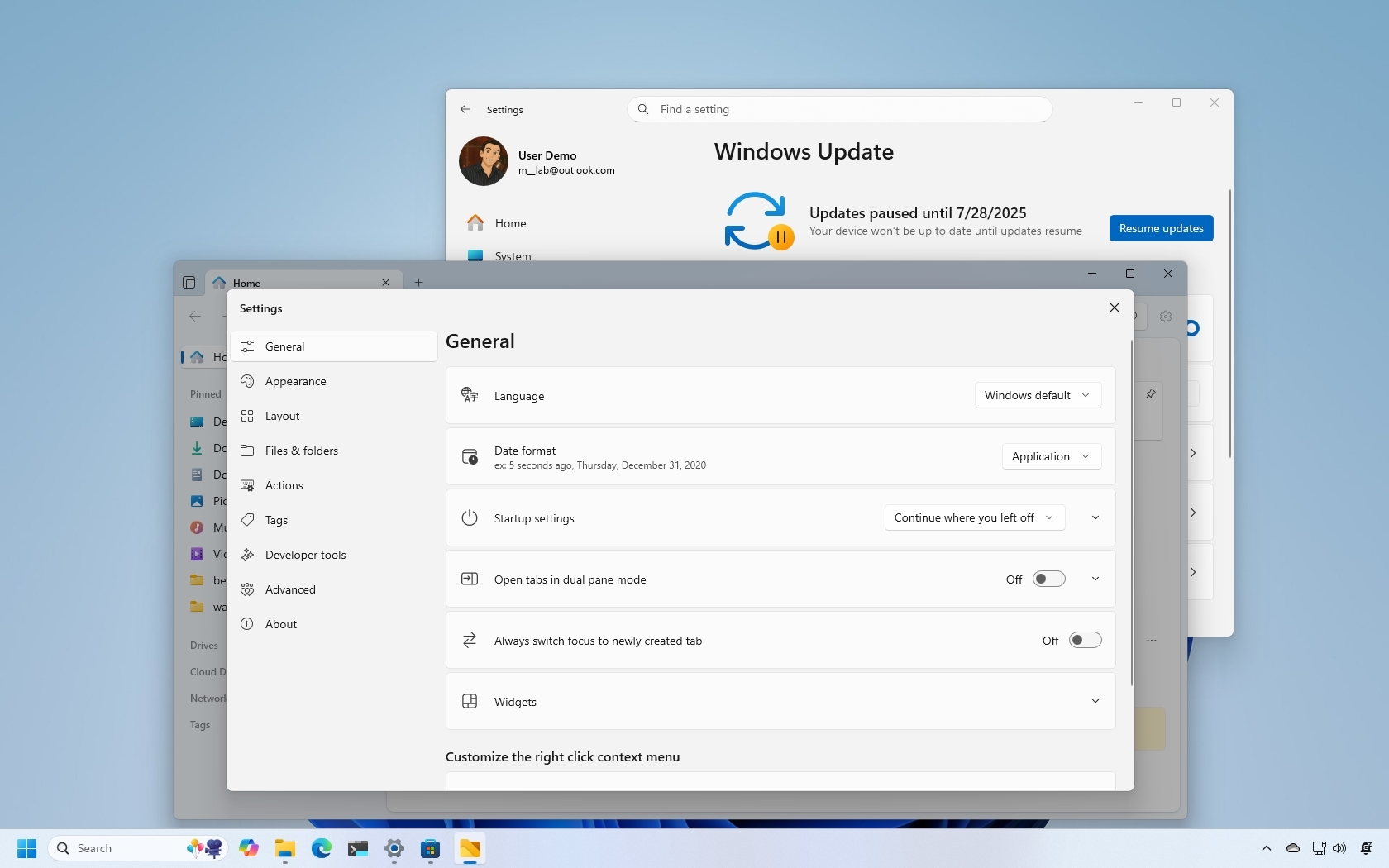
All the latest news, reviews, and guides for Windows and Xbox diehards.
You are now subscribed
Your newsletter sign-up was successful
Although Windows 11 is already a mature operating system that has received multiple feature updates (with version 25H2 currently in development), it continues to ignore some of the most requested features that users have been asking for a long time.
The new visuals and security improvements are a welcome addition, but many of the changes have come at the cost of customization and functionality.
We have seen this with the new Taskbar and Start menu designs, the Microsoft decision to force users to use a local account during setup and make updates mandatory, the increase in hardware requirements to install the operating system, and the list goes on.
In this guide, I'll highlight eight features that the company should prioritize for Windows 11 (inspired by years of user feedback).
Features I wish were part of Windows 11
These are my top feature requests that I'd want the company to bring to Windows 11.
1. Control over Windows Update
Although updates are necessary to patch security vulnerabilities, fix system and app bugs, improve performance, and introduce new features, Microsoft tends to roll out buggy system updates that often break functionality or compatibility, which can negatively impact the experience.
As a result, the company needs to bring back control over when and how system updates are installed to the "Windows Update" settings rather than being mandatory.
All the latest news, reviews, and guides for Windows and Xbox diehards.
While there are some settings for delaying updates and other workarounds to turn off automatic updates, users want granular control, such as the ability to completely disable automatic updates or schedule them beyond the current limit.
2. Setup with a local account
Microsoft continues with its tactics to lure users to adopt Microsoft accounts when setting up Windows 11 Home and Pro editions. However, users should be given the clear option to set up their computer with a local account during installation without needing workarounds.
It's about giving users real choice and privacy from the start.
If you want to set up an installation without a local account, you can proceed with the normal setup and then switch to a local account manually. However, you can always bypass the requirement by running a specific command during the Out-of-box Experience (OOBE) or using a custom USB installation media.
3. Option to resize the Taskbar
On Windows 11, the company introduced a completely new Taskbar that ditches many of the legacy features, including the ability to change its size.
Microsoft has recently added an option to show smaller icons in the Taskbar, but it only changes the size of the icons, not the Taskbar. One reason is that the feature has been designed to accommodate more icons in the same physical space.
Although adding more settings to customize the behaviour of the desktop is always welcome, the company should respond to user feedback and build functionality to change the Taskbar size natively.
4. Relocate Taskbar to the top of screen
In the past, you could unlock and reposition the Taskbar on either side or the top of the screen, but with the new design, this feature has been removed.
If I had to pick one feature that users miss the most in the operating system, based on the comments I receive, the ability to dock the Taskbar at the top of the screen is perhaps the most requested.
Windows 11 should include at least an option in the Settings app to position the Taskbar at the top of the screen, along with a redesigned Start menu that matches the top-to-bottom orientation.
5. Full dark system mode
While the operating system includes a dark color mode, it's still inconsistent across the desktop.
You don't have to dig too deep to find this inconsistency. You'll find them in File Explorer when accessing the folder options, inside the Control Panel (which may never completely disappear), the Registry, and many other legacy elements.
A proper full dark mode would provide better visual consistency and improve the overall experience.
6. Start menu live tiles
Live tiles may be gone from Windows 11, but users miss the glanceable information they provided. Microsoft should consider bringing back customizable live tiles (either in the Start menu or as interactive widgets on the desktop).
Since the operating system also includes the Widgets dashboard and the fact that the company has already tried live tiles in the previous versions, I don't believe this is a feature on Microsoft's radar.
7. Charging limit options for laptops
Charging a laptop battery to 100 percent all the time shortens its lifespan. Some manufacturers (such as Lenovo and ASUS) include charging limit settings, but Windows 11 does not.
In future updates, I would like Microsoft to add a new option that allows users to limit the battery charging to 80 or 90 percent to extend the battery health on portable devices.
8. Proper modern settings page for File Explorer
Although File Explorer in Windows 11 features a modern interface with familiar elements, its customization experience remains unchanged, still relying on legacy Control Panel components.
Surprisingly, the third-party Files app offers a more intuitive and modern settings interface.
Rather than continuing to clutter the modern context menu with more options, Microsoft should focus on building a redesigned settings experience for File Explorer.
The operating system is about to receive its fourth major refresh, and at this stage, the app should already include a gear (Settings) button on the command bar (similar to the Files app and built-in apps such as Notepad and Microsoft Store) to provide consistent access to customize your preferences with a design that matches the Windows 11 design language.
9. Windows 11 variant for unsupported PCs
The end of support for Windows 10 is approaching quickly, and many capable devices won't meet the requirements for the Windows 11 upgrade due to the stricter hardware requirements, such as TPM 2.0 and Secure Boot. Although Microsoft is offering an extra year of critical updates at no cost (with a catch), users are still frustrated that a perfectly functional computer is being forced to be obsolete.
To address this, the company should release another variant of Windows 11, similar to Windows 7 Starter, specifically designed for older devices that lack modern elements. Removing these artificial blocks would give users a supported upgrade path, extend the life of otherwise usable devices, and significantly reduce e-waste.
Microsoft has made efforts to address some of Windows 11's shortcomings, such as adding the option to hide the "Recommended" section in the Start menu, turning off the news feed in the Widgets board, and enabling smaller Taskbar icons, among others.
But lately, the company has been more focused on pushing AI features and new experiences instead of improving the basics that still need work.
What features would you like Microsoft to add or improve on Windows 11? Let me know in the comments.
More resources
Explore more in-depth how-to guides, troubleshooting advice, and essential tips to get the most out of Windows 11 and 10. Start browsing here:

Mauro Huculak has been a Windows How-To Expert contributor for WindowsCentral.com for nearly a decade and has over 22 years of combined experience in IT and technical writing. He holds various professional certifications from Microsoft, Cisco, VMware, and CompTIA and has been recognized as a Microsoft MVP for many years.
You must confirm your public display name before commenting
Please logout and then login again, you will then be prompted to enter your display name.