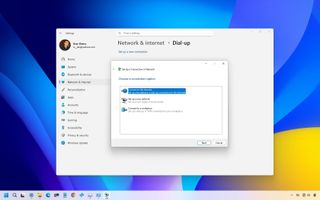Mauro Huculak has been a Windows How-To Expert contributor at WindowsCentral.com for over a decade, with more than 22 years of combined experience in IT and technical writing. He holds professional certifications from Microsoft (MCSA), Cisco (CCNP), VMware (VCP), and CompTIA (A+, Network+), and has been recognized as a long-time Microsoft MVP. Outside of tech, Mauro enjoys cycling, hiking, and discovering great food.
Latest articles by Mauro Huculak

How to fine‑tune Windows 11 with the powerful Sophia Script
By Mauro Huculak published
Guide These are the steps to use Sophia Script for Windows 11 to debloat, tweak privacy, and automate advanced system optimizations safely.

Windows 11 Insider roundup: the 11 biggest features and changes (February 2026)
By Mauro Huculak published
Windows 11 Windows 11 February 2026 Insider builds bring File Explorer tweaks, Cross-Device Resume, Hello ESS upgrades, and various Settings changes.

Windows 11 changed the Start menu and the community reaction is… not subtle
By Mauro Huculak published
Community Reddit reacts to the new Windows 11 Start menu, calling it too big, too automated, and lacking customization options.

Windows 11 added two new features and both are kinda misses
By Mauro Huculak published
Community Windows 11 Snap Assist and Drag Tray flyouts can disrupt multitasking. Here’s why they feel unnecessary and how to disable them on your computer.

Windows 10 'LTSB' versions will get Extended Security Updates — here's what you need to know
By Mauro Huculak published
Windows 10 Windows 10 2016 LTSB support ends in 2026. Microsoft details ESU costs, deadlines, and upgrade paths to LTSC and Server 2025.

The community is loud on this one: give us a single privacy toggle, Microsoft
By Mauro Huculak published
Opinion Windows 11 makes privacy confusing. Settings are fragmented, telemetry stays active, and it's time for Microsoft to add a master switch.

Save yourself from a bad Windows 11 update with these recovery tips
By Mauro Huculak last updated
Windows 11 Protect your computer and files from bad updates on Windows 11 with restore points, recovery tools, update control, and backups to avoid data loss.

14 simple Windows 11 tweaks that instantly boost your privacy
By Mauro Huculak published
Privacy On Windows 11, you can use these 14 privacy tweaks to take control of your device by disabling telemetry, Copilot, Recall, OneDrive, Edge tracking, and cloud sync.

Is the Windows 11 February 2026 update safe to install? Users report installation and system problems
By Mauro Huculak published
News Windows 11 update KB5077181 fails with error 0x800F0991, 0x800F0922, and more, while some users report Wi-Fi, Bluetooth, and graphics issues.

Windows 11 resumes feature updates, and the early 2026 changes are actually useful
By Mauro Huculak published
Windows 11 Check out the latest Windows 11 Insider builds in 2026, including System Monitor, AI Narrator, camera updates, and WebP desktop backgrounds.

“About time”: Windows 11 community sounds off as classic taskbar features return
By Mauro Huculak published
News Microsoft is finally bringing back long-lost Taskbar features on Windows 11. Some users cheer, others call it overdue and question the timing.

Microsoft’s new tab page feels cluttered? This creator fixed it
By Mauro Huculak published
Edge A new Edge extension called Fluent New Tab replaces the cluttered New Tab page with a clean, Windows 11-style layout focused on privacy.

Microsoft's LiteBox could bring unmodified Linux programs on Windows 11
By Mauro Huculak published
News LiteBox, Microsoft's open-source library OS, limits system access, supports Linux apps on Windows, and improves kernel security.

5 reasons Linux quietly beats Windows 11 in 2026
By Mauro Huculak published
Opinion Five reasons Linux outperforms Windows 11, from freedom and privacy to control and hardware support.

I replaced Windows 11’s default apps with these open-source tools
By Mauro Huculak published
Windows 11 Discover five lesser-known open-source apps that significantly improve the clipboard, files, apps, sharing, and media playback on Windows 11.

Windows 11's next update could break your printer if depends on legacy drivers
By Mauro Huculak published
News Microsoft has issued a correction stating that legacy printer drivers are not being killed off.

Windows 11 tightens security: Storage settings are now admin‑only
By Mauro Huculak published
Windows 11 Accessing the Storage settings on Windows 11 now triggers a UAC prompt, giving admins an extra layer of security over system files and device security.

4 Ways Windows 11 is better than Linux
By Mauro Huculak published
Opinion Windows 11 offers better app compatibility, hardware support, gaming, and less friction than Linux for most desktop users. Here's why it still wins.

Phone‑based reminders arrive in Copilot as Microsoft deepens cross‑device support
By Mauro Huculak published
AI Copilot's new Reminders feature lets you schedule alerts from Windows 11, web, or mobile, with notifications delivered straight to your phone.

What Windows 11 users think about AI – The comments say it all
By Mauro Huculak published
Feedback Since the Windows Central exclusive was published about Microsoft pausing its aggressive AI push on Windows 11, it sparked hundreds of comments in the community, and here is what users had to say.

The next Windows 11 quality update is coming — these are the biggest changes
By Mauro Huculak published
Windows 11 Windows 11's February 2026 update adds Cross-Device Resume, MIDI upgrades, Smart App Control changes, and performance improvements. Here's all you need to know.

Three easy Windows 11 debloat moves that actually make a difference
By Mauro Huculak published
How to Remove bloatware and speed up Windows 11 with three simple methods using setup, Group Policy, or FlyOOBE for a cleaner, faster computer experience.

Why one Linux power user abandoned 8 years of distros for Windows 11
By Mauro Huculak published
Windows After several years on Linux, a power user switched to Windows 11, and here's his experience and why he likes the operating system.
All the latest news, reviews, and guides for Windows and Xbox diehards.