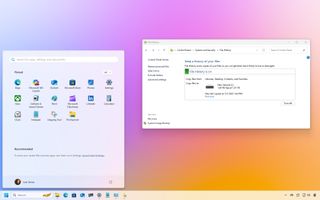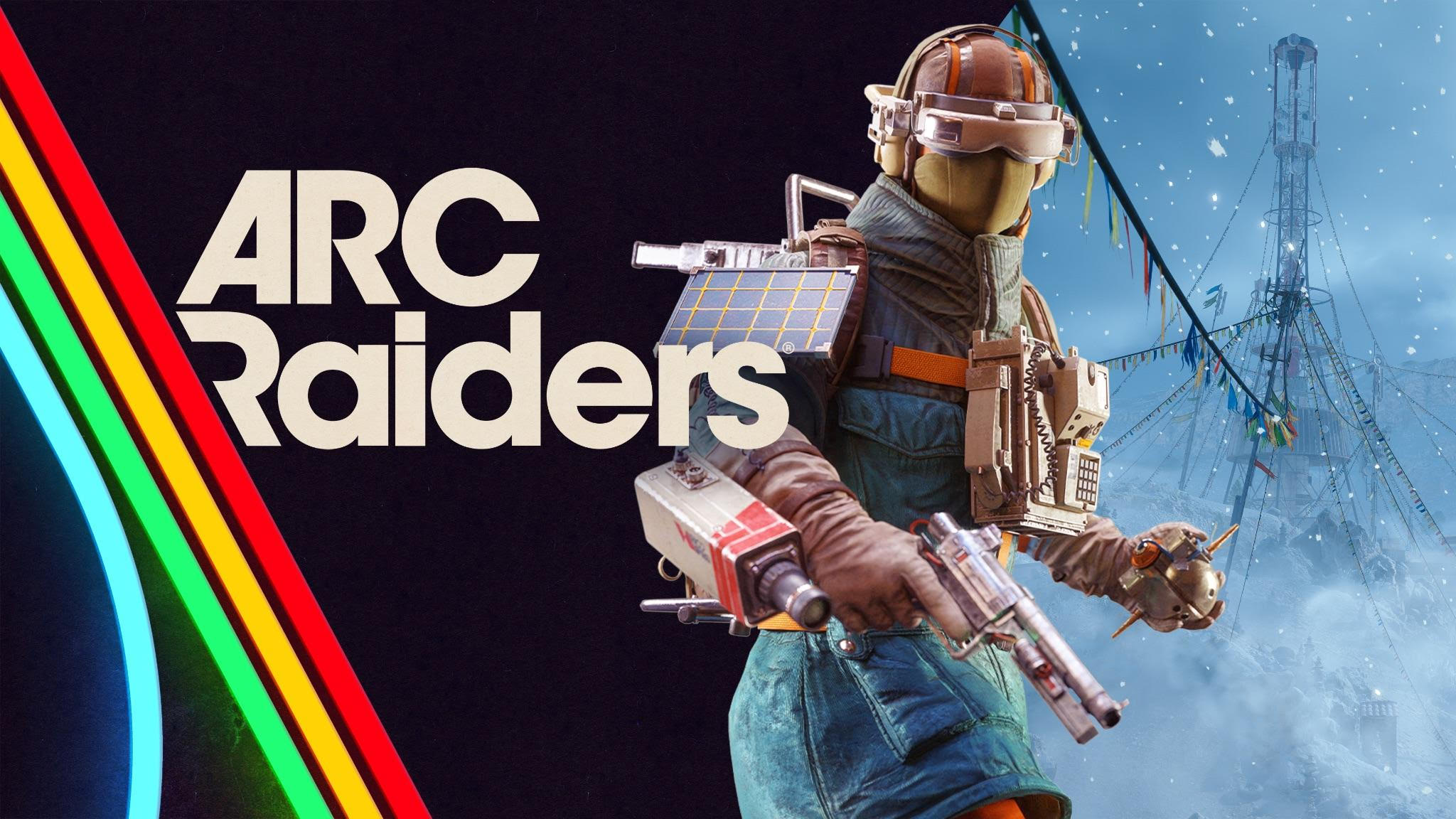Mauro Huculak has been a Windows How-To Expert contributor at WindowsCentral.com for over a decade, with more than 22 years of combined experience in IT and technical writing. He holds professional certifications from Microsoft (MCSA), Cisco (CCNP), VMware (VCP), and CompTIA (A+, Network+), and has been recognized as a long-time Microsoft MVP. Outside of tech, Mauro enjoys cycling, hiking, and discovering great food.
Latest articles by Mauro Huculak
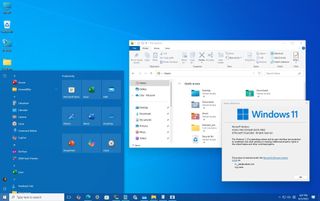
Simple tweaks to bring the "Windows 10 look" to Windows 11
By Mauro Huculak published
How-to Do you miss Windows 10? So do I. Here's how to make Windows 11 look and feel just like it with built-in options and free third-party tools.

Copilot Vision feels creepy, yet somewhat useful
By Mauro Huculak published
Windows 11 I let Copilot Vision look at my screen, and it was both surprisingly useful and deeply flawed. Here’s my take on how it works, what it gets right, and where it still falls short on Windows 11.

6 ways you should tweak the Registry on Windows 11
By Mauro Huculak published
Windows 11 Discover six useful Registry tweaks every Windows 11 power user should know, from disabling Bing search and automatic updates to restoring classic menus and enabling automatic Registry backups.

Secrets you probably didn't know about PowerToys for Windows 11
By Mauro Huculak published
How-to PowerToys offers various useful features that you may not be aware of, including backups, plugins, and troubleshooting tools.

Microsoft's new Start menu for Windows 11 rolls out for testing
By Mauro Huculak published
How-to Microsoft is now allowing Windows 11 users to try a redesigned Start menu. Here are the details and how to enable it manually using the ViveTool.
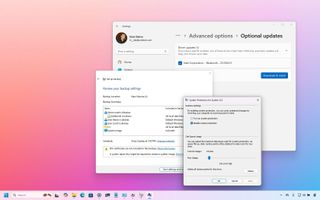
Users often forget about these steps after installing Windows 11
By Mauro Huculak published
How-to On Windows 11, many users often overlook essential steps after setting up a new installation of the operating system, and I'll show you six of them.

Bring back the Notepad classic experience on Windows 11
By Mauro Huculak published
How-to On Windows 11, you can disable all AI and extra features of Notepad for a more simplified and decluttered experience, and I'll show you how.

7 accessibility features that actually make Windows 11 better for everyone
By Mauro Huculak published
How-to Windows 11 includes many accessibility features that anyone can use to improve productivity, including special customization settings and plenty more.
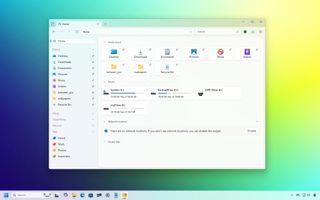
How to get started with the Files App on Windows 11 to replace File Explorer
By Mauro Huculak last updated
Beginners guide If you're looking for a File Explorer replacement, the Files App is what you need, and here's how to get started.
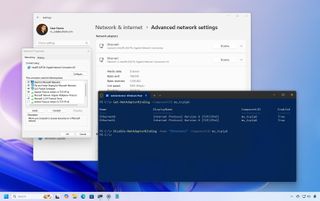
How to disable TCP/IPv6 (IPv6) on Windows 11
By Mauro Huculak last updated
Protocol On Windows 11, you can disable the IPv6 protocol in at least three ways: from the Control Panel, PowerShell, and Command Prompt. In this guide, I'll explain how to complete this task.
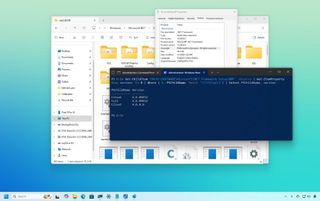
How to check .NET Framework version on Windows 10 and 11
By Mauro Huculak last updated
DotNet On Windows 10, you can check the version of .NET through File Explorer, Registry, PowerShell, and Command Prompt, and in this guide, I'll show you how to complete this task.
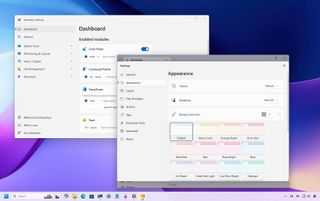
12 must-have apps power users should install on Windows 11 PCs
By Mauro Huculak published
How-to I'm highlighting 12 must-have apps that every Windows 11 power user should install on a fresh setup.
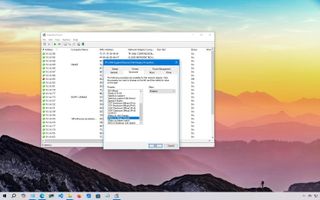
How to enable and use Wake on LAN (WoL) on Windows 10
By Mauro Huculak last updated
WoL On Windows 10, you can change the network adapter settings to turn the computer on remotely using the Wake on LAN (WoL) feature, and in this guide, I'll explain how.

How to get the Windows 11 ISO file with the Media Creation Tool
By Mauro Huculak last updated
In this guide, I'll show you the steps to get the Windows 11 ISO file using the Media Creation Tool, and directly from the Microsoft servers.

How to stop automatic updates on Windows 10
By Mauro Huculak last updated
On Windows 10, you have three methods to stop automatic updates and put yourself in charge again to decide when to download and install them, and in this guide, I'll show you how.
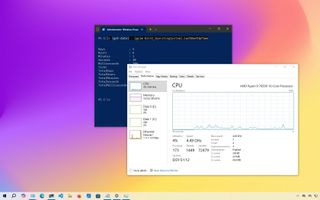
How to check your computer uptime on Windows 10
By Mauro Huculak last updated
Do you want to know how long your PC has been running for? Here are four ways to check on Windows 10 using Command Prompt, PowerShell, Control Panel, and Task Manager.

Get started with Semantic Indexing on Windows 11
By Mauro Huculak published
How-to Windows 11 now comes with Semantic Indexing with AI to make it easier to find files and settings by using a description instead of the actual names.

How to disable annoying ads on Windows 11
By Mauro Huculak last updated
On Windows 11, you can use different ways to disable annoying ads from the operating system, and in this guide, I'll show you everything you need to do to minimize advertisements on your computer.

How to move a window that's off the screen on Windows 11
By Mauro Huculak last updated
Annoying problem On Windows 11, if a window appears off the screen, you can use the Task View UI or keyboard shortcut to drag it back to the screen, and in this guide, I will show you how.

How to disable password after resuming from sleep on Windows 10
By Mauro Huculak last updated
On Windows 10, you can use at least three ways to skip the password requirement when your device wakes up from sleep and quickly jump to the desktop.

Stop Windows 11 from automatically locking your PC in a few steps
By Mauro Huculak published
How-to On Windows 11, you can prevent the system from locking itself automatically, and in this guide, I'll show you how to complete this configuration.

How to use Event Viewer on Windows 10
By Mauro Huculak last updated
On Windows 10, you can use the legacy Event Viewer to find logs with information to help you troubleshoot and fix software and hardware problems.

Browse your Android storage wirelessly from Windows 11
By Mauro Huculak published
How-to On Windows 11, you can connect your Android phone to your computer with the Phone Link app to access your phone storage wirelessly, and in this guide, I'll show you how.
All the latest news, reviews, and guides for Windows and Xbox diehards.