Mauro Huculak has been a Windows How-To Expert contributor at WindowsCentral.com for over a decade, with more than 22 years of combined experience in IT and technical writing. He holds professional certifications from Microsoft (MCSA), Cisco (CCNP), VMware (VCP), and CompTIA (A+, Network+), and has been recognized as a long-time Microsoft MVP. Outside of tech, Mauro enjoys cycling, hiking, and discovering great food.
Latest articles by Mauro Huculak
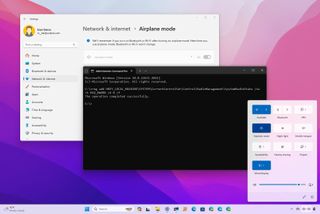
How to enable or disable Airplane mode on Windows 11 and Windows 10
By Mauro Huculak last updated
Switch on & off Windows 11 includes multiple ways to enable or disable Airplane mode on your computer, and in this guide, I will show you how through Quick Settings, network settings, and Command Prompt.

How to set the default web browser on Windows 11 and Windows 10
By Mauro Huculak last updated
Windows On Windows 11, you can change the default browser to any application you want, and in this guide, I'll explain how to use the easiest steps.
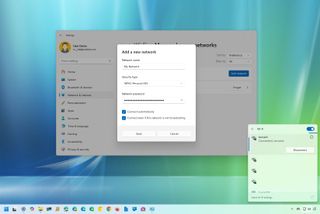
How to connect to Wi-Fi network on Windows 11 and Windows 10
By Mauro Huculak last updated
Beginners On Windows 11, you can connect your laptop to a Wi-Fi network using Taskbar, Settings, QR Code, and even Command Prompt, and here's how.

How to manually configure a VPN on Windows 11 and Windows 10
By Mauro Huculak last updated
Privacy On Windows 11, you can set up and manage VPN connections without third-party clients, and in this guide, I'll show you how.

How to change Recycle Bin settings in Windows 11 and Windows 10
By Mauro Huculak last updated
On Windows 11, you can use these steps to change the Recycle Bin settings to minimize accidental deletions and have more space to store deleted files on your computer.
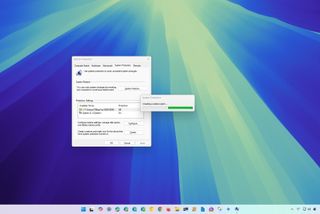
How to use System Restore on Windows 11 and Windows 10
By Mauro Huculak last updated
System Restore can help recover your computer after system changes, and here's how on Windows 11.

How to change mouse speed on Windows 11 or Windows 10
By Mauro Huculak last updated
Windows If you feel the need to change your mouse pointer speed, we'll show you three ways to complete this task on Windows 11.
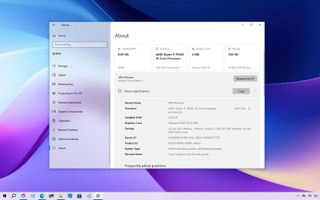
Microsoft has been sneaking new features into Windows 10
By Mauro Huculak published
Windows 10 Windows 10 new features and changes you missed in updates since version 22H2, including the About page redesign, Taskbar changes, more clutter to the context menu, file transfer feature, and more.

How to make a Windows 10 PC boot quicker with fast startup
By Mauro Huculak last updated
Is your PC taking too long to boot? Fast startup may help to speed the process.

Why Windows 10 remains the best choice for many users in 2025
By Mauro Huculak published
Windows As Microsoft pushes for the upgrade to Windows 11, many users are feeling the pull of nostalgia. Are we trading stability for trendy features?
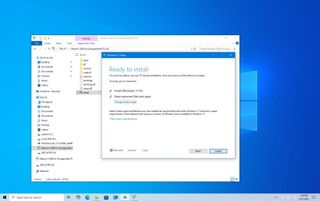
Windows 10 support is ending, use these steps to upgrade to Windows 11 on unsupported hardware
By Mauro Huculak last updated
Unsupported If you use this Microsoft workaround, you can still install Windows 11 on an unsupported computer, as support for Windows 10 ends.
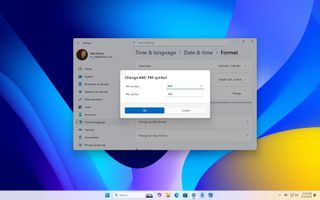
4 new features on the Windows 11 Insider Program for the first half of August
By Mauro Huculak published
Windows 11 Check out the improvements Microsoft has been working on for Insiders during the first half of August.
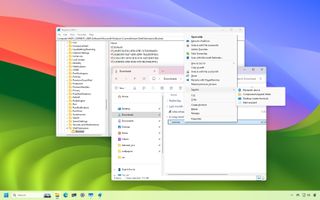
Boost File Explorer Performance: 8 Must-Try Registry Tweaks
By Mauro Huculak published
Windows 11 On Windows 11, you can customize File Explorer with many different Registry tweaks to declutter menus, speed up browsing, and restore classic features.
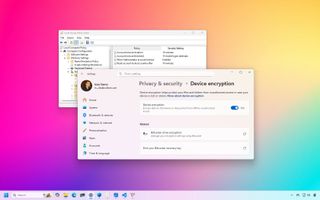
9 Hidden Default Settings and Behaviors on Windows 11
By Mauro Huculak published
Windows 11 On Windows 11, the system sets a lot of settings and features to their defaults, and in this guide, I'll show you nine of those that usually go unnoticed by most regular users.
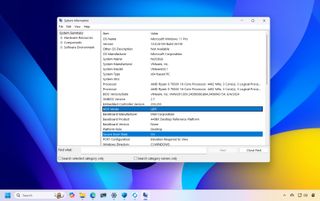
How to enable Secure Boot on PC to install Windows 11
By Mauro Huculak last updated
In this guide, I'll show you the general steps to check and enable Secure Boot on your computer to meet the requirements to install Windows 11.

How to use Markdown in Notepad for Windows 11
By Mauro Huculak published
Windows 11 On Windows 11, you can now use Notepad with Markdown support, and in this guide, I'll explain these steps to enable, use the markup language, and disable the feature.
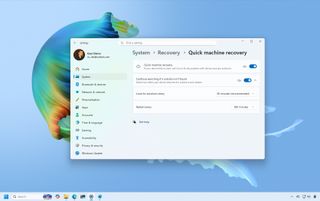
8 new features in the August 2025 Security Update for Windows 11
By Mauro Huculak published
Windows 11 Check out the major features and changes coming in the latest cumulative update of Windows 11, and how to use them.
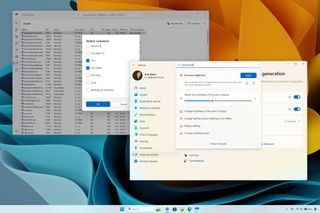
9 new insider features for Windows 11 from July 2025
By Mauro Huculak published
Windows These are the biggest improvements that Microsoft is testing for version 25H2 and 24H2, during the second half of July.

Windows 10 turns 10, but is it time to say goodbye? 6 features I'll miss about the OS.
By Mauro Huculak published
Windows 10 is heading into retirement after 10 years, and here's what Microsoft is taking away, and why it'll be hard to forget this operating system.
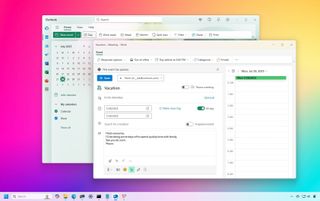
How to create an Outlook 'Out of Office' calendar entry
By Mauro Huculak last updated
Calendar In Outlook for Windows 11 and 10, you can create "Out of Office" calendar events to let other people know you’ll be taking some days off work, and here’s how.
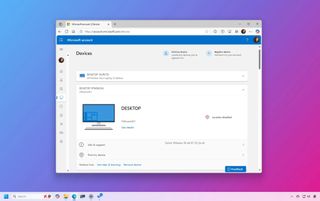
7 ways your Microsoft account integrates with Windows 11
By Mauro Huculak published
Windows 11 Check out the seven ways your online account integrates with the operating system.

How to enable 'Wake on LAN' on Windows 11
By Mauro Huculak last updated
On Windows 11, you can use your computer's Wake on LAN feature to send a magic packet over the network to turn on the device remotely, and in this guide, I'll show you how.
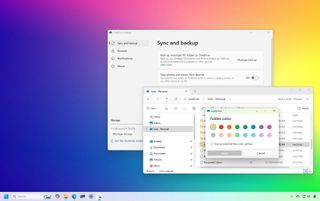
7 lesser known OneDrive features you need to know about
By Mauro Huculak published
Windows If you're on Windows 11, check out and learn how to configure these lesser-known features from OneDrive that can help you boost productivity, organization, privacy, and file recovery.
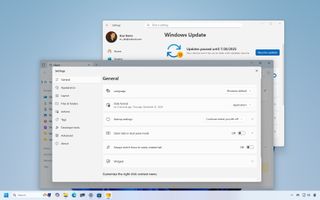
9 things Microsoft needs to fix on Windows 11
By Mauro Huculak published
Windows 11 Windows 11 is great, but it's still missing some key features, including support for local account setup during installation and more control over updates.

Rufus and Ventoy are the best alternatives to Media Creation Tool
By Mauro Huculak published
Windows 11 Skip the Media Creation Tool. Here's why Rufus and Ventoy are the best alternatives to create a Windows 11 bootable USB and how they can bypass system requirements (on unsupported hardware).
All the latest news, reviews, and guides for Windows and Xbox diehards.

