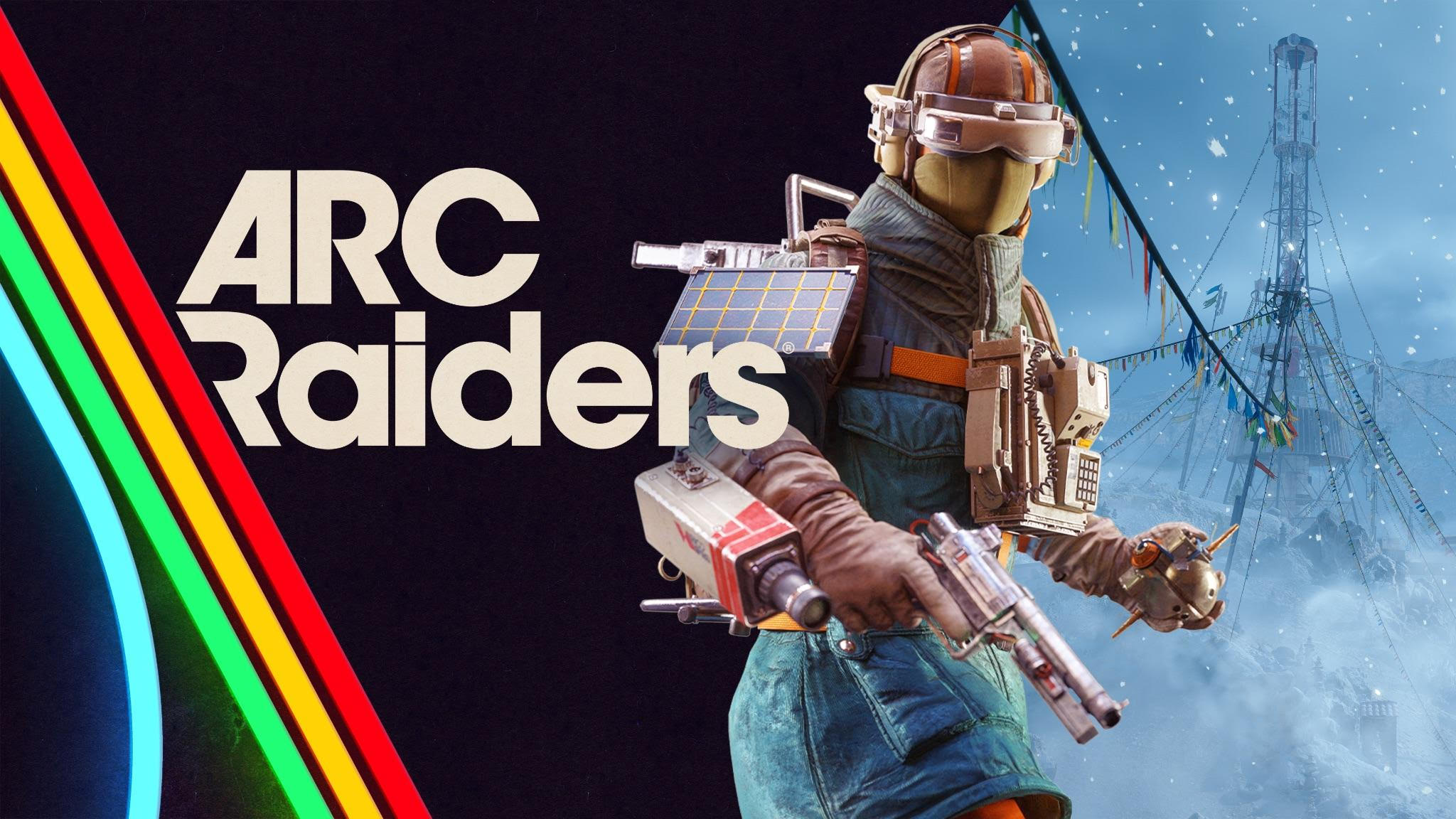Mauro Huculak has been a Windows How-To Expert contributor at WindowsCentral.com for over a decade, with more than 22 years of combined experience in IT and technical writing. He holds professional certifications from Microsoft (MCSA), Cisco (CCNP), VMware (VCP), and CompTIA (A+, Network+), and has been recognized as a long-time Microsoft MVP. Outside of tech, Mauro enjoys cycling, hiking, and discovering great food.
Latest articles by Mauro Huculak
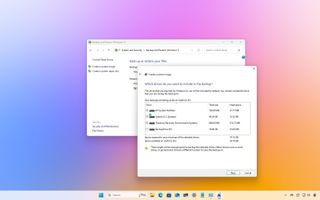
How to create full backup of your Windows 11 PC
By Mauro Huculak last updated
Backup On Windows 11, you can use the System Image Backup feature to create a full backup of your computer and data, and in this guide, I'll show you how.
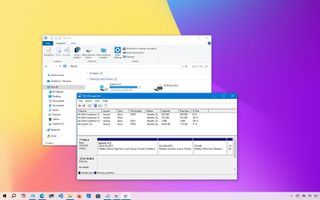
How to fix hard drive not showing in Windows 10 File Explorer
By Mauro Huculak last updated
Troubleshoot If the secondary hard drive isn't showing up in File Explorer, you can use these steps to resolve the issue on Windows 10.
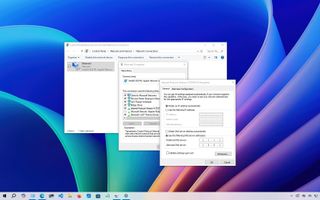
How to change DNS settings on your PC running Windows 10
By Mauro Huculak last updated
Networking The idea of setting up a DNS can seem daunting. But fear not. In this guide, I will show you three methods to change the DNS settings on Windows 10 for more reliable and private resolvers.

How to use DiskPart to clean and format drive not working on Windows 10
By Mauro Huculak last updated
Drive fixer On Windows 10, you can use the DiskPart command-line tool to clean and properly format a hard drive, fixing data corruption and other issues to make the storage usable again.

12 Best ways to free up hard drive space on Windows 10
By Mauro Huculak last updated
Storage control On Windows 10, you can use the tips to free up space on your computer to make room for more important files.
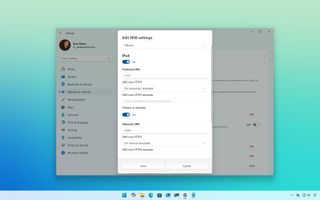
How to set different DNS settings on devices running Windows 11
By Mauro Huculak last updated
On Windows 11, you have different ways to change the DNS addresses to more private and reliable services, and in this guide, I'll show you three ways to complete this configuration.
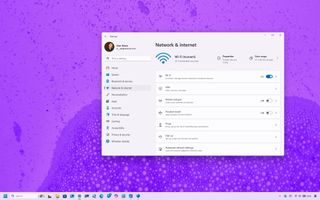
5 tips to protect your Windows 11 device before using public Wi-Fi
By Mauro Huculak published
How-to On Windows 11, you can improve your privacy and security on public Wi-Fi with different features, and I'm sharing my top recommendations.

How to change the default downloads folder on Windows 11
By Mauro Huculak published
How-to On Windows 11, you can change the default location for the "Downloads" folder to another path in the same or different drive, and in this guide, I'll explain the steps to complete this configuration.

How to show app labels in the Windows 11 Taskbar
By Mauro Huculak published
How-to On Windows 11, you can ungroup and show labels for running apps in the Taskbar one more time. In this guide, I'll show you how to complete this configuration.

Tips for sharing confidential files on Windows 11
By Mauro Huculak published
How-to On Windows 11, if you have to share a file with confidential information, you can use these tips to ensure the contents are better protected during and after the transmission.
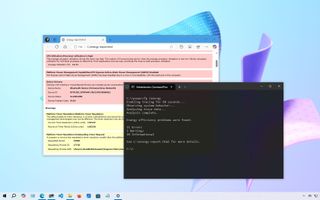
How to create an energy report on Windows 10
By Mauro Huculak last updated
On Windows 10, you can use these steps to create and analyze an energy report to diagnose and resolve energy efficiency problems with your desktop computer or laptop.

What's the mysterious Windows 11 'inetpub' folder? Why you should leave it alone.
By Mauro Huculak published
Windows No, it's not a bug. Microsoft created the inetpub folder to fix a security vulnerability on Windows 11, and you shouldn't delete it.

How to make a full backup of your Windows 10 PC
By Mauro Huculak last updated
Data You should always create a backup to safeguard your files and setup, and here's how on Windows 10.

How to use DISM to repair local image on Windows 11
By Mauro Huculak last updated
On Windows 11, you can use the DISM and SFC command-line tools to fix your setup without reinstalling the operating system, and in this guide, I'll show you how.
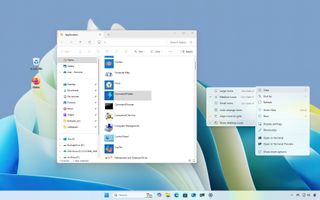
How to show or hide desktop icons on Windows 11
By Mauro Huculak last updated
On Windows 11, you can easily show or hide icons, and in this guide, I'll show you the steps to complete this task.
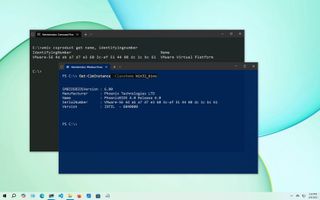
How to find your PC's model number on Windows 10
By Mauro Huculak last updated
PC Info Windows 10 offers different ways to find your computer's model number when the tag is missing, or you don't want to use third-party tools, and in this guide, I'll show you how.

Windows 11 should have these 7 features turned on by default
By Mauro Huculak published
How-to On Windows 11, Microsoft makes many default configurations, but at least these seven features should also be considered to be enabled by default.

Find the apps draining the most battery on Windows 11
By Mauro Huculak published
How-to Is your laptop's battery not lasting as long as it should? It could be an app, and here's how to check which app is draining the battery on Windows 11.

How to create scheduled tasks with Command Prompt on Windows 10
By Mauro Huculak last updated
On Windows s10, you can also use Command Prompt to create, edit, and delete scheduled tasks, and in this guide, I'll show you how.
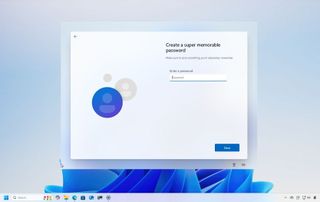
Here's why Microsoft should keep local accounts in Windows 11
By Mauro Huculak published
Windows 11 Microsoft keeps making it harder for users to set up a Windows 11 installation without a Microsoft account. I think this is a step in the wrong direction.

How to create scheduled tasks with PowerShell on Windows 10
By Mauro Huculak last updated
In this guide, we'll show you the steps to create, edit, and delete scheduled tasks using PowerShell on Windows 10
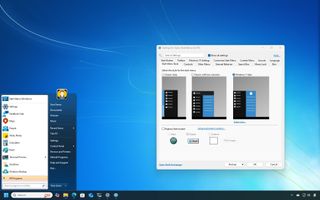
How to restore a more classic Start menu to Windows 11
By Mauro Huculak published
Windows The Open-Shell project allows you to bring back the classic Start menu from Windows 7 to 11, and here's how to use it.
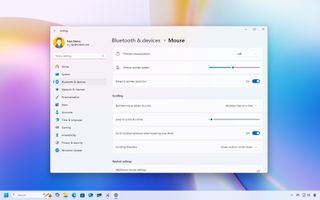
How to change mouse scrolling settings on Windows 11
By Mauro Huculak last updated
Windows On Windows 11, you can customize the scrolling behavior of the mouse, including the number of lines to scroll at a time, the ability to scroll inactive windows, and the scrolling direction.
All the latest news, reviews, and guides for Windows and Xbox diehards.