InstaBlender, a creative Windows Phone photo editor, is this week's myAppFree Deal

All the latest news, reviews, and guides for Windows and Xbox diehards.
You are now subscribed
Your newsletter sign-up was successful
InstaBlender is marketed as a simplistic and creative Windows Phone app for combining images with different blend modes. The photography app has fifteen blend filters, a photo editor powered by the Nokia Imaging SDK and support for sharing your images on Instagram, Twitter, Facebook and other photo sharing networks.
InstaBlender normally runs $.99 and for the next twenty-four hours you can pick the app up for free through the myAppFree campaign.
The core function of InstaBlender is to overlay two images to create a single image. You can choose images from your Windows Phone Pictures Hub or launch an internal camera app to capture new images to use. Once you have chosen your images, the app has fifteen adjustable blend filters to help you fine tune the appearance of the final image. Images are cropped and exported at a resolution of 1200 x 1200, making it convenient for social network posting.
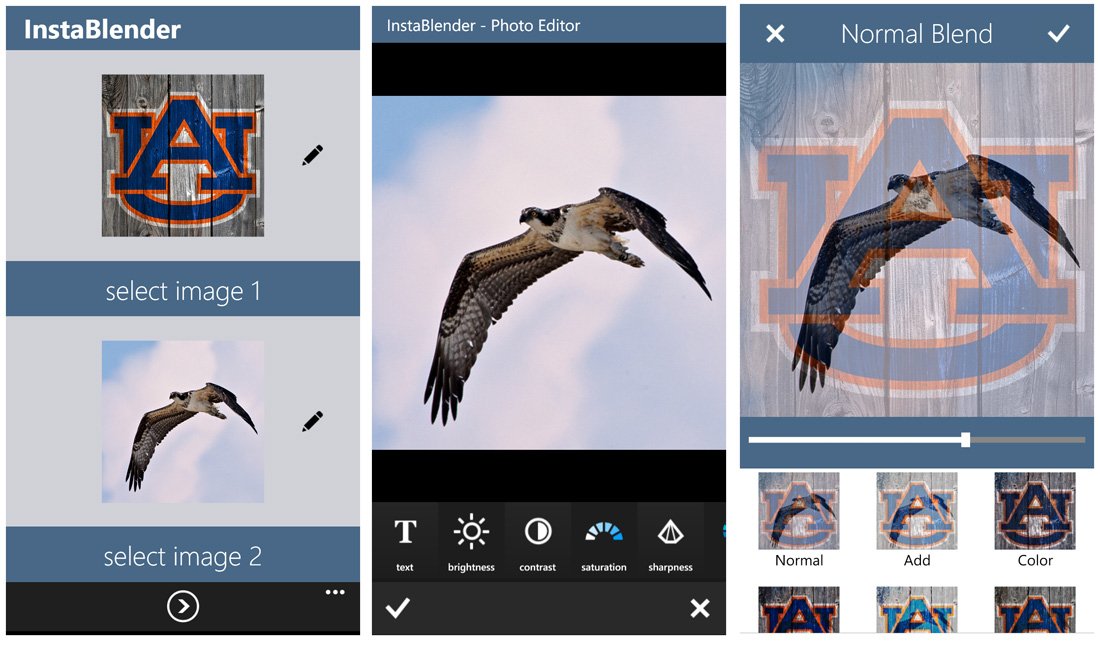
In addition to blending photos, InstaBlender also has the ability to edit the photos prior to blending them. The photo editor is powered by the Nokia Imaging SDK and includes your basic adjustments (brightness, contrast, etc.), 21 effects filters, borders, text, and more.
In just tinkering with InstaBlender for a short time, it comes across as an appealing photo editor for creating some interesting images. Again, the Windows Phone app normally runs $.99 but with the myAppFree deal, you can pick up InstaBlender for free over the next twenty-four hours.
Please Note that the deal is already live in the Windows Phone Store but may still take some time to appear in the myAppFree app.
Download InstaBlender for Windows Phone
All the latest news, reviews, and guides for Windows and Xbox diehards.

myAppFree
Windows Central is proud to be partnering up with myAppFree to bring you savings on Windows Phone apps and games. myAppFree is a free Windows Phone app and service that highlights special deals for software on the Windows Phone Store. Make sure you download their app to keep track of all the specials they run weekly, as you'll never know what you may find.
Windows Central will continue to highlight select apps and games, such as InstaBlender, from myAppFree on a weekly basis as a benefit to the Windows Central community.
Download myAppFree for Windows Phone
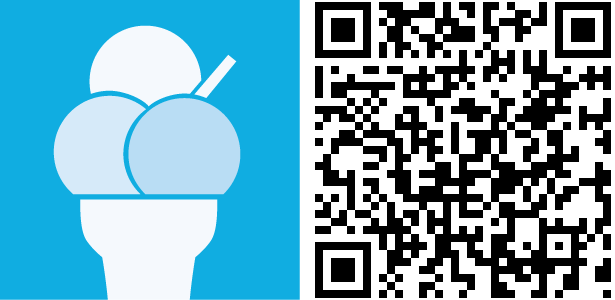

George is a former Reviews Editor at Windows Central, concentrating on Windows 10 PC and Mobile apps. He's been a supporter of the platform since the days of Windows CE and uses his current Windows 10 Mobile phone daily to keep up with life and enjoy a game during downtime.
