Photogram - Review

We've taken a look at several photography apps. From those that simply applies effects to your images such as PhotoMagic to the apps that gives you more editing controls such as Thumba. Only Samsung Focus and Omnia 7 owners have access to an in-house photography application that falls in line with the former. All other deivces, sorry!
Photogram allows you to apply six special effects to new and existing photos as well as create a collage of images. What you create can then be shared via a handful of social and photography websites.
It's a free application and to read more about Photogram and to see examples, follow the break.
Photo Effects

Photogram is a simple, straightforward application that lets you apply effects filters to your images. You select your image effect by side swiping the screen and apply the effect by either load an existing image or capturing a new image with your Windows Phone camera.
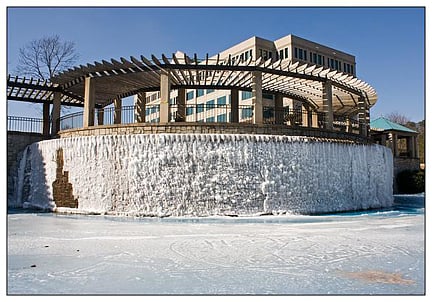
From the original photo (such as the one above) you have six effects to choose from plus the option to build a collage. The effects are:
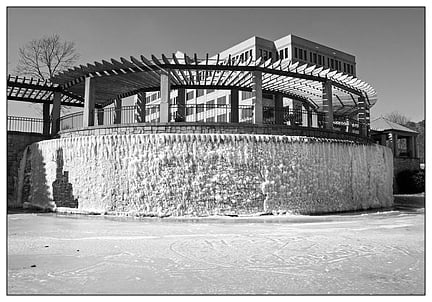
Black & White: A simple conversion filter to change your color photos into black and white images.
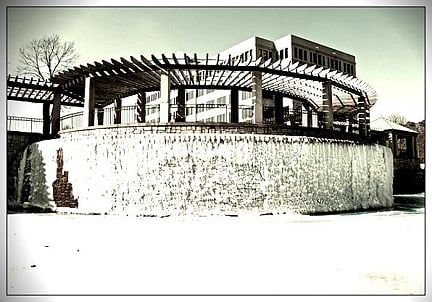
Vintage: This filter gives your images an old timey feel to it.
All the latest news, reviews, and guides for Windows and Xbox diehards.

Black & White with Glow: Another Black and White conversion filter that adds a soft light to the image, giving it a glow effect.
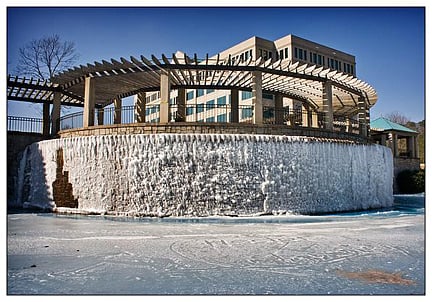
HDR: Converts your image to HDR (High Dynamic Range).
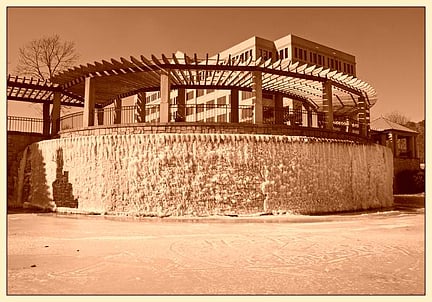
Sepia: Coverts your images to black and white with a brown tone or tint.

Glow: Applies a soft filter to your image, giving it a glow effect.

You also have the option to keep the photo "as is" with the Normal option or create a multi-picture collage.
Sharing your images
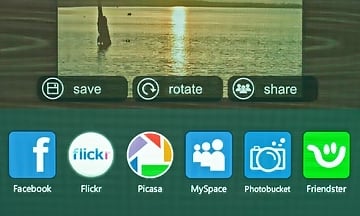
Once you edit your image you have three options. You can compare the finished product with the original, rotate the image, save the image to your Windows Phone or share the image. Images can be shared through six social/photography sites. Facebook, Flickr, Picasa, MySpace, Photobucket, Friendster.
Oddly, you can't email images directly from Photogram. To do this, you'll need to save the image to your phone and then go into your photo gallery to email the images.
Stability Issues
For the most part, Photogram ran smoothly. Converting images and saving them to my Samsung Focus worked flawlessly. However, when I tried to share images, the application constantly crashed or generated errors. For example, with Facebook, I would receive an "Invalid album id. Please try to upload later" error and then the app crashed.
Overall Impression
With regards to the effects Photogram applies to images, the application receives a good grade. Navigation and application controls are straightforward and the effects are applied without much delay.
With regards to sharing the images your create, Photogram fails. Too many failed uploads and application crashes to give this application a chance. If Samsung can tackle this issue, the application is well worth having. Had the photo sharing worked properly, I'd give it an "8".
As is, if you are looking for a free photo effects application for your Samsung Focus and do not need the sharing features, then it's worth the download. If you want an app to apply the effects and share the photos, all under one roof, you'll need to look at alternatives such as PhotoMagic.
Photogram is only available for Samsung Windows Phones and can be found in your Marketplace app under the Samsung Zone. It's a free app and hopefully the bugs can be ironed out so the application can reach its full potential.

George is a former Reviews Editor at Windows Central, concentrating on Windows 10 PC and Mobile apps. He's been a supporter of the platform since the days of Windows CE and uses his current Windows 10 Mobile phone daily to keep up with life and enjoy a game during downtime.
