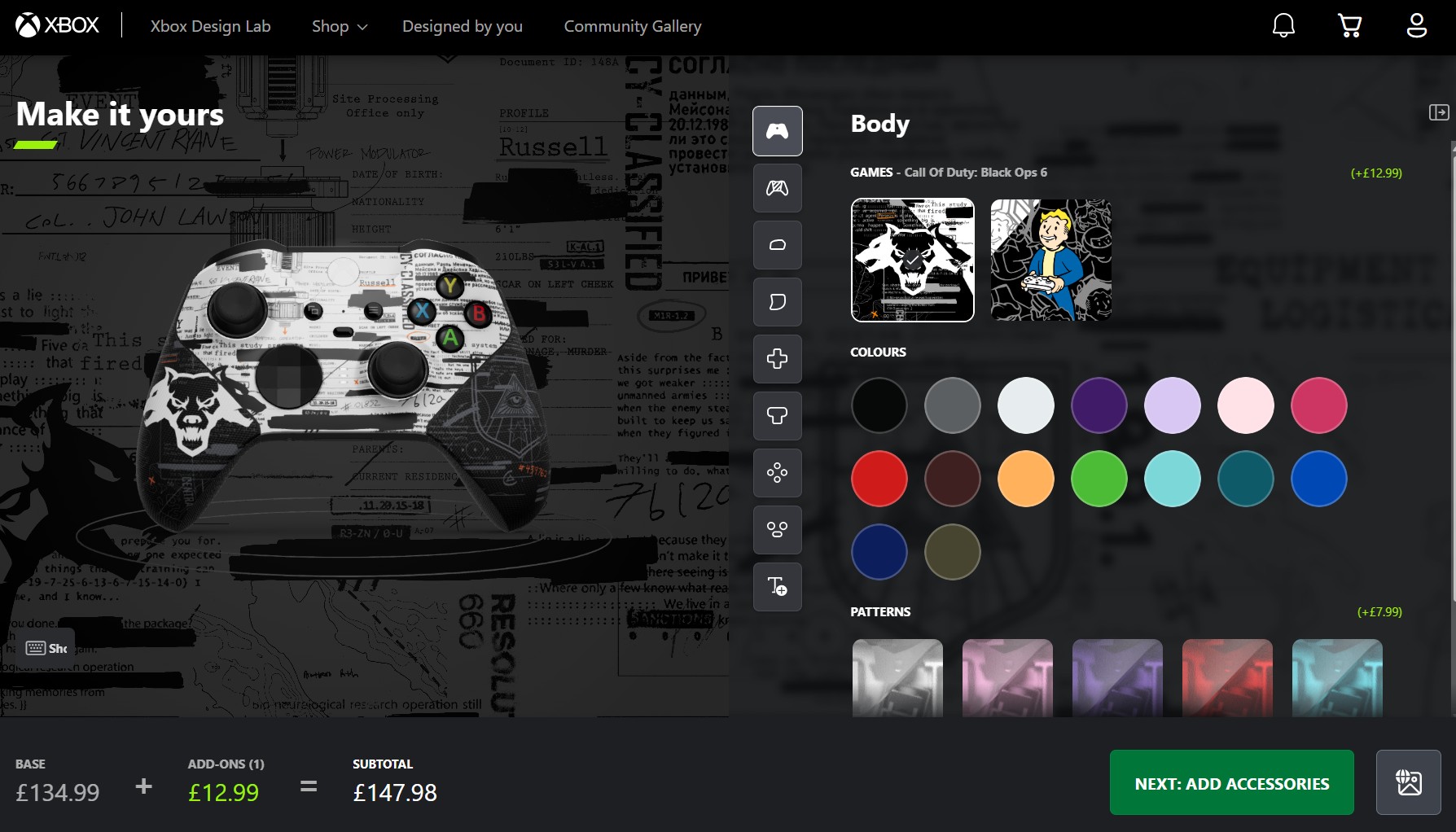Pillbox for Windows 10 helps you remember your medication
Pillbox is a Windows 10 app designed to be a simple and user-friendly alarm application that reminds you to take daily medication.
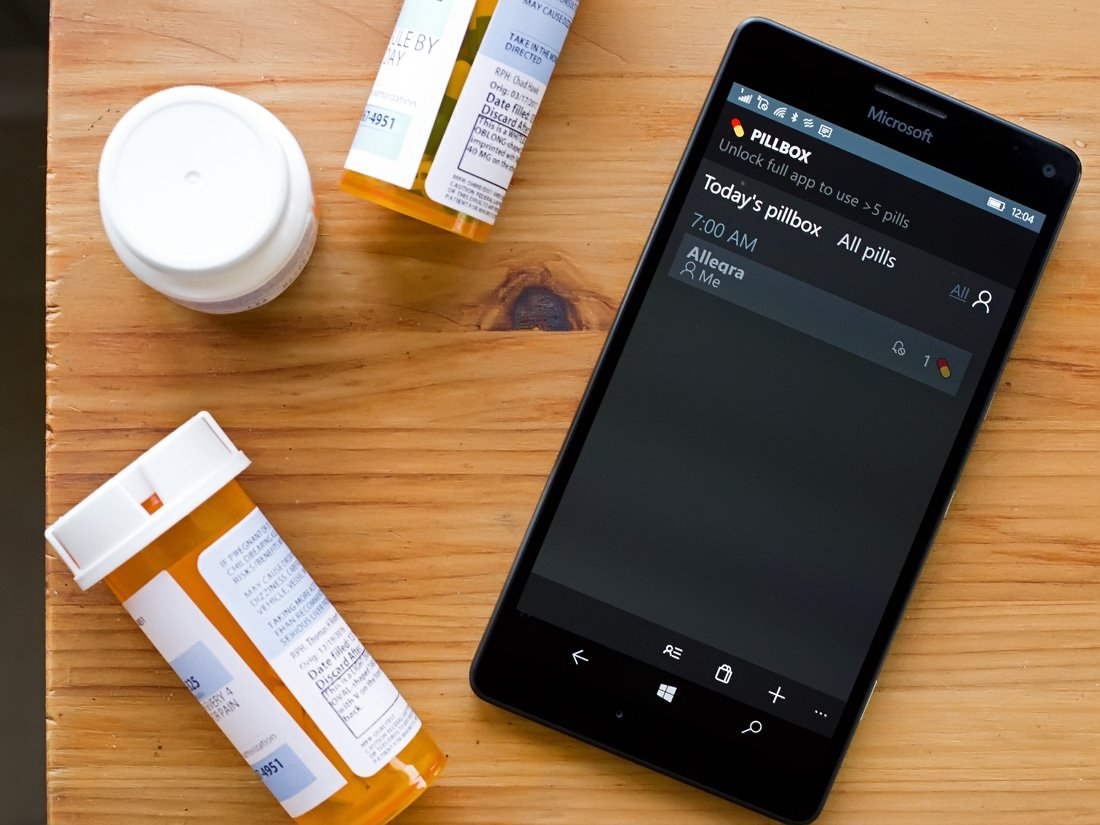
Pillbox is available for Windows 10 PC and Mobile, and it not only alerts you when it is time to take a dosage, but it also offers an easy way to create a reference list of all your medications. It it uses OneDrive backup for your medication schedule and list.
The free app supports up to five medication listings. The unlocked version ($2.75) is available through an in-app purchase and eliminates the restriction. As someone who takes daily medication, it is an incredibly easy thing to forget. Pillbox is a Windows 10 app worth checking out to stay on top of your meds and avoid health issues from a missed dosage.
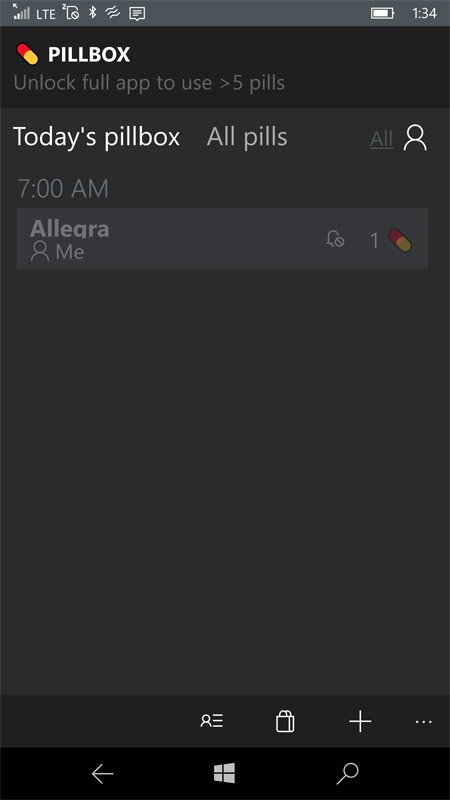
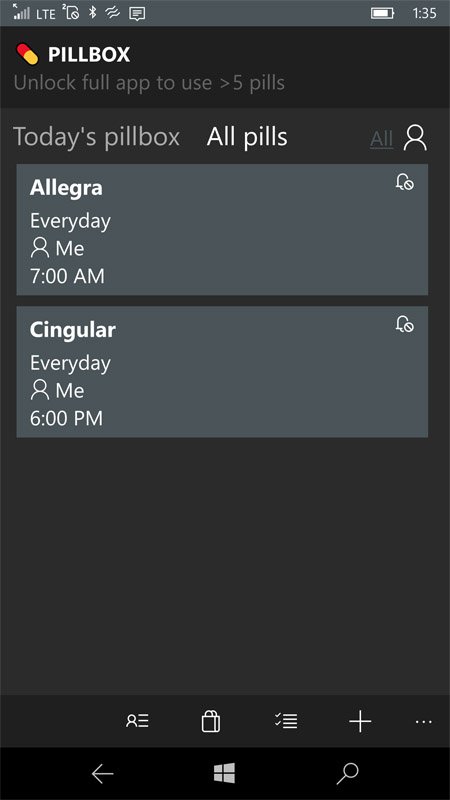
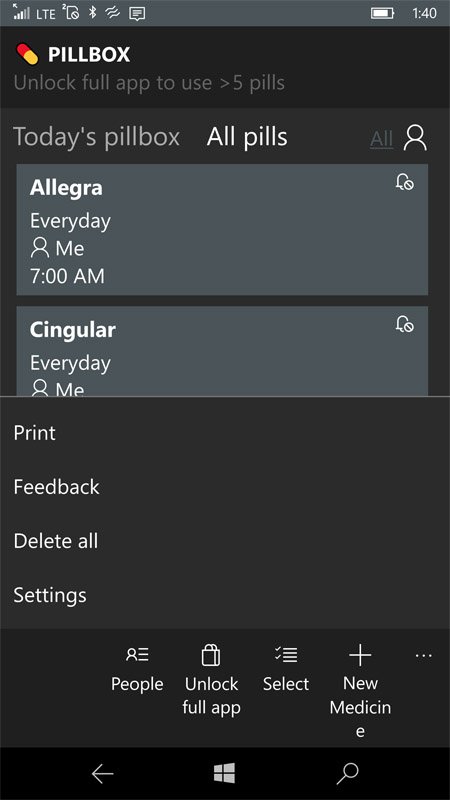
The layout is minimal, and the app lacks flair, but what is in place works rather well. The primary display has tabs for today's medications and for all your medications. Along the bottom of the display are control buttons to add and view people, unlock the full version of Pillbox, and add new medication. Pillbox can track medications for multiple people, and the views can be filtered by individual people or viewed in total. Additional people can be added (or deleted) by tapping the People button.
Likewise, new medications can be added to Pillbox by tapping the Add Medication button. The template for adding new drugs includes the name of the medication, who should take the meds, the day of the week for the medication, and the time and dosage. The alarm reminder feature is turned on by default, but the feature can be turned off.
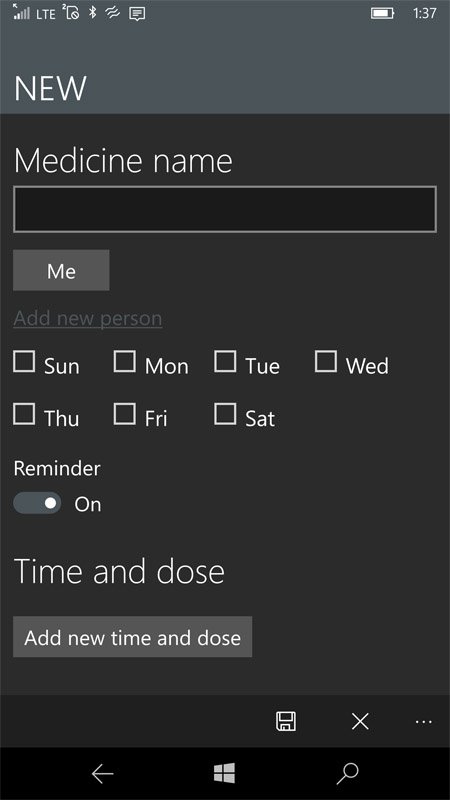
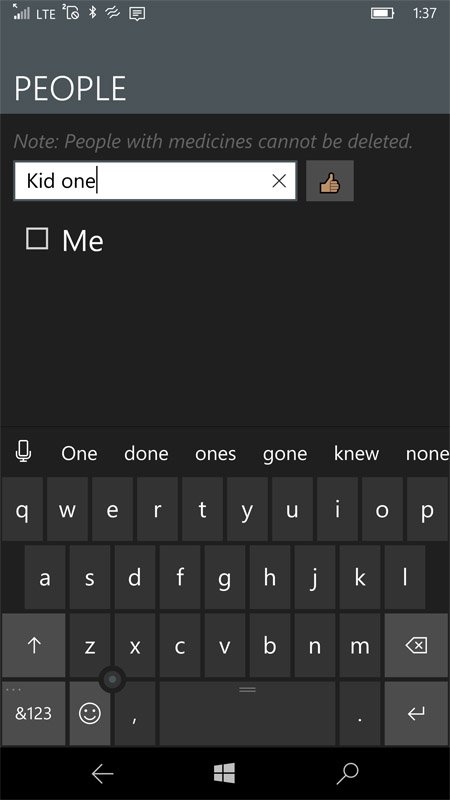
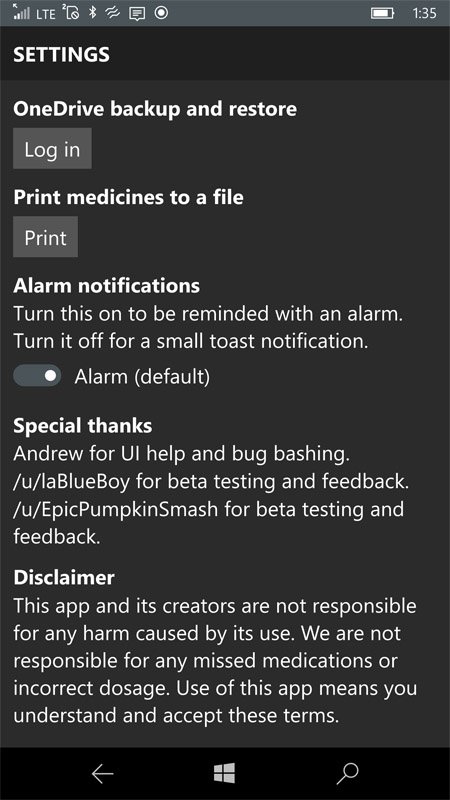
Once a new medication is saved, it is displayed on the All Pills tab on the primary display, and if it is due to be taken today the medication also displays on the Today's Pillbox tab. When the date and time arrive when you need to take a medication, Pillbox generates an alarm and toast notification to alert you. Pillbox also includes [Microsoft Band](/microsoft-band-2] support.
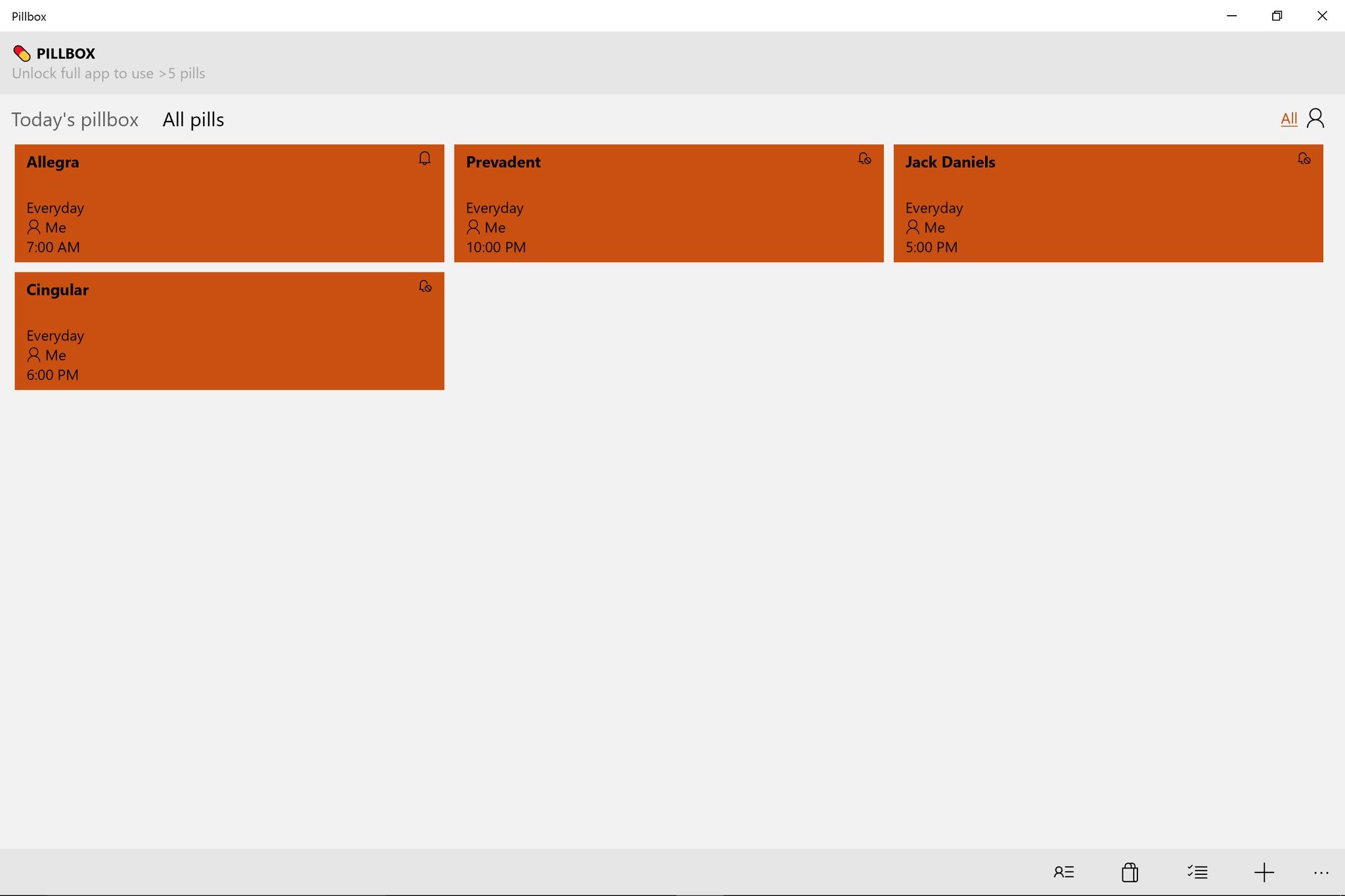
Settings for Pillbox are accessed through the three-dot menu at the bottom of the app's display screen. Settings include options to set up OneDrive backup and restore, turn off the alarm feature of the notifications (you get the toast notification but no sound effects). and print your medication list. Having the option to print a list of all your medications can come in handy during visits to the doctor or help a pharmacist research issues. While the Windows 10 PC version can access a local printer, from a Windows 10 Mobile phone, the list is printed to file in .txt format and can then be shared via email as needed.
This Windows 10 app is an easy way to track your medications. The minimalist appearance works and Pillbox does a good job of covering the basics. I would have liked to have seen more depth in profiles, such as age, date of birth and drug allergies. I also wanted to see more information available for dosages. Currently, you can only add the number of dosages but not the type or volume of the dosage. If taking liquid medication, it would be nice to list the dosage as one tablespoon or three ounces. Neither are deal breakers or must-have features, but they would give Pillbox a bit more depth.
All the latest news, reviews, and guides for Windows and Xbox diehards.
As is, Pillbox is a wonderfully simple way to stay on top of your medications, and it's a reference source for any medications you have or are taking.

George is a former Reviews Editor at Windows Central, concentrating on Windows 10 PC and Mobile apps. He's been a supporter of the platform since the days of Windows CE and uses his current Windows 10 Mobile phone daily to keep up with life and enjoy a game during downtime.