
According to Chinese site WPDang, Microsoft had a small scale revealing of new features in Windows 8.1 earlier today in San Francisco.
The non-disclosure agreement they signed with Microsoft just expired a few minutes ago. With legal concern gone, they've decided to make a quick list of things, and save everyone some time mining into the system update looking for what's new when Windows 8.1 beta shows up in the Windows Store. Here is what you can expect from the system refreshment:
- A new Windows tablet is coming, Acer W3, with a 8" screen. This will spearhead a whole series of small-sized devices, and even more mobile experience.
- FOUR sizes for home screen tiles. The "small tile" we have right now is defined as "medium". Employing that as the base measurement, the four sizes are: large (2x2), wide (2x1), medium (1x1), and small (1/2x1/2). The smallest tile is only 1/4 of our current standard tile in size, and it can't be be animated into "live tiles", for developers can't possibly show anything but an icon on one of those tiny things.
- A "read list" option into your Charm bar. "Read list" is like a clipboard for your account, storing links and pages to read later on different devices. The intended user scenario is: discover a nice article on your tablet put it to your read list, and read later on your PC's huge screen.
- Improved text input for English language. I don't quite understand what WPDang is trying to describe. So... you guys will have to find it out on yourselves...
- Panorama for the default camera app, powered by Photosynth technology. Now somebody please stash a Pureview camera into one of those Windows tablets?
- "Smart Search", not sure if it's a built-in function or a separate app. This is like universal search, presenting everything the OS mines out about your keyword and put them all into one place: local files, internet pictures, websites, Wikipedia entries, etc.
- Xbox Music and browser: Windows 8.1 will recognize playlists fused into web pages, and play the list in Xbox Music.
- Even deeper SkyDrive integration. Now you will be able to check your SkyDrive usage with a nice pie chart in your PC settings.
- More language support: 139 languages in all.
- More powerful lockscreen wallpaper. You won't be confined to one single lockscreen picture at one time. The lockscreen is now able to play SERIES of pictures like a slideshow. You can feed the lockscreen with locally saved pictures, and files in your SkyDrive.
- Pick up Skype calls faster, without even needing to unlock your tablet. Do it right on the lockscreen. This makes Windows tablets the fastest device responding to Skype calls. But I'm wondering if there will be any privacy problem...
- Animated background for your Modern home screen. The new wallpaper will move as you slide left or right. And you are allowed to really customize the background color, instead of picking from a few pre-defined options.
- One more home screen gesture: slide from the bottom up to access your "all apps" screen. This is a lot more handy than Windows 8's current solution, but sounds a bit like webOS to me.
- More powerful built-in picture apps: new features for editing pictures, including effect filters.
- New app called "Food and Drink". Apparently Microsoft found a great number of users like to use tablets in the kitchen for quick recipe reference. So come this new pre-loaded app. It shows recipes, and has an egg-timer built in. Handy. Moreover, the app can be controlled by gestures without actually touching the screen (motion sensed by the front-facing camera). Don't worry about staining your tablet any more.
- Added support for 3D printers. That's the future right?
- Halo: Spartan Assault!!!!
- Start button coming back, but not working like it used to. You've read quite a lot about this in the past month. I won't waste more of your time.
- Improvements for the Mail app: new group for key contact, a brand new "newsletter" category for organizing your inbox. Opening a picture attachment in an email will now show it in a snapped view instead of firing up the Picture app in full screen. God having mercy, finally.
- Faster music search. Search for music while you are in another app, and play what you get right through the search screen, without needing to launch Xbox Music.
- New snap view for applications. Windows 8 allows us to snap two apps to the same screen, in a ratio that looks like 25/75. This mechanism could be frustrating at times, since every now and then we do have two apps snapped, and want to see detailed stuff in reasonably big fonts in both of them. Windows 8.1 introduces 50/50 app snapping, each taking half the pixels.
- "Modern" version for the Office productivity suite. Microsoft showcased the Modern version of Powerpoint and Word. Sadly they are all in alpha stage.
- For enterprise: IT guys' life made easier. Install all corporate apps required on one Windows tablet, generate a XML specification file, and apply it to all other Windows devices within the organization.
- Policy changes for Windows Store: availability in over 200 countries, accepting developer submission from 191 countries, average review and certification time reduced to 2.2 days, 80% revenue goes to developers, and now allowing the submission of M rated games. Finally we are going to see some AWESOME games in the Store?
- Advertising of Windows Store apps through Bing.
- The option to automatically update Store apps without user interference.
- New payment options: gift card support brought to 41 markets to reduce the reliance on credit cards.
- Less limitation for app roaming. Remember that "you can install an app bought from Windows Store on 5 computers at most under your Microsoft account" regulation? That one's apparently gone from Windows 8.1 on. Buy once, and install on whatever computer, as long as you are the owner.
- Opening up of new API to developers. This means developers will be able to do many things they were not allowed to previously. The downside is that apps utilizing these new APIs probably won't run on Windows 8. Theoretically all Windows 8 apps should be able to run well on Windows 8.1. But since the latter is still in review shape, there's no guarantee for that at this stage.
- Special treat for Chinese folks: Alipay support. Microsoft does know credit cards are not household items in China, therefore added support to the country's most popular online payment service in Windows 8.1.
Overall, Windows 8.1 is looking like a lot more than simple system refreshment. With a long list of new functions and features, I'm confused why Microsoft doesn't just call it Windows 8.5. Pretty sure the update will be called "Windows 9" if done by Apple...
Windows 8.1 preview will be available soon in the Windows Store. Get ready to take a bite of the future.
Source: WPDang
Update:
Now I've got Windows RT 8.1 working on my Surface, and here's some of my findings.
All the latest news, reviews, and guides for Windows and Xbox diehards.
- Swipe up to show all apps: The new gesture does work, but you can't slide from OUTSIDE the bottom of the screen, which will only summon a bottom bar. Instead, swipe up from anywhere *inside* the screen region.
- "Reading list" to share contents between different devices: It's a separate app coming with Windows 8.1. You probably won't find it inside the Share charm immediately after upgrading. Check your "all apps" screen and make sure it's properly installed.
- The Share Charm: There's not a drop down list at the top of the charm allowing you to choose what to share, either what you are browing, or a screenshot of it.
- For some reason, my Windows RT is downgraded after installing 8.1. Before, I was able to switch the display language of the OS at will. Now the Surface is locked to Simplified Chinese, like the "basic" edition of Windows 8. Hopefully this gets fixed in the final release.
- Display font replacement across the entire OS. Not sure if English users could feel it, but the Chinese font is much nicer now.
- Only useful to Chinese users: There had been people crying for the return of Wubi input method in Windows RT. With 8.1, the OS now comes with Microsoft Wubi.
- 50/50 app snapping: More than that, apparently now you can customize the screen splitting ratio to whatever you like. Just drag the dividing line and adjust.
- Photosynth-based panorama: Works like a charm, and seemingly better than how my Lumia 920 handles it. Shame there's no camera as cool as 920's on Windows tablets.
- Tile selection and customizing on the Start Screen: This now works a lot more like Windows Phone. No more dragging vertically and release to select. Just long press the tile you want to select, and wait for it to "float" out of its peers, with available actions showing up in the bottom bar.
- Performance improvement: Is it just me, or this Surface RT really did work a bit faster?
Did you find any remarkably good or bad changes? Let us know in the comment field.
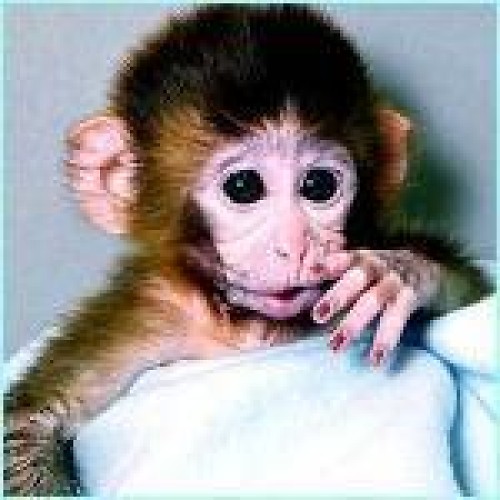
Kane is a Former Contributor for Windows Central.
