Think Twice, a perplexing puzzle game from the good folks in Belgium
Think Twice is a casual puzzle game for Windows 10 Mobile that challenges you to solve 90 abstract puzzles that are fused with messages from eight communities within Brussels, Belgium.
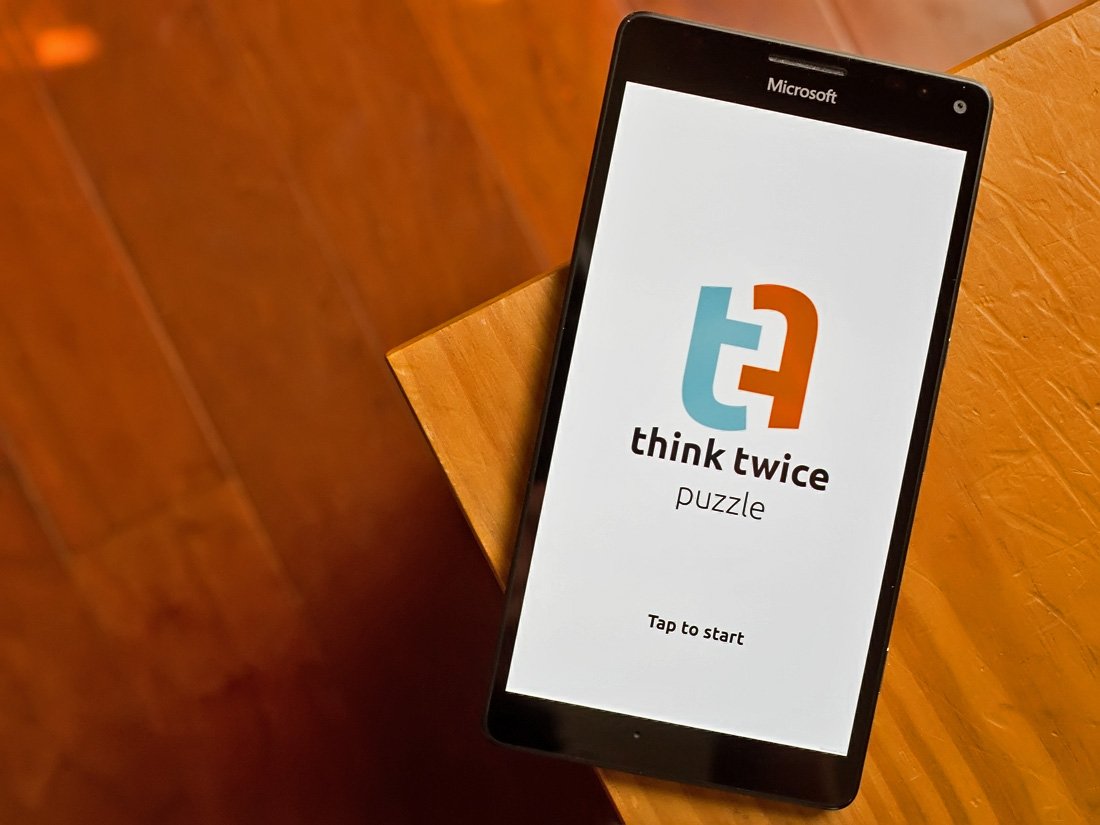
The game itself is a challenging puzzler that requires you to build a string of dots with move restrictions and turn limits. The game is from the Brussels-based developer Monkube with hopes of bringing attention to Brussels' diversity and shine a light on the community's positive aspects.
Available for Windows 10 Mobile, the free game offers clean looking graphics, challenging, but casual gameplay. Overall, Think Twice is a fun game to pass the time with.
Think Twice opens up to a very brief tutorial on gameplay that could be a little stronger. It doesn't take long to sort everything out, but adding a little more guidance to game navigation would be welcomed.
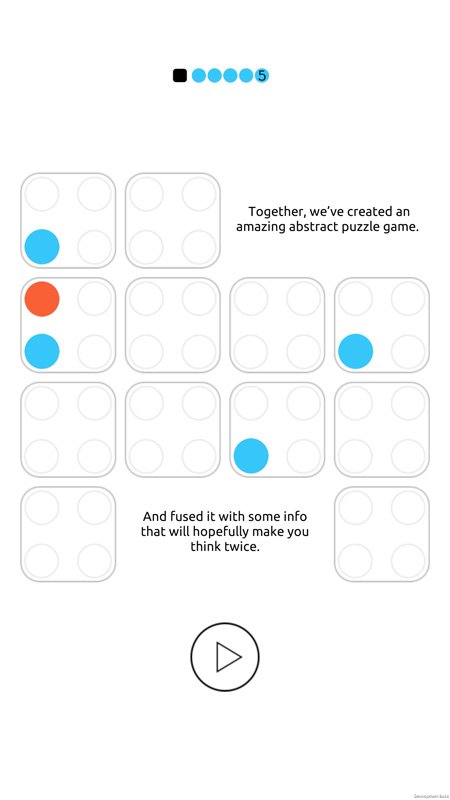
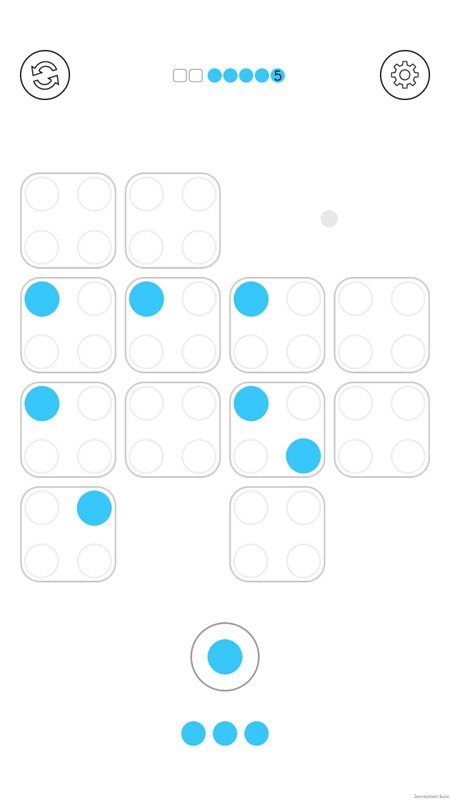
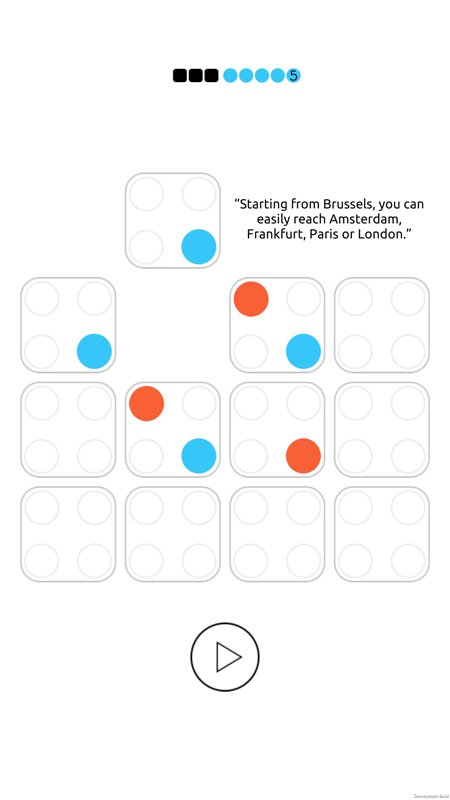
Each puzzle presents you with a collection of square tiles, each with four holes that can be filled with colored dots. Some of the holes are already filled, however. A limited number of dots are available to use at the bottom of the game display.
Your mission is to create a string of five (or more) dots using the ones you have available to put into play. Strings can be vertical, horizontal or diagonal. The first few puzzles are simple and incredibly easy to complete. As you advance through the puzzles, additional lines of dots are needed to solve each challenge, forcing you to think more carefully as you progress.
When strings are completed, they are eliminated from play, and the center dot turns orange, while the adjacent blue dots remain on the board.
Often, you'll have to build upon the blue dots to create the additional strings. The orange dot can often be a pesky beast that blocks the creation of additional strings. When a line reaches five dots, it is eliminated from play automatically, presenting another hurdle. This adds a challenging strategy element to Think Twice when you need to build strings longer than five and avoid the dots disappearing too early.
All the latest news, reviews, and guides for Windows and Xbox diehards.
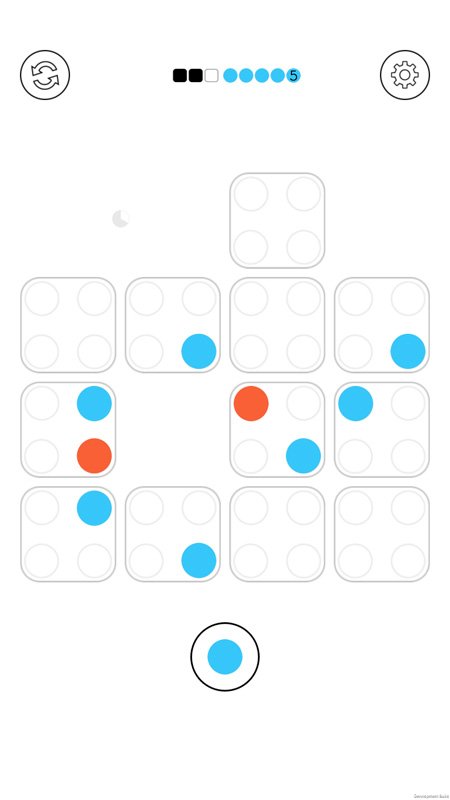
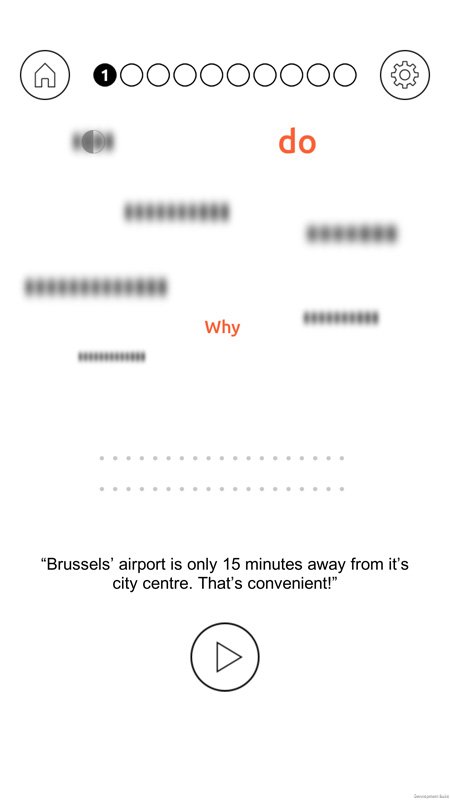
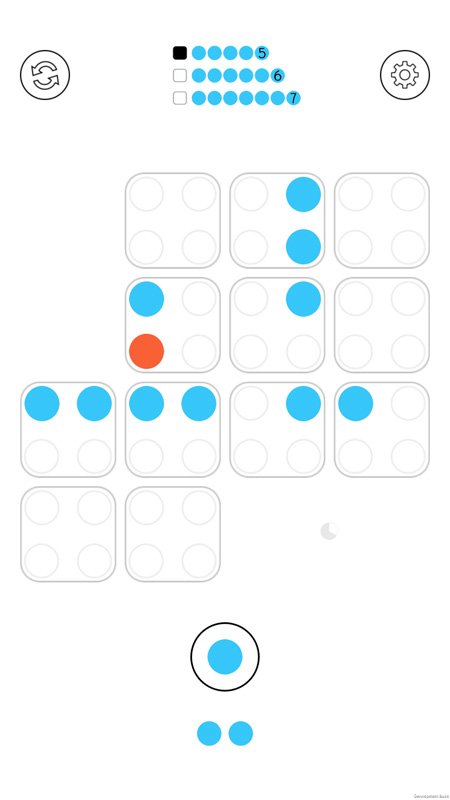
The number of strings required to complete is displayed at the top of the display, with reset and settings buttons resting in the upper corners. If you make a wrong move, there is no undo button, and the only course of action available is the reset button. It would be nice to have an undo button, but its absence adds to the difficulty of the game and gives you a chance to evaluate your moves each time you hit the reset.
The 90 levels of Think Twice ends with a quote from the eight communities within Brussels, and as you transition between levels within a group, those messages scroll across the bottom of the screen. Once you have finished the group of challenges, just tap the Home button to advance to the next grouping.
Think Twice is a fun gaming experience with a unique, positive message. All the variables in play offer an entertaining challenge. Think Twice plays out much like a game of chess, in that you need plan ahead for each move. Otherwise, you find yourself being blocked by an orange dot or running out of blue dots to put into play.
While I enjoyed playing Think Twice, I think the Windows 10 Mobile game could benefit from a more robust tutorial, to not only cover the basics of gameplay, but also to help with navigating around the app.
Overall, Think Twice is a fun game to spend a little down time with and a creative way to promote the positives of Brussels.

George is a former Reviews Editor at Windows Central, concentrating on Windows 10 PC and Mobile apps. He's been a supporter of the platform since the days of Windows CE and uses his current Windows 10 Mobile phone daily to keep up with life and enjoy a game during downtime.
