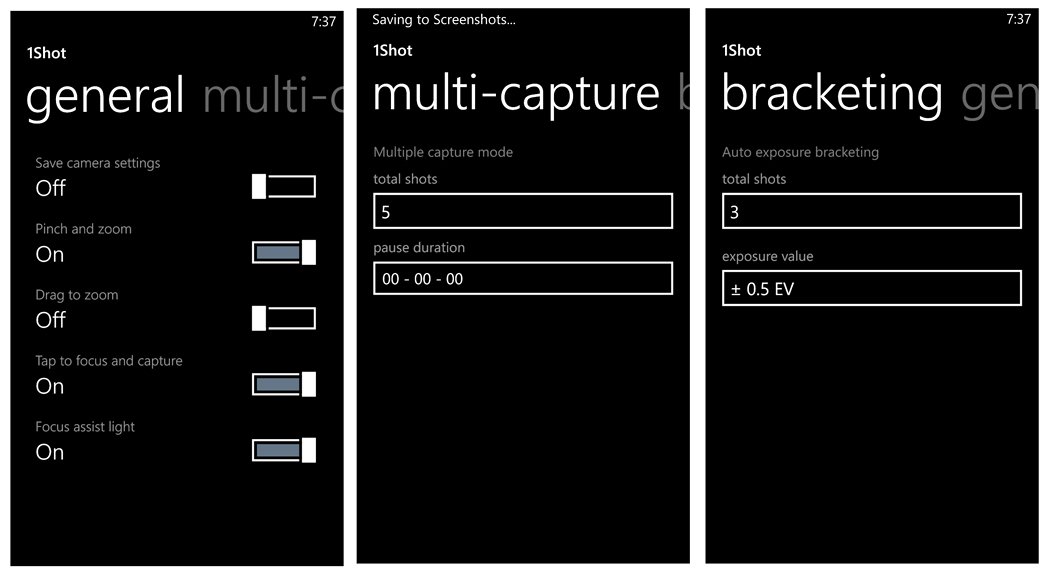1Shot Beta for Windows Phone 8, taking control of your high resolution images

All the latest news, reviews, and guides for Windows and Xbox diehards.
You are now subscribed
Your newsletter sign-up was successful
While we have access to the high resolution images captured on the Nokia Lumia 1020, you've got to connect your Windows Phone up to a computer and weed out the high-res files. 1Shot Beta hopes to change all that.
The Windows Phone 8 photography app captures images at the highest resolution and saves them as a viewable file in your camera roll. The end result, direct access to the high resolution images.
The viewfinder for 1Shot Beta (not to be confused with OneShot) is spread out in no nonsense fashion. Along the top of the screen you'll find controls for your flash, self-timer, capture mode (single, multi-capture, bracket) and camera scenes (auto, macro, sports, night, landscape, night portrait, and backlit).
In the upper left corner is an arrow that will let you review your last captured images, in the upper right is access to the about screens. In the bottom left corner is your resolution and in the bottom right is access to 1Shot Beta's settings.
Settings cover general options to turn on/off features such as saving your settings, pinch/zoom, drag to zoom, tap to focus/capture, and focus assist light. You also have settings for multi-capture and bracketing settings.
Images are captured at full resolution and at least on the Lumia 1020 at the 16:9 aspect ratio. Should you use your camera's zoom, the resolution lowers as you apply the zoom.
In just tinkering with 1Shot Beta for a short period of time, the camera app performs nicely. There is noticeable lag time between capturing images on the Lumia 1020. This is understandable given the larger image file the Windows Phone is processing. 1Shot Beta is a public beta so don't be surprised if there are a few bugs under the hood. If you stumble upon an issue, the developer's contact information is listed on the About Screen.
All the latest news, reviews, and guides for Windows and Xbox diehards.
While 1Shot Beta isn't as feature rich as Nokia Camera or gives you access to Nokia's zoom later feature, it does deliver an easily accessible high-resolution image. I wouldn't mind seeing an option to switch between the 16:9 and 4:3 aspect ratios but as is, 1Shot Beta makes a nice first impression.
1Shot Beta is a free app, available for Windows Phone 8 devices and can be snatched up here in the Windows Phone Store.
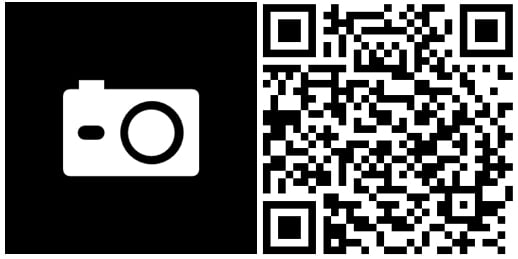

George is a former Reviews Editor at Windows Central, concentrating on Windows 10 PC and Mobile apps. He's been a supporter of the platform since the days of Windows CE and uses his current Windows 10 Mobile phone daily to keep up with life and enjoy a game during downtime.