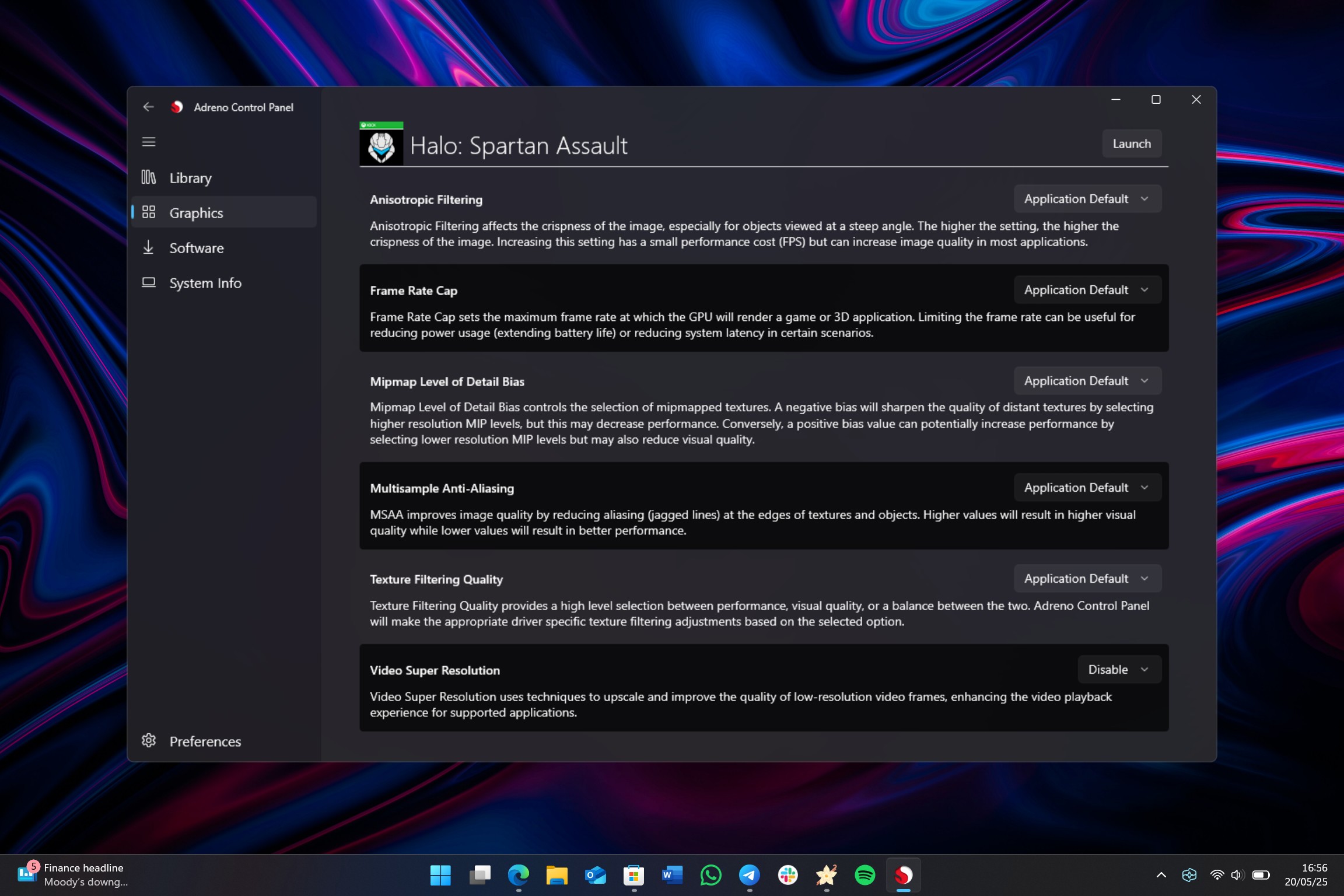Qualcomm's new Adreno Control Panel will let you fine-tune the GPU for certain games on Snapdragon X Elite devices
Snapdragon X Elite devices are getting a new Adreno Control Panel app that will let users and developers tweak the GPU for enhanced performance in certain games.

All the latest news, reviews, and guides for Windows and Xbox diehards.
You are now subscribed
Your newsletter sign-up was successful
Qualcomm has launched a beta build of its new Adreno Control Panel, which is a new tool for Snapdragon X Elite devices that lets you tweak the GPU to squeeze more performance out of it in certain games.
The Adreno Control Panel is similar to the NVIDIA Control Panel or AMD Adrenalin software suite on other devices. It lets you configure elements of your GPU to enhance gaming performance.
"The Adreno Control Panel offers a range of powerful features designed to enhance your graphics experience" says Qualcomm. "With the ability to enable driver features through user-created profiles, you can tailor your settings to meet your specific needs."
The app lets you add games to a software tab, which then lets you configure graphics settings such as anisotropic filtering, frame rate caps, texture filtering, and much more.
The introduction of the Adreno Control Panel is more evidence that Qualcomm is serious about gaming when it comes to Snapdragon-powered PCs. While many Windows PC games run on Snapdragon, many struggle under emulation.
The Adreno Control Panel should allow developers and gamers to fine tune specific games to make them run better. The app also includes system info with the abillity to easily update the Adreno graphics driver to the latest version.
You can download the Adreno Control Panel directly from Qualcomm's developer website now, but you will need to sign up for an account first.
All the latest news, reviews, and guides for Windows and Xbox diehards.

You must confirm your public display name before commenting
Please logout and then login again, you will then be prompted to enter your display name.