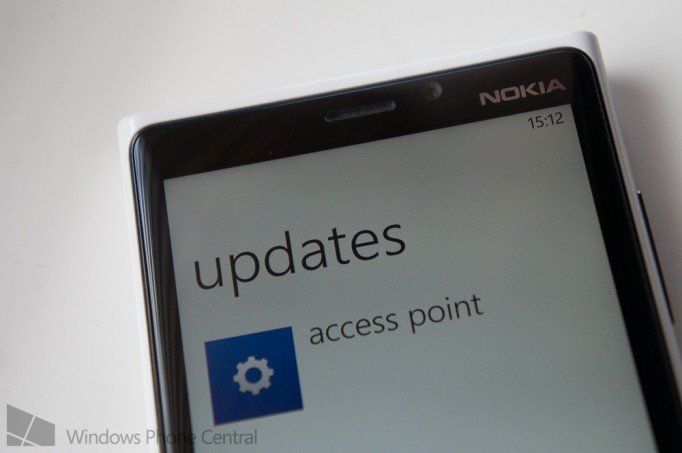
All the latest news, reviews, and guides for Windows and Xbox diehards.
You are now subscribed
Your newsletter sign-up was successful
It’s been a while since we’ve seen an update for Nokia’s Access Point. This is an app that helps Lumia owners easily maintain the proper settings when switching between multiple SIM cards. Or if your SIM card supports multiple access points then this app, or setting actually, is a life savior. Today we picked up another little update for it.
What’s new? We’re hoping you can tell us. The last update we saw was in the summer and brought the app to version 3.7.2.15 and included updates for operator setting and various “robustness improvements”. We’re now seeing version 3.9 of the app in the Store, but the same changelog from last time.
Let us know if you notice anything new in this latest version.
Access Point is available for Lumia owners on Windows Phone. You can get it in the Windows Phone Store or by using the QR code below.

All the latest news, reviews, and guides for Windows and Xbox diehards.

Sam Sabri was formerly the Managing Editor for Windows Central, covering Windows Phone, Microsoft Build, and many more topics.
