Adidas miCoach train & run gets new Windows Phone 8.1 features in the latest update

All the latest news, reviews, and guides for Windows and Xbox diehards.
You are now subscribed
Your newsletter sign-up was successful
Now that Windows Phone 8.1 is starting to officially rollout for consumers, Bluetooth 4.0 LE enabled devices are a bigger deal. Adidas miCoach is a running and training app for Windows Phone that came out late last year. Initially for Lumia devices it is now available for everyone (though Lumia owners still get exclusive voice packs).
Today, version 1.2.2.118 (up from 1.2.2853.0) is live in the Store and with it a few new options for those on Windows Phone 8.1.
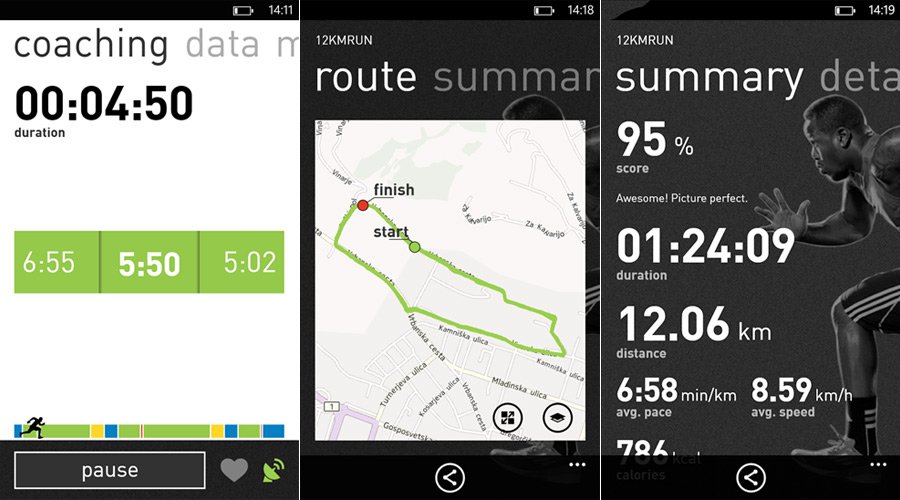
Adidas miCoach Windows Phone 8.1 features
- Share your runs to any social network connected like facebook, twitter, micoach.com or simply via email.
- "Pin" your favorite workouts to your home screen for fast access.
- Schedule runs directly from the app to the phone's calendar.
- Check-in at the location you exercised via Foursquare
Combined with the Bluetooth support for the Adidas smart heart-rate monitor (HRM) and Stride Sensor, voice coaching, GPS, NFC sharing with friends and advanced logging, the miCoach software certainly feels premium. The new features for those on Windows Phone 8.1 only sweeten the deal, including the ability to schedule runs from the app to the phone's calendar, although I have yet to find this in the app.
If you are looking to exercise and want an impressive app, make sure you pickup Adidas miCoach and take the updated version for a spin.
Thanks, Diego S., for the tip!

All the latest news, reviews, and guides for Windows and Xbox diehards.

Daniel Rubino is the Editor-in-Chief of Windows Central. He is also the head reviewer, podcast co-host, and lead analyst. He has been covering Microsoft since 2007, when this site was called WMExperts (and later Windows Phone Central). His interests include Windows, laptops, next-gen computing, and wearable tech. He has reviewed laptops for over 10 years and is particularly fond of Qualcomm processors, new form factors, and thin-and-light PCs. Before all this tech stuff, he worked on a Ph.D. in linguistics studying brain and syntax, performed polysomnographs in NYC, and was a motion-picture operator for 17 years.
