Affinity Photo officially launches on Windows
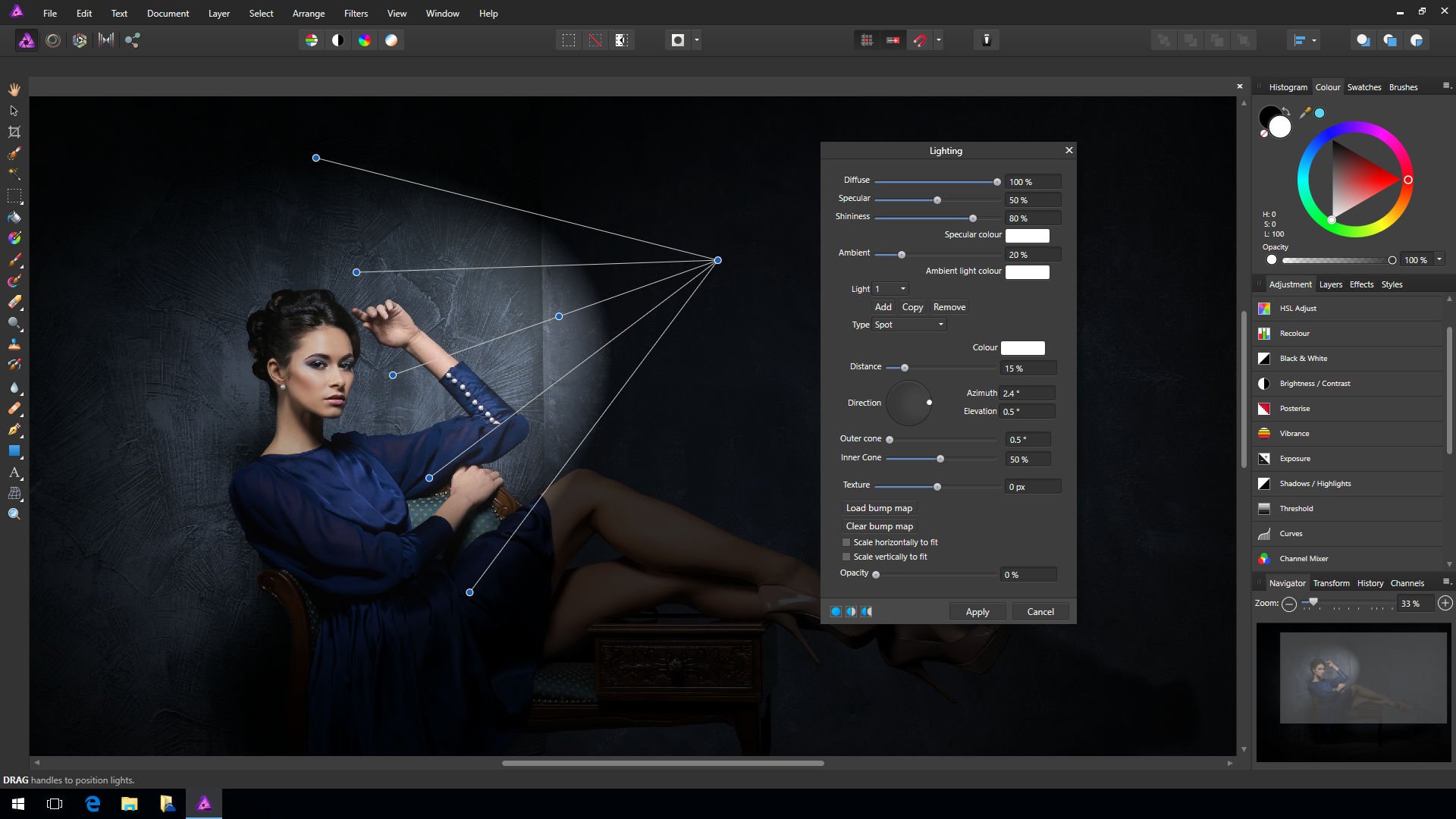
All the latest news, reviews, and guides for Windows and Xbox diehards.
You are now subscribed
Your newsletter sign-up was successful
After just a month of beta testing, Affinity Photo for Windows has officially launched. The solid photoshop alternative, which has already enjoyed quite a bit of success on Mac, is now feature-complete and has even added the ability to edit 360-degree photos with its latest update.
With the full release, Affinity Photo is ticking up to version 1.5, which, in addition to 360-degree photo editing, includes some other notable features. Here's a look:
- Macros to record and replay a set of commands
- Advanced HDR merge producing deep unbounded 32-bit images
- A full tone mapping workspace for both HDR and LDR images
- Focus stacking to achieve large depth of field from multiple images
- Full batch processing to process large folders of images in one go
- An all-new way to edit 360 degree images
- Direct PSD write-back
- 32-bit editing including OpenEXR import & export
- Automatic lens corrections based on profiles of thousands of lens & body combinations
To celebrate the launch, Affinity Photo for Windows is available on sale for $40 through December 22. Following the sale period, the app will move up to its normal price tag of $50. If you're interested in giving it a shot, you can grab Affinity Photo at the official website now.
All the latest news, reviews, and guides for Windows and Xbox diehards.

Dan Thorp-Lancaster is the former Editor-in-Chief of Windows Central. He began working with Windows Central, Android Central, and iMore as a news writer in 2014 and is obsessed with tech of all sorts. You can follow Dan on Twitter @DthorpL and Instagram @heyitsdtl.
