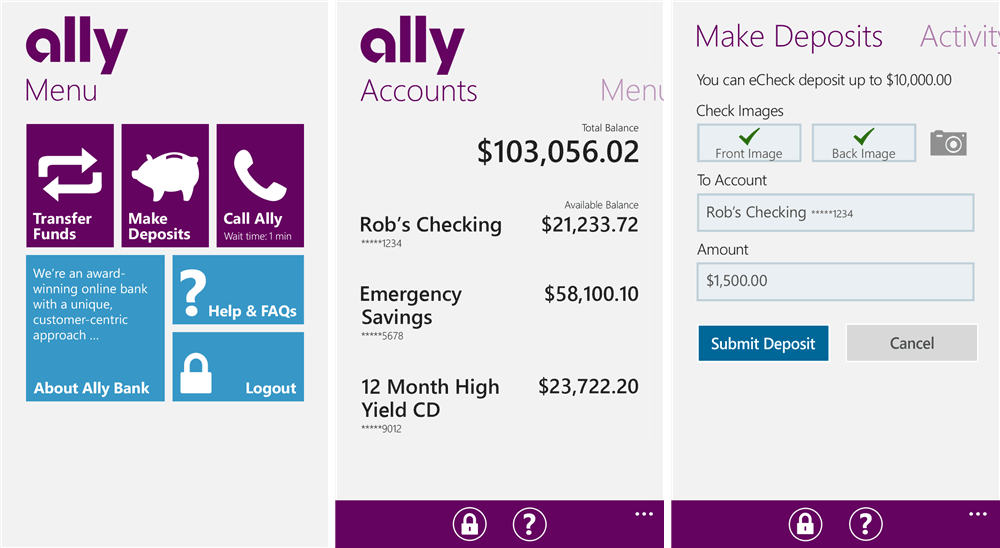Ally Bank now at the Windows Phone Store

All the latest news, reviews, and guides for Windows and Xbox diehards.
You are now subscribed
Your newsletter sign-up was successful
A couple of weeks ago, we found out that Ally Bank was in the final stages of completing their Windows Phone 8 application. If you’re a customer, the wait is over. The Ally mobile banking app is now available at the Windows Phone Store. It puts everyday banking tasks at your fingertips.
What can you do with the initial version of this app? You can:
- Deposit checks with Ally eCheck Deposit
- Transfer money between your Ally and non-Ally accounts
- Find nearby ATMs
You’ll need the same username and password you set up for Online Banking to use the app.
Ally Bank serves more than 1 million customer accounts, so we’re glad to have them onboard with Windows Phone. The app is a free download at the Windows Phone Store. Check it out if you’re an Ally customer and let us know what you think in the comments!
Thanks for the tip, King B!
All the latest news, reviews, and guides for Windows and Xbox diehards.