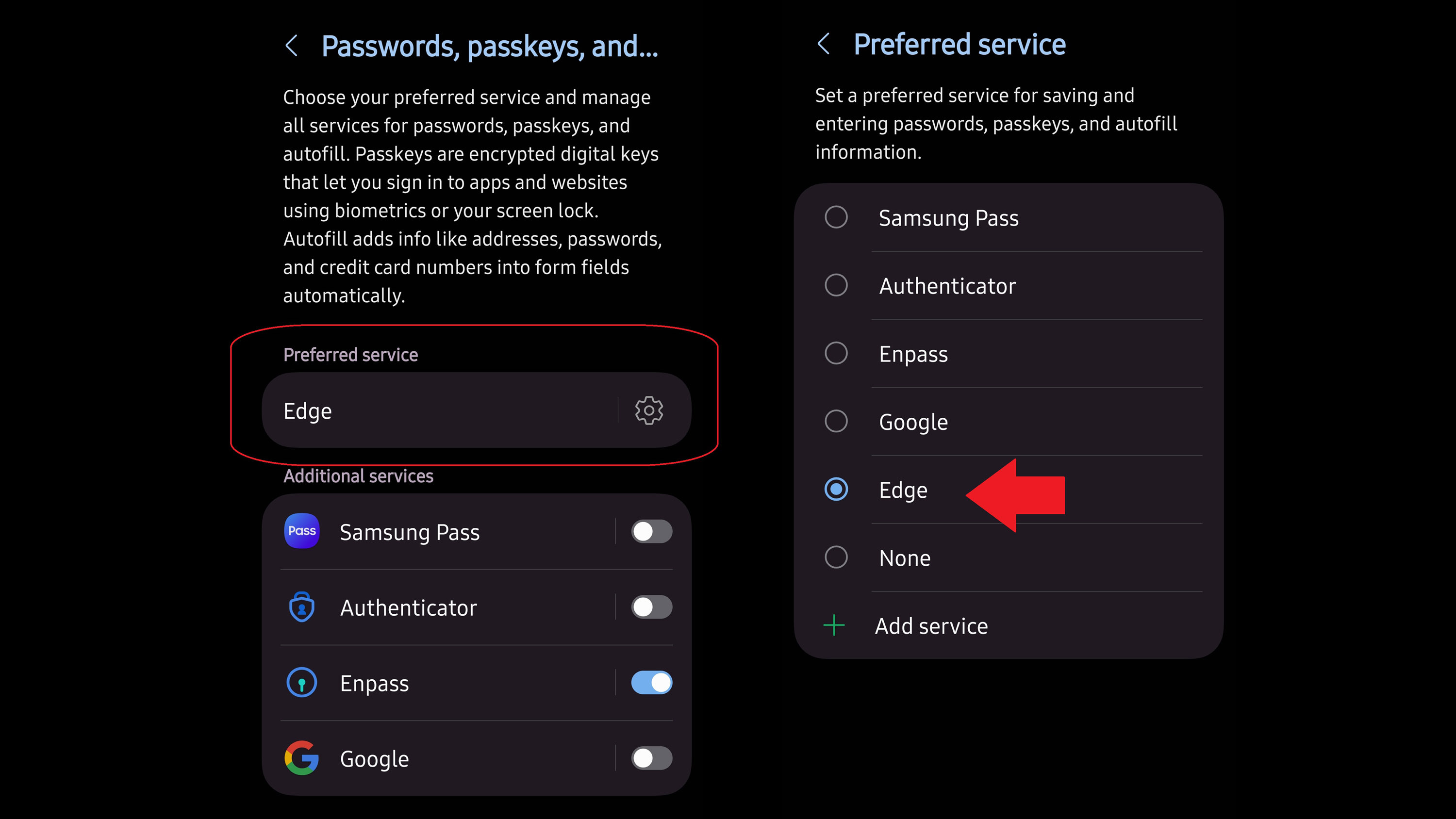Microsoft ditches Autofill in Authenticator—and the replacement might surprise you
You'll need to use Microsoft Edge or a different password managing app if you currently rely on Microsoft Authenticator for autofilling information.

All the latest news, reviews, and guides for Windows and Xbox diehards.
You are now subscribed
Your newsletter sign-up was successful
Microsoft is making storing and syncing passwords across devices easier, or at least a bit less complicated. Over the coming months, the tech giant will discontinue autofill within Microsoft Authenticator, its dedicated mobile app for 2FA security keys, app and web passwords, payment information, and more.
I often speak out against features being removed, so it may be a bit surprising to hear me praise the change. However, eliminating autofill within Microsoft Authenticator means that people will only have to use one app on their smartphone to store passwords.
Those who want to continue to use similar autofill functionality will need to use Microsoft Edge on their mobile device. That browser can autofill passwords in other apps, such as banking applications.
A support document outlines the end of autofill support within Microsoft Authenticator and explains how people can transition (or continue to use Microsoft Edge) for autofilling.
Starting next month (June 2025), you can no longer save new passwords in Microsoft Authenticator. The following month, autofill within Authenticator will stop working. From August, saved passwords will no longer be accessible in Authenticator.
Your saved passwords and addresses will be securely synced to your Microsoft account so you can use them in Microsoft Edge. That browser has autofill functionality, so much of your overall experience will remain the same if you use Edge.
Generated password history from Microsoft Authenticator will not be saved, and after July 2025, Microsoft Authenticator will also delete any stored payment information.
All the latest news, reviews, and guides for Windows and Xbox diehards.
Microsoft Authenticator will continue to support passkeys, which are a big part of Microsoft's push toward a passwordless future.
Microsoft is revamping the wallet experience on the desktop within Edge. The Wallet Hub will soon be removed from the browser in favor of a new entry in settings that will handle passwords, personal information, and payments.
The changes to Microsoft Authenticator and the push toward using Edge for password management appear to be connected to the overall shift in Edge.

Sean Endicott is a news writer and apps editor for Windows Central with 11+ years of experience. A Nottingham Trent journalism graduate, Sean has covered the industry’s arc from the Lumia era to the launch of Windows 11 and generative AI. Having started at Thrifter, he uses his expertise in price tracking to help readers find genuine hardware value.
Beyond tech news, Sean is a UK sports media pioneer. In 2017, he became one of the first to stream via smartphone and is an expert in AP Capture systems. A tech-forward coach, he was named 2024 BAFA Youth Coach of the Year. He is focused on using technology—from AI to Clipchamp—to gain a practical edge.
You must confirm your public display name before commenting
Please logout and then login again, you will then be prompted to enter your display name.