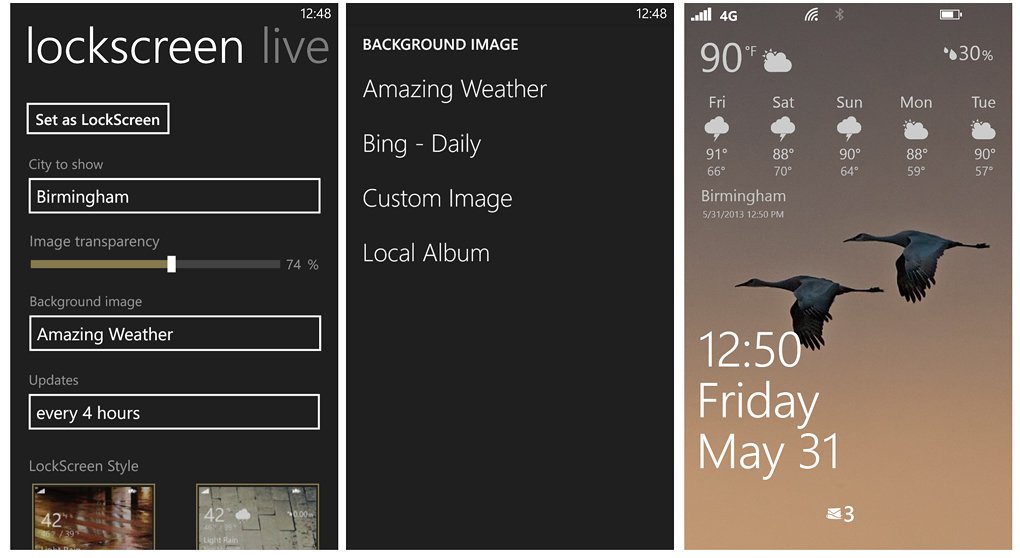Amazing Weather HD updated, new HD images and you can use your own photos now

All the latest news, reviews, and guides for Windows and Xbox diehards.
You are now subscribed
Your newsletter sign-up was successful
Amazing Weather HD is simply an amazing Windows Phone weather app. Along with a nice level of weather coverage (forecasts, radar, satellite, etc.), the app also has support that pulls stunning HD weather images to your Windows Phone lockscreen.
Amazing Weather HD has been updated to version 4.2. We suspect a little fine tuning was done under the hood (the app seems to have a bit more zip to it), the most notable change with the update is with the lockscreen support.
Not only are there new HD images to rotate to your lockscreen but now you can use your own images as lockscreen wallpapers with the app's weather overlays.
When you go into Amazing Weather HD's settings you'll have four sources for lockscreen images. You still have the Amazing Weather HD images and Bing's Daily Images but now you can choose Custom Image or Local Album.
The Custom Image option will let you choose one image from your Pictures Hub to use as a lockscreen image. The Local Album option lets you choose one album within your Pictures Hub and the images will rotate at random to your lockscreen.
You still have the seven lockscreen styles to choose what weather information is displayed. It's just now you can showcase your own images and enjoy all the weather information Amazing Weather HD can provide.
The update is fairly fresh so it may take a while before we see it pushed out. You can always go to the Windows Phone Store and manually update as well.
All the latest news, reviews, and guides for Windows and Xbox diehards.
If you haven't tried Amazing Weather HD, there is a trial version available with the full version running $1.99. You can find Amazing Weather HD here in the Windows Phone Store. You also have Amazing Weather HD Lite (right QR Code) that is a free app but hasn't been updated to allow for custom lockscreen images.
Thanks, aaa6112, for the tip!


George is a former Reviews Editor at Windows Central, concentrating on Windows 10 PC and Mobile apps. He's been a supporter of the platform since the days of Windows CE and uses his current Windows 10 Mobile phone daily to keep up with life and enjoy a game during downtime.