Explore the world of photography near you with AroundMe for Windows Phone 8
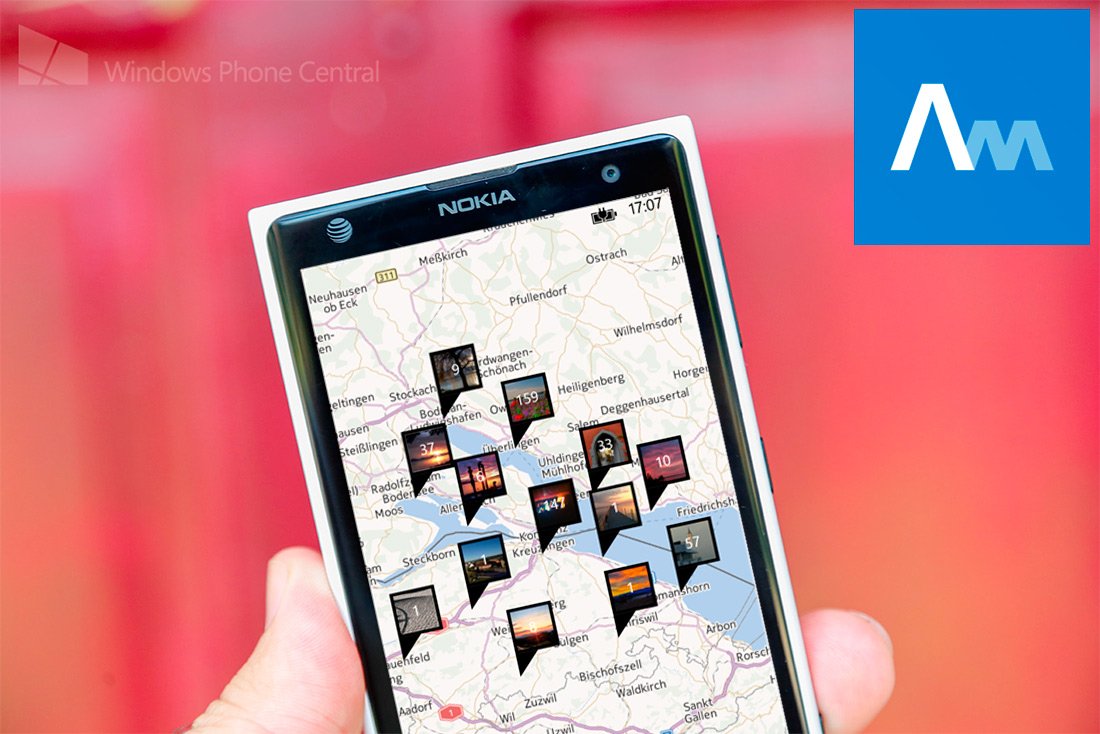
All the latest news, reviews, and guides for Windows and Xbox diehards.
You are now subscribed
Your newsletter sign-up was successful
Location data that’s embedded in the EXIF data of photos can be incredibly useful. Apps like Nokia’s StoryTeller make a strong case for giving your photos permission to know where they were at during the moment the photons hit the sensor. AroundMe is a new app for Windows Phone that also gives you an exciting look at how photos become better with location data. Let’s check it out.
AroundMe is a new app that lets you see what pictures have been taken around you. With the app you can also navigate around the world and explore photos for a given location. Here are the main features you’re getting with AroundMe:
- Discover pictures from around you or from anywhere in the world
- 4 image-sources: Flickr, 500px, Instagram and Panoramio
- Beautiful Live-Tile cycling through pictures around you
- Possibility to set picture as lockscreen background
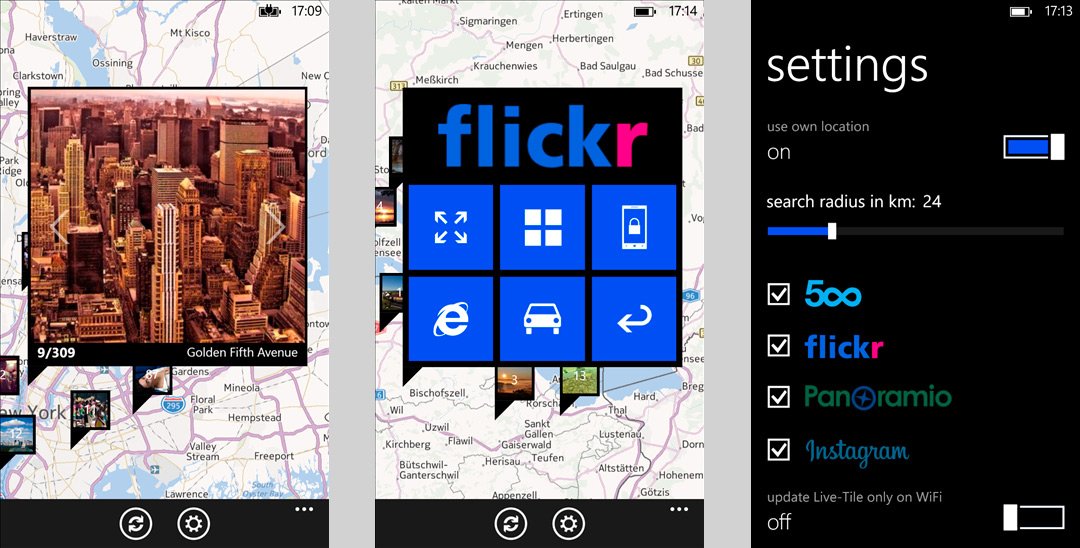
AroundMe pulls in photos from Flickr, 500px, Instagram, and Panoramio. Arguably the largest networks build around photography on the web at the moment. The app can either show photos that are around your current location or you can go into the settings to select a specific spot on planet Earth to see photos from. In the settings you can control the search radius and which networks you want to get results in from. There’s also an option to only have the Live tile update on Wi-Fi and not use up your cellular data.
Tapping a photo gives you access to either enlarge it, set it as your lock screen, view in Internet Explorer or navigate to it using a navigation app like HERE Drive or Waze. You can also tap the icon with the four squares to view all the images in a grid versus on the map.
Why AroundMe? This app has so many potential use cases. From scouting out a location for a picnic or photo shoot to curing boredom, AroundMe is a solid app.
Want to get AroundMe? It’s a free app for Windows Phone 8 devices that is ad-supported. For just $1.49 you can remove the ads with an in-app purchase. Try it out today in the Windows Phone Store or by using the QR code below!
All the latest news, reviews, and guides for Windows and Xbox diehards.

Sam Sabri was formerly the Managing Editor for Windows Central, covering Windows Phone, Microsoft Build, and many more topics.

