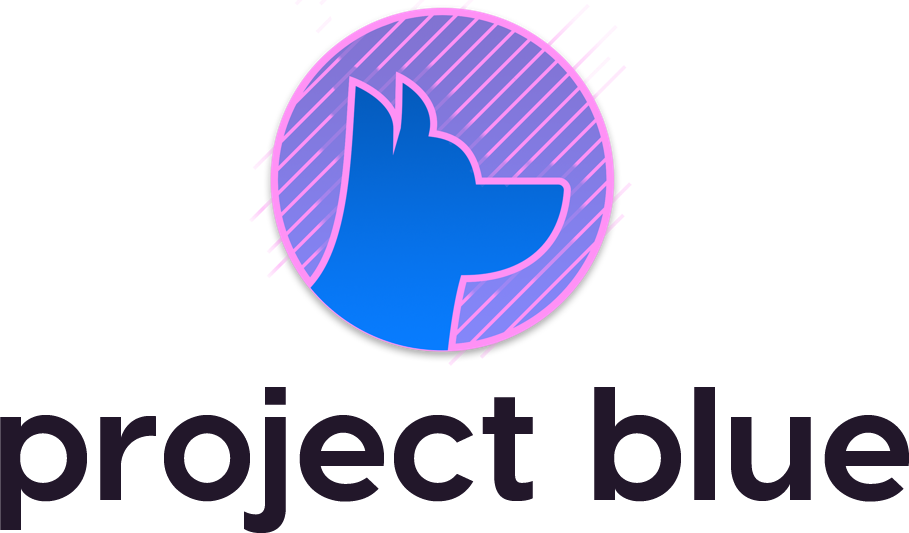Astropad Studio is finally on the way to Windows 10, and you can try its beta for free
Astropad's latest app lets you turn your iPad into a drawing tablet for Windows 10.

All the latest news, reviews, and guides for Windows and Xbox diehards.
You are now subscribed
Your newsletter sign-up was successful
What you need to know
- Astropad launched Project Blue today.
- Project Blue lets you turn your iPad into a drawing tablet for your Windows 10 PC.
- The app works with the Apple Pencil and the iPad's touch gestures to access shortcuts from apps.
Astropad launched Project Blue today, the first free public beta of Astropad for Windows. The app allows you to use an iPad as a wireless drawing tablet for Windows 10 PCs. The app is in beta right now, but it already has many of the features seen on Astropad Studio, which works with Macs. Project Blue connects through Wi-Fi or USB, which allows people to flexibly work anywhere.
The app already supports mirroring, Apple Pencil, and touch for panning and zooming. It also has some shortcuts that are in Astropad Studio. Here's a complete list of its current features:
Drawing tablet functionality
- Mirroring
- Apple Pencil support
- Touch support (pan and zoom)
Limited Astropad Studio shortcuts and customization
- Basic sidebar shortcuts
- 'Magic Gestures'
- Hard & soft pressure curves
- On-screen modifier keys
- On-screen keyboard
- External keyboard support
- 'Move and Zoom'
Robust connectivity and performance
- Connect over WiFi or USB
- Low latency at 60fps
- GPU support
Since Project Blue is still in beta, some features aren't available yet. Astropad states that unlimited customizable shortcuts are on the way, as well as per-app shortcuts. The app will also work with Luna Display in the future and gain other features like custom pressure curves.
All the latest news, reviews, and guides for Windows and Xbox diehards.

Sean Endicott is a news writer and apps editor for Windows Central with 11+ years of experience. A Nottingham Trent journalism graduate, Sean has covered the industry’s arc from the Lumia era to the launch of Windows 11 and generative AI. Having started at Thrifter, he uses his expertise in price tracking to help readers find genuine hardware value.
Beyond tech news, Sean is a UK sports media pioneer. In 2017, he became one of the first to stream via smartphone and is an expert in AP Capture systems. A tech-forward coach, he was named 2024 BAFA Youth Coach of the Year. He is focused on using technology—from AI to Clipchamp—to gain a practical edge.