Audiocloud, the best SoundCloud app for Windows Phone, gets a nice update

All the latest news, reviews, and guides for Windows and Xbox diehards.
You are now subscribed
Your newsletter sign-up was successful
SoundCloud is one of my favorite sites for music discovery and a constant supply of new music. It does however such that there isn’t an official SoundCloud app for Windows Phone, but after the latest update to Audiocloud, I don’t know what else I’d want in an ‘official’ app. Check it out.
There are a handful of 3rd party SoundCloud apps in the Windows Phone Store, but only one has had any significant updates in the past year, most of the others seem to have broken API’s since users can’t log in. Audiocloud is that one that has been getting a steady stream of updates and the latest is great if you’re into passive consumption on SoundCloud.
Audiocloud was updated to version 2.0 a few days ago and brings with it a variety of new features for both Windows Phone 7.x and 8 users. There are also a handful of new features unique to folks running the Windows Phone 8. Here are the features available to everybody:
- Improved data loading speed
- Improved track seeking function
- Replaced save ringtone function with more flexible create ringtone function
- Added Explore section on main page panorama, revamped genre list
- Added FAQ section
- Bug fixes
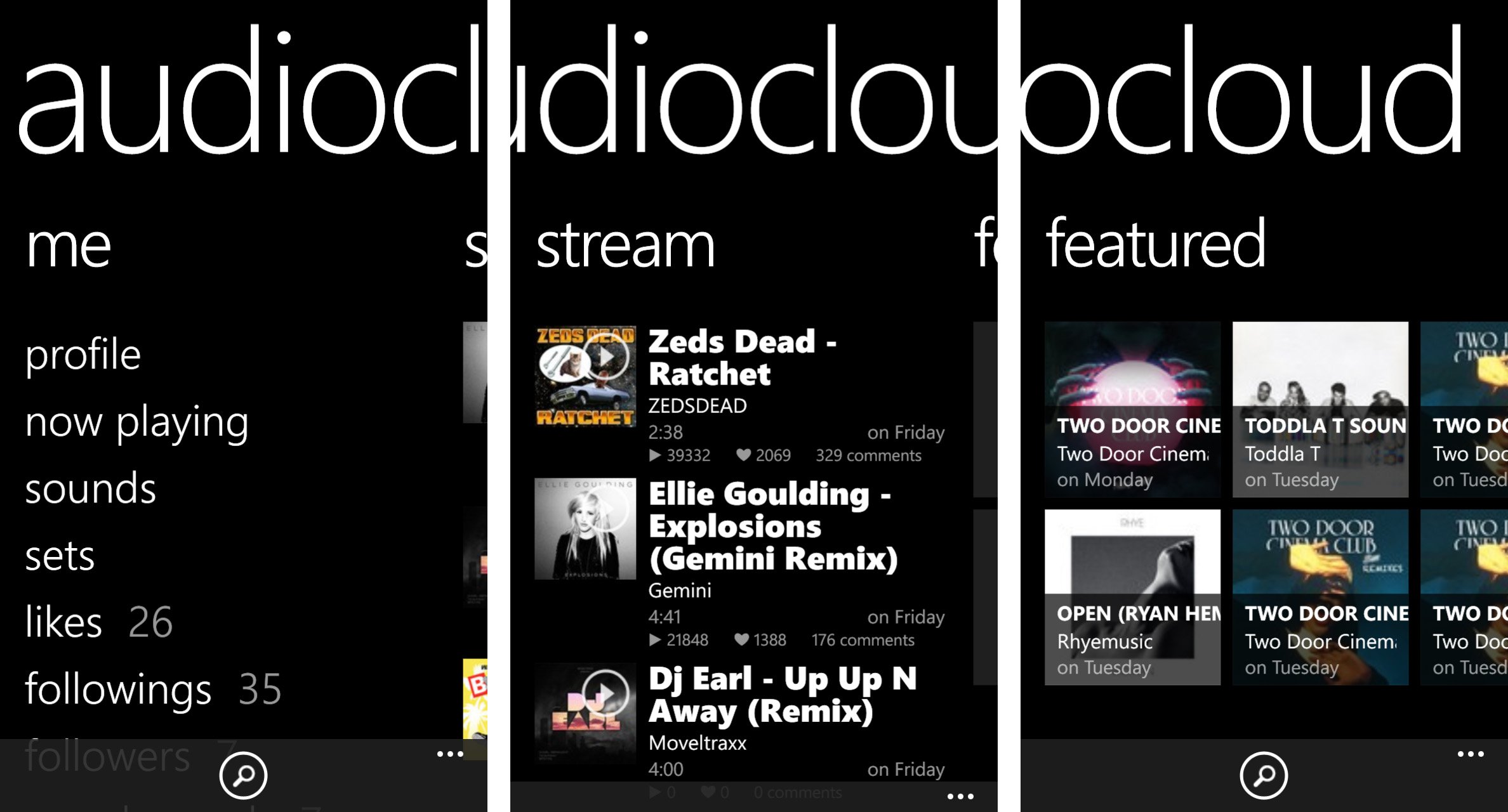
An impressive list of features for sure. The revamped genre list is something I especially appreciate. A few months back SoundCloud did a complete site redesign that also changed functionality and the layout of everything. They also added an ‘explore’ section on the site that allows you to browse popular tracks in all the different genres. For example on the website I often find myself hitting up Explore -> Electronic -> Trap to get some new tracks for the gym. Before this update, you couldn’t do that sort of exploration for new tracks on any SoundCloud app on Windows Phone, now with Audiocloud you can. Don't think SoundCloud is just a place for the EDM crowd, there are catergories for every music genre you can think of as well as a fairly robust selection of podcasts and news outlets.
For Windows Phone 8 users, here are some features you can also look forward to in addition to the ones above:
- Added save track to device music library option
- Added lock screen quick status notification for new sounds in stream
- Added English voice command support
- Added voice search
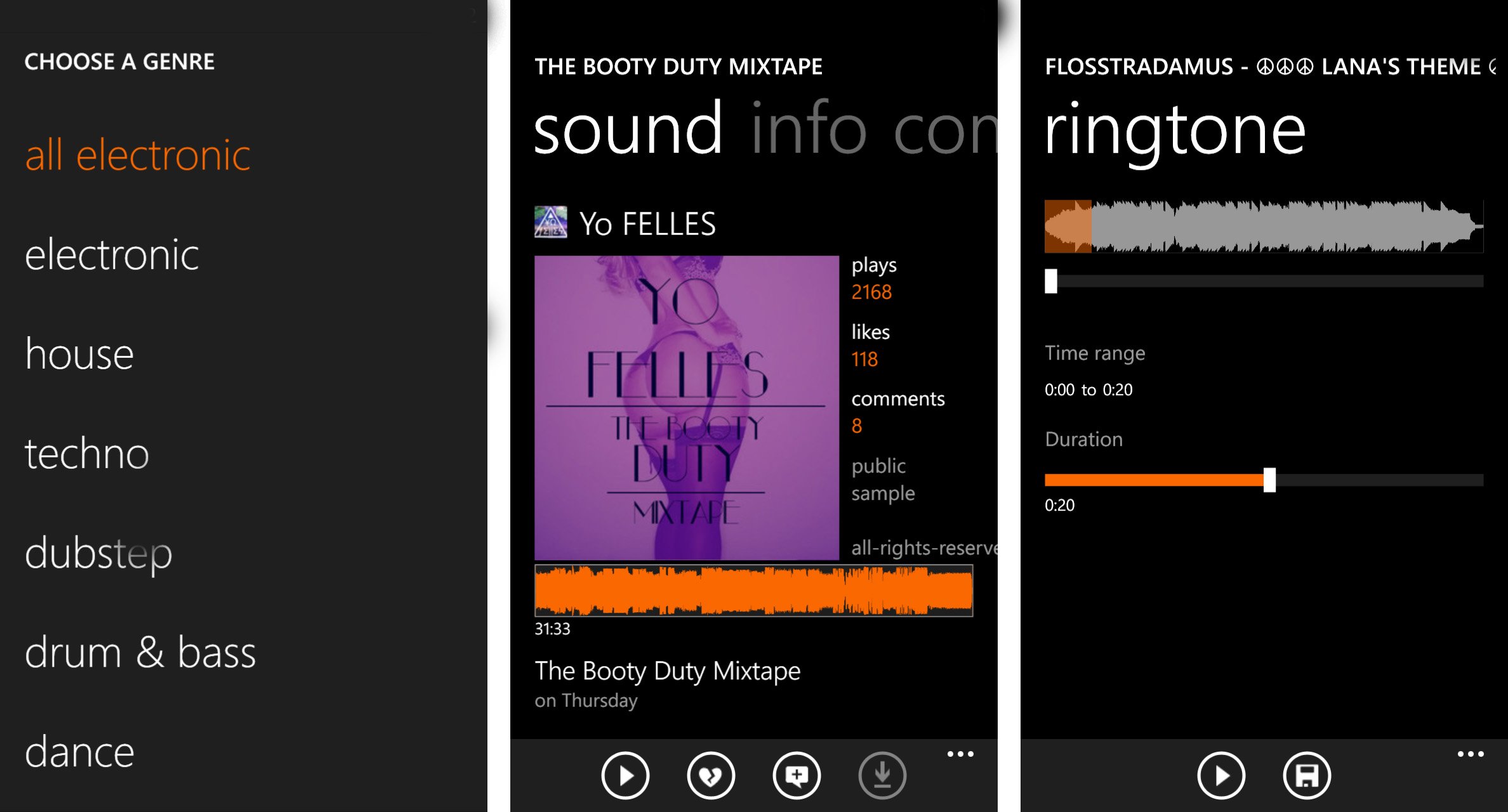
In the older version of the app, you could download a track for offline use. However, you would have to go to the ‘saved sounds’ section of Audiocloud as opposed to seeing it in your music library. Now with the latest version you can, an awesome feature to add new sounds on the go.
Creating ringtones is a slick new feature too. It’s very similar to the Ringtone Maker from Nokia in terms of functionality and implementation. You select a 20 second or so portion from a track (that would be available for free download from the sound creator to begin with) and a few more taps and you’re rocking a new ringtone. It’s a really neat way to grab the before and after of your favorite bass drop for a ringtone.
All the latest news, reviews, and guides for Windows and Xbox diehards.
There isn’t an ability to upload sounds, some other apps in the Windows Phone Store allow you to record and upload. But if you can live without that feature Audiocloud is by far the best Soundcloud app I’ve played with for Windows Phone.
You can download the app for free in the Windows Phone Store right here, use the QR code below, or swipe right in our Windows Phone Central app.


Sam Sabri was formerly the Managing Editor for Windows Central, covering Windows Phone, Microsoft Build, and many more topics.
