Software Apps
Latest about Software Apps
-
-
 Software
SoftwareYouTube isn't down, but your ad blocker is probably causing issues
By Cale Hunt Published
-
 Software
SoftwareAffinity goes free, taking aim at Adobe's expensive Creative Cloud
By Adam Hales Published
-
 Security
SecurityDigital doppelgängers: how hackers are making use of your leaked data
By Cale Hunt Published
-
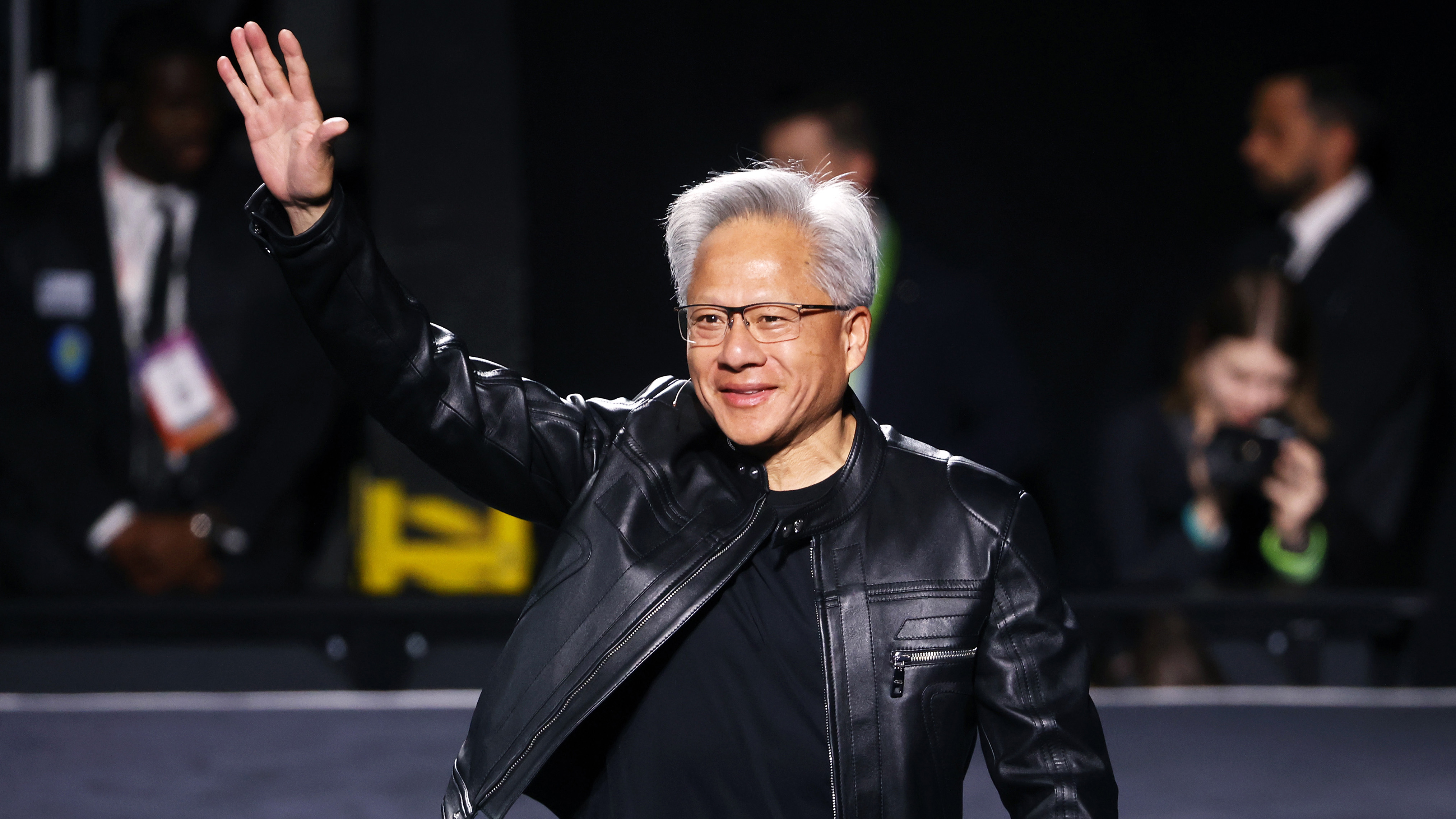 AI
AINVIDIA becomes the world's first $5 trillion company
By Kevin Okemwa Published
-
 News
NewsGoogle denies 1.8 billion Gmail accounts were breached
By Adam Hales Published
-
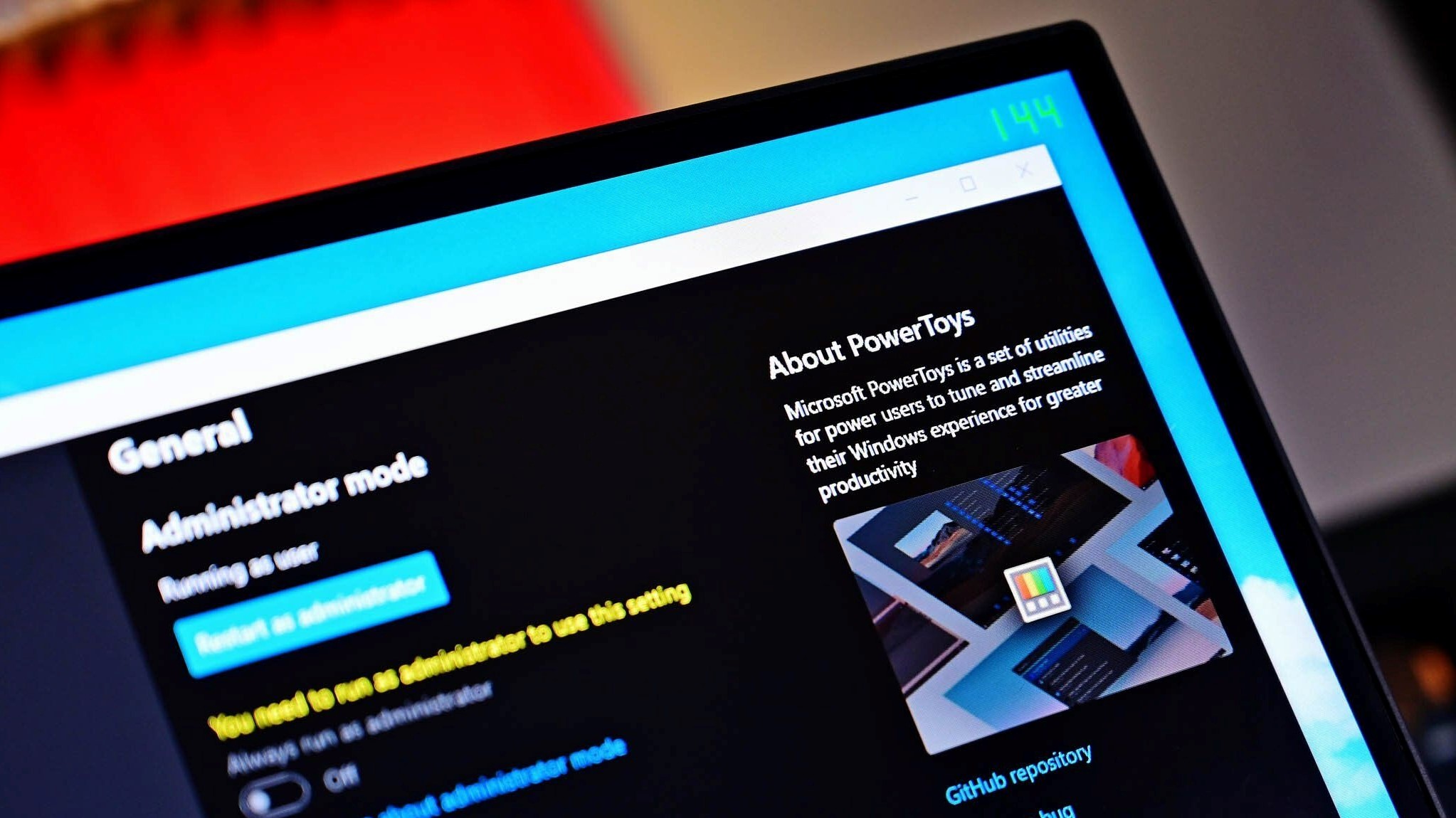 SOFTWARE
SOFTWAREWhy Windows 11 kept switching themes: a PowerToys bug, not a design choice
By Kevin Okemwa Published
-
 ROBOTICS
ROBOTICSAmazon’s robot takeover comes with a side of corporate virtue signaling
By Kevin Okemwa Published
-
Explore Software Apps
More about Software Apps
-
-
 ROBOTICS
ROBOTICSAmazon’s robot takeover comes with a side of corporate virtue signaling
By Kevin Okemwa Published
-
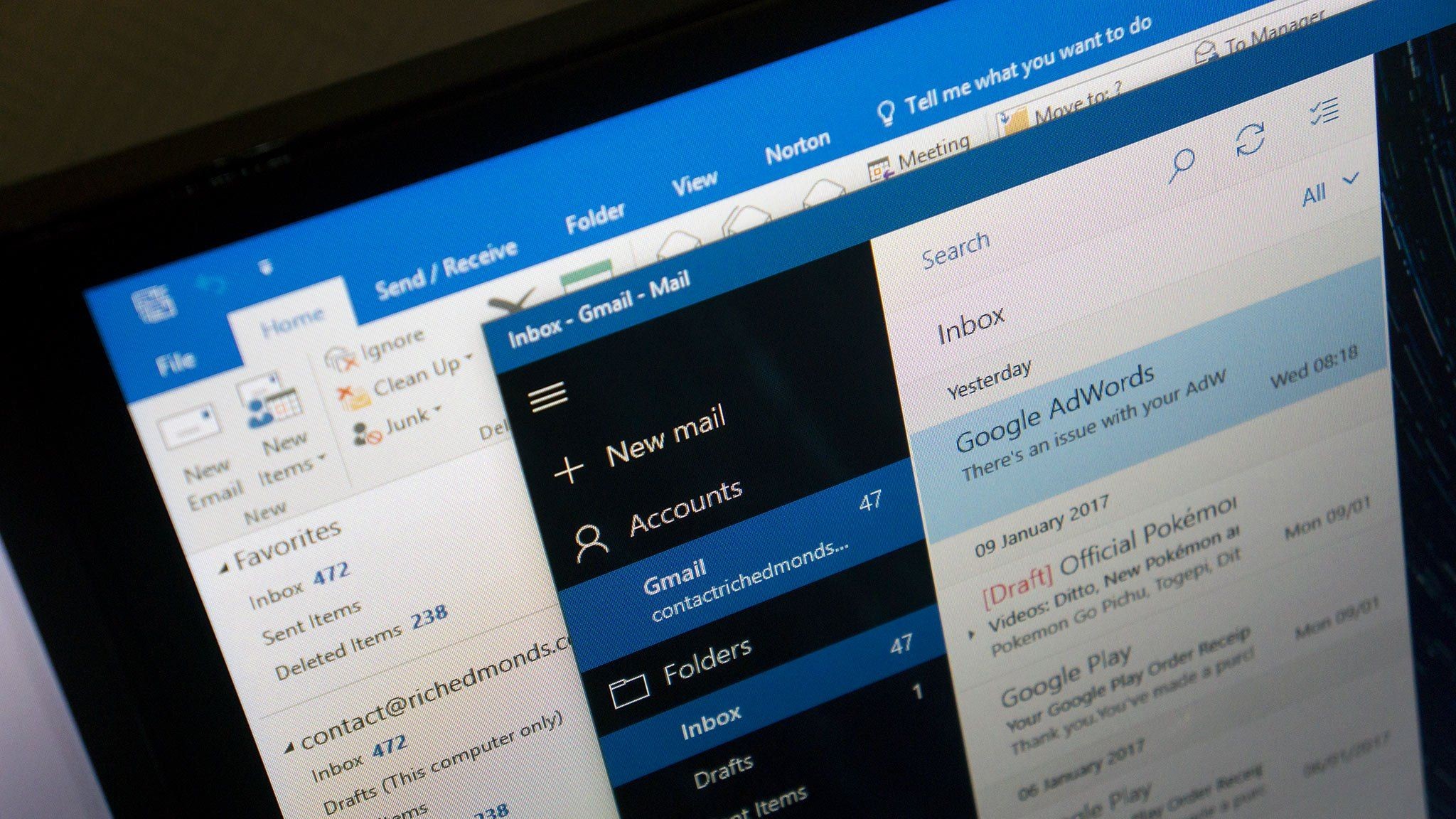 SOFTWARE
SOFTWAREMicrosoft fixes bug preventing classic Outlook launch, but ...
By Kevin Okemwa Published
-
 AI
AIOpenAI reveals its new Atlas browser to challenge Google, Microsoft
By Kevin Okemwa Published
-