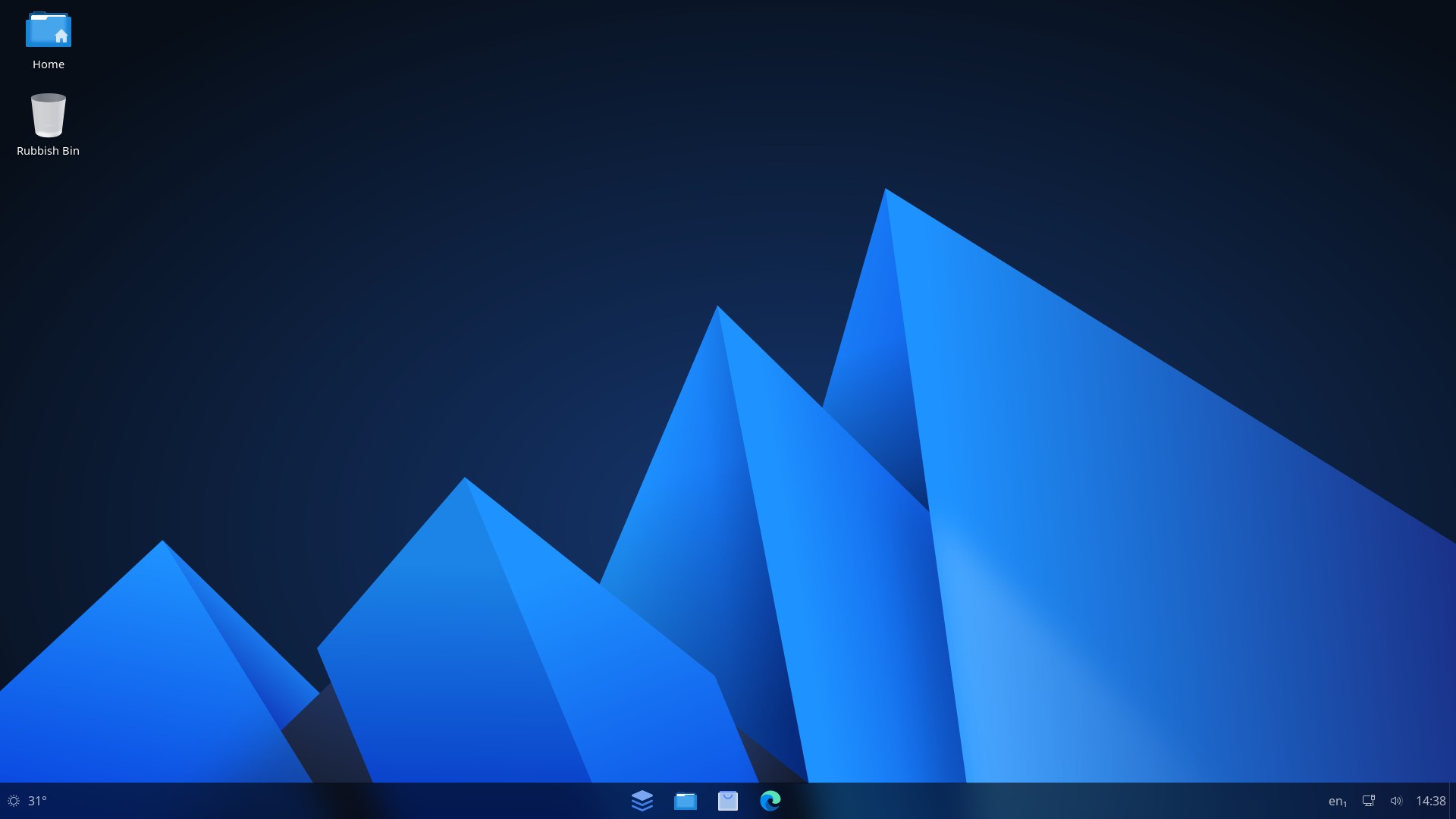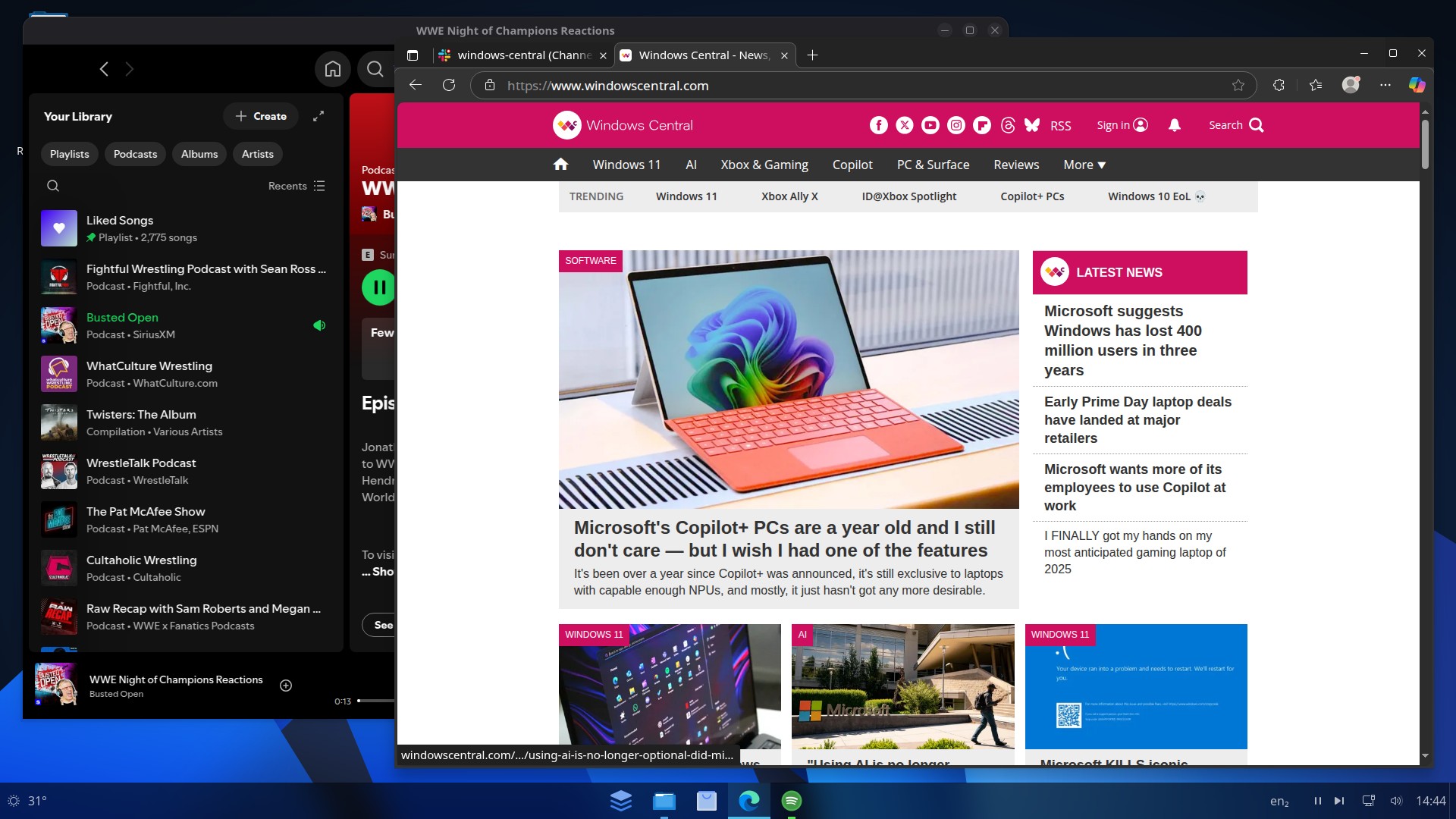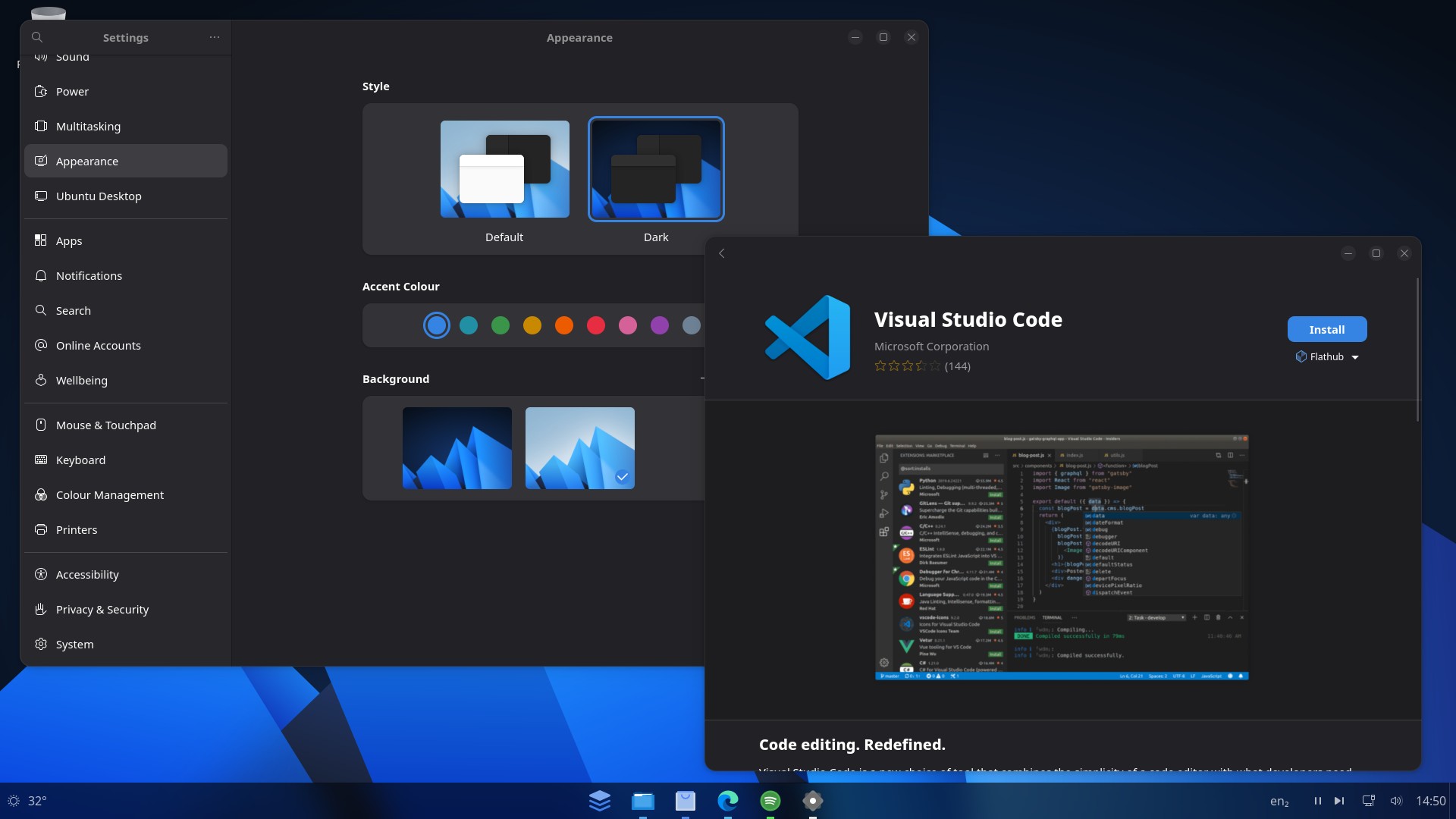A Microsoft engineer made a Linux distro that's like a comfort blanket to ex-Windows users — I finally tried it, and I'm surprised how good it is
AnduinOS is the brainchild of Anduin Xue, a software engineer at the company famous for not building Linux distros. It's not Windows, but it has that familiarity.

All the latest news, reviews, and guides for Windows and Xbox diehards.
You are now subscribed
Your newsletter sign-up was successful
There's been an increase in talk of Linux in recent times. Be that the expansion of SteamOS beyond the Steam Deck, or, more contentiously, in relation to the end of life (but not really, now) of Windows 10.
It reminded me of something that emerged a little while ago that I had yet to have a proper look at. So I'm rectifying that, today.
AnduinOS is Linux. But in the context of this website, it has a little extra special sauce, in that its creator is a Microsoft software engineer, Anduin Xue.
As far as side projects go, it's pretty spectacular. It's also quite possibly one of the friendliest Linux distros I've tried when it comes to folks who may well be moving over from Windows, be it 10 or 11.
Built by one person, it's pretty astonishing how good it is.
AnduinOS isn't a carbon copy of Windows, but it has that familiarity
The most obviously striking thing about AnduinOS is its similarity in appearance to Windows 11. Naturally, it's not an exact likeness, but it's familiar, right down to the weather widget in the lower left corner.
The 'Start Menu' is centralized, opens up into a box as it does on Windows 11, and the All Apps list is just that, a list. The widgets in the bottom right also have a Windows-esque feel to them.
All the latest news, reviews, and guides for Windows and Xbox diehards.
This is, of course, by design. But putting myself in the shoes of someone who might be trying this having decided to try something that isn't Windows, it's reassuring.
It's like draping a comfort blanket around yourself. Not in the least bit overwhelming.
The beauty of Linux is that if you have the knowhow, you can make it look and behave pretty much however you want it to. If you were driven to make it look even more like Windows 11, there's almost certainly a way.
What's nice about AnduinOS — and it doesn't just apply to this distro anymore — is that you could pick it up having been a Windows user and just get right to it. Things live in the same places, and for the most part, it feels similar to Windows to use.
When it originally released, it didn't have an app store, but now it does. With Flatpak built in as standard, and the stock software 'store' you can pretty much install what you need without touching the terminal. The same goes for updates.
That includes Microsoft Edge, which is the same browser you'd get on Windows 11.
Of course, it's Linux, so it does have a terminal. But if you're a beginner, you don't have to suddenly become a command line pro in order to use AnduinOS.
What makes AnduinOS tick underneath
AnduinOS' mission statement reads as:
"AnduinOS is a custom Ubuntu-based Linux distribution that aims to facilitate developers transitioning from Windows to Linux by maintaining familiar operational habits and workflows."
It's doing this by using some of (though opinions always differ) the most beginner-friendly bits of Linux. Underneath it's Ubuntu, the place many new users start out, and the desktop environment is built using GNOME.
Ultimately it's easy to use, but also customizable, and should be stable. There are also two different versions, one an LTS with support until 2029, and one based on a more current rolling release.
The ISO for AnduinOS is also pretty darn small. Under 2GB small. It's not heavy on resources, either, so should be good on older and lower powered hardware. I've been trying it out in a modestly equipped VM, and it's been snappy and just an overall joy to use.
A great place to start with Linux
I really do feel like being built by someone who works at Microsoft has given AnduinOS a little extra credibility as an alternative to Windows.
It's easy to use, will run well on a huge range of hardware, and if you so desire, can be tweaked and extended accordingly.
Despite being built by a solo developer, too, the documentation is extensive and simple to follow if you want to get a little more out of your setup. Including gaming.
If you've been thinking of trying Linux, you could do a lot worse than trying AnduinOS first.

Richard Devine is the Managing Editor at Windows Central with over a decade of experience. A former Project Manager and long-term tech addict, he joined Mobile Nations in 2011 and has been found in the past on Android Central as well as Windows Central. Currently, you'll find him steering the site's coverage of all manner of PC hardware and reviews. Find him on Mastodon at mstdn.social/@richdevine
You must confirm your public display name before commenting
Please logout and then login again, you will then be prompted to enter your display name.