Software Apps
Latest about Software Apps
-
-
 Software
SoftwareWork work like a Warcraft Peon with this new open-source tool
By Richard Devine Published -
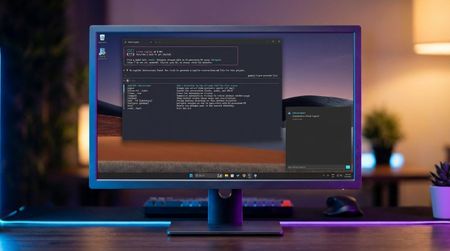 Software
SoftwareThis app is already a better idea of Copilot on Windows 11 than Microsoft's own
By Richard Devine Published -
 Apps
AppsUsers aren't happy with Discord, searches for alternatives up 10,000%
By Cale Hunt Published -
 Apps
AppsA small PowerToys update just made a big quality‑of‑life fix
By Kevin Okemwa Published -
 Apps
AppsMicrosoft Exchange Online bug is flagging legit emails as phishing scams
By Kevin Okemwa Published -
 Software
SoftwareDiscord now assumes everyone is a teen, and it's up to you to prove otherwise
By Cale Hunt Published -
 APPS
APPSMicrosoft’s Lens replacement is missing the most important feature
By Kevin Okemwa Published
-

