Bing vs Google turn-by-turn navigation [From the Forums]
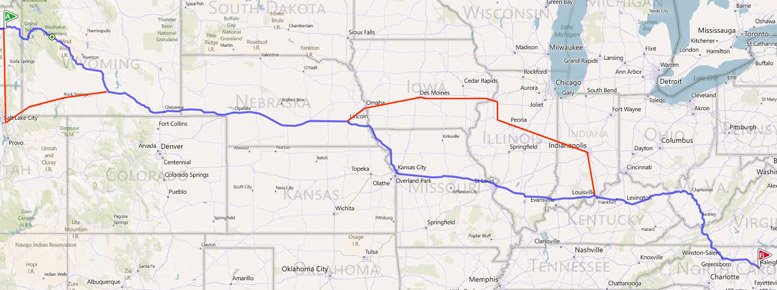
All the latest news, reviews, and guides for Windows and Xbox diehards.
You are now subscribed
Your newsletter sign-up was successful
A superb thread has been created over at our forums by Tiny, where he goes into detail about his 32 hour drive across the U.S. As you can see in the map above, the blue line is Google and the red representing Bing. While both services providing the same directions, Bing took two diversions, thus making him choose Google with more trust for the first part of the journey.
At the start Bing calculated a route via Utah, which seems longer than the more direct route of Google. Turns out, even though the number of miles with Google was a smaller amount, the time saved (if any) was minimal due to sped restrictions and construction delays.
Bing didn't stop there with calculated issue prevention. Iowa, instead of Missouri, was chosen by Bing approximately half-way through the journey while Google remained on track with the direct approach. Although a warning was present that some roads may be closed, no alternative route was provided by Google. Following Bing would prove to be less trouble and more smooth.
For the rest of the journey and some final thoughts, head on past the break.
"For the last portion of my journey, I solely relied on Bing Turn by Turn, actually allowing it to spit out directions to me. It worked well, but is fundamentally neutered (and probably will be until Nokia's map service is integrated). For those not aware, what I am referring to is having to tap on the screen to advance the directions. While it isn't hard to do, it is annoying after it tells me (with a chime) that I've correctly followed a direction, that I must then tap the screen to receive instruction on what next to do. This tap is nice when on a several mile long portion to hear how much closer I am to my next turn, but very problematic when there are a few turns back to back. I actually missed a turn in the last few miles of my journey, because I couldn't get it to give me directions fast enough. So I look forward to this being addressed sooner rather than later.Another gripe is that the compass isn't being used. The maps correctly orientate when you are driving, by using the GPS to track your general direction, but if you are stopped, it has no idea what direction you are facing. Our phones have a compass, why can't Bing maps access it?And my final complaint is one that I have found through being new to an area. Now, the area where I live is full of newer developments (like 5 years old), but nearby locations like Wal-Mart are not showing on Bing maps, but are showing on Google maps. This is frustrating when you're new to a town, and want to find the nearest locations. I hope this is something that will improve rapidly, as that breaks a lot of the awesome experiences possible with Bing Scout, and other services."
Do you use Bing and Google simultaneously for comparison? What do you make of this small test?
Head on over to our forums to join in the discussion.
All the latest news, reviews, and guides for Windows and Xbox diehards.

Rich Edmonds was formerly a Senior Editor of PC hardware at Windows Central, covering everything related to PC components and NAS. He's been involved in technology for more than a decade and knows a thing or two about the magic inside a PC chassis. You can follow him on Twitter at @RichEdmonds.
