10 awesome apps that ARE available on Windows 10
It's getting dull hearing about all the apps leaving or that just won't ever come to Windows 10. Let's celebrate the apps we have instead.

All the latest news, reviews, and guides for Windows and Xbox diehards.
You are now subscribed
Your newsletter sign-up was successful
Not a week goes by it seems without a story coming out that another app for Windows 10 is being killed off. It gets tiresome pretty quickly, even more so for folks who use the apps that are getting canned.
It also takes away the focus from some of the incredible apps we do have for Windows 10 PCs, tablets and phones. So let's do something about that and instead focus on the good. Because whatever the numbers (or the media) may have you believe, Windows 10 has some incredible apps.
We can't list them all because we'd be here for a while. But consider this selection is the Windows-Central way to celebrate all the great, talented developers out there who are building for our platform and making our lives a little better.
Unstream

Sure, not everyone watches Twitch, but if you do then you should definitely use Unstream. The developer has built a terrific example of what a UWP app can be, with a seamless experience across both PC and mobile.
Twitch may continue to ignore the platform, but you're missing absolutely nothing by using Unstream, over just going to Twitch.tv. Everything is there, even picture-in-picture, so you can keep watching a stream while you do something else within the app.
It's now free to use, but if you like it you can (and should) consider donating to the developer inside the app to help him keep it awesome.
Download Unstream from the Windows Store
All the latest news, reviews, and guides for Windows and Xbox diehards.
Enpass
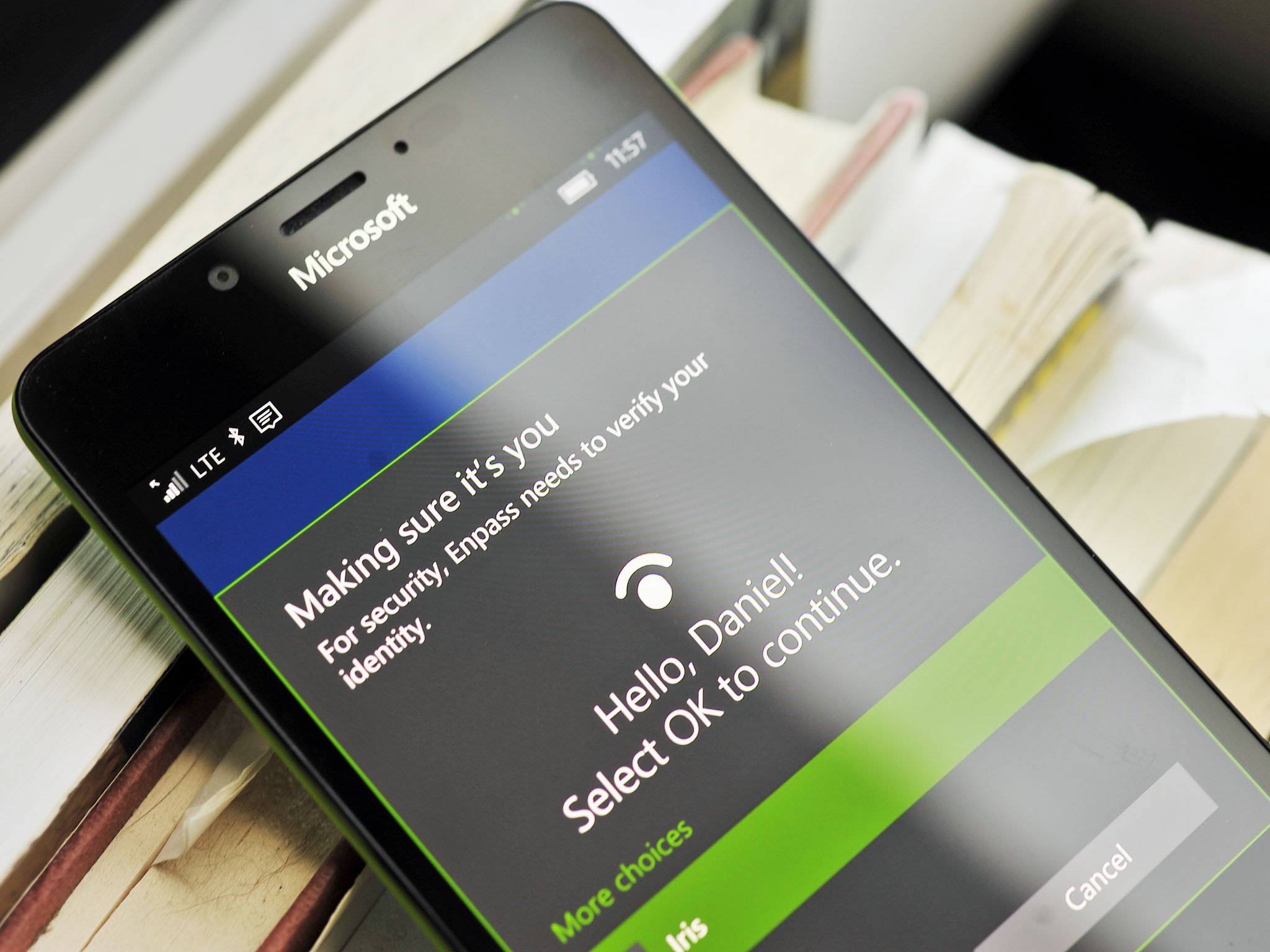
You really should be using a password manager, and if you're using Windows 10 (or iOS or Android) you should give Enpass a try. One of its strengths is that it's available on any platform. Another is that it embraces the individual features of those platforms.
On Windows 10, for example, that means Windows Hello support for simple, secure access to your private data. The universal app enables this across both PC and phone, and it's being well designed and smartly executed.
With OneDrive backup of your encrypted data, you can move from device to device with ease. It's hard to recommend any other app of its kind.
Download Enpass from the Windows Store
Just Eat (UK)

This might only be for Brits, but Just Eat is a service that has thrown all its weight behind Windows 10. It even features the platform in its TV ads. (How many companies can say that?!) Essentially it's a way to get food from your phone, your PC or even your Xbox One, from a variety of different takeout joints.
There's nothing flashy about it, but it's a well-designed, easy-to-use app that's nicer to use than its Android or iOS compatriots. And for those of us who don't like to go outside, or even get off the couch, it helps us avoid starvation!
Download Just Eat from the Windows Store
Readit
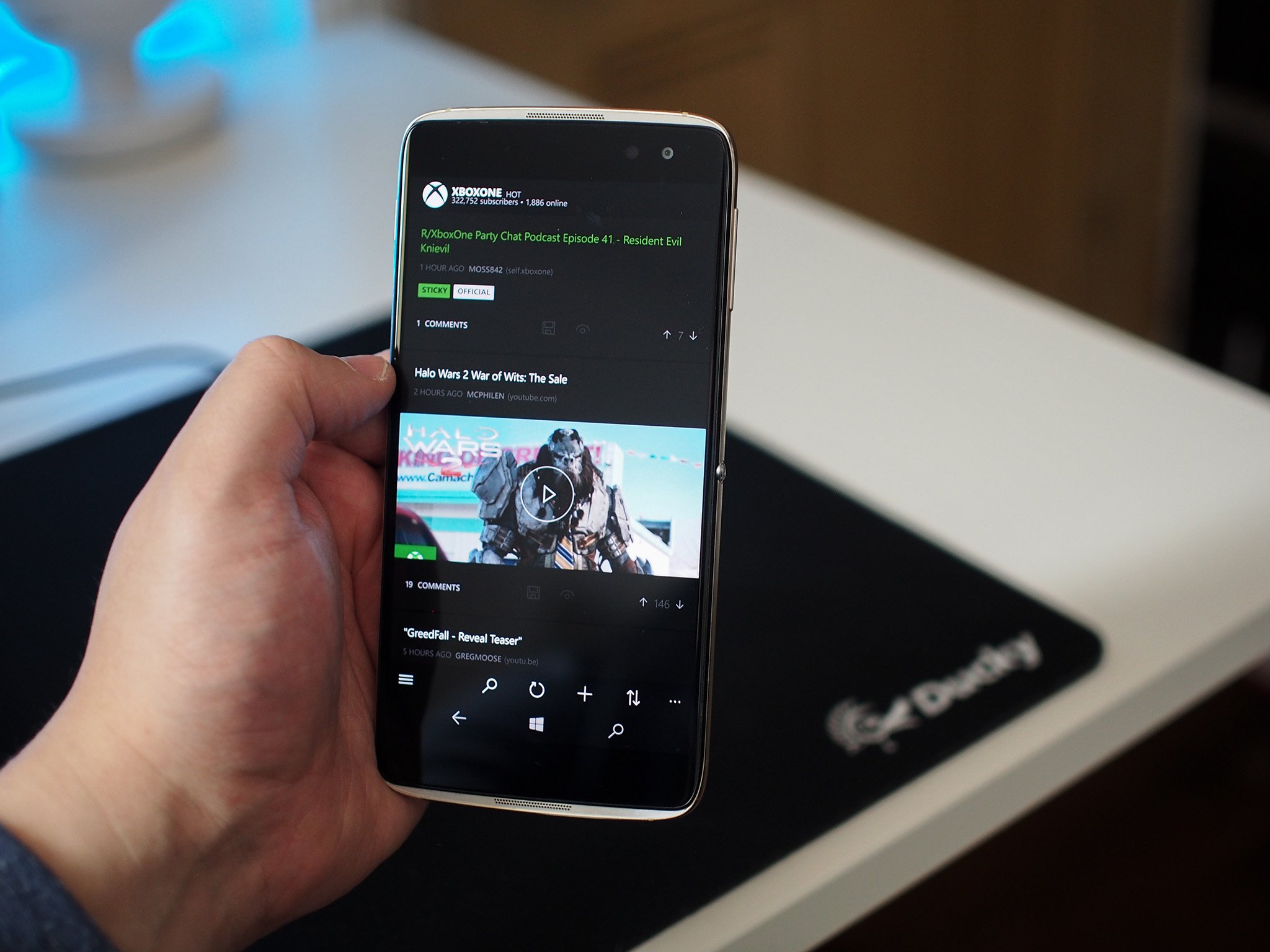
Reddit done right is Readit. Another app available on mobile, PC and Xbox One, Readit lets you browse for all the dank memes and cat GIFs you could ever manage in one lifetime.
Reddit on the web isn't exactly a treat for the eyes, but Readit certainly is. With a sleek, minimalistic design, Readit mostly gets out of the way and lets you focus on what matters most.
And with neat touches like a live tile and the ability to set it to open on your favorite sub-reddit, you're never far away from what's important to you.
Download Readit from the Windows Store
Grover Pro
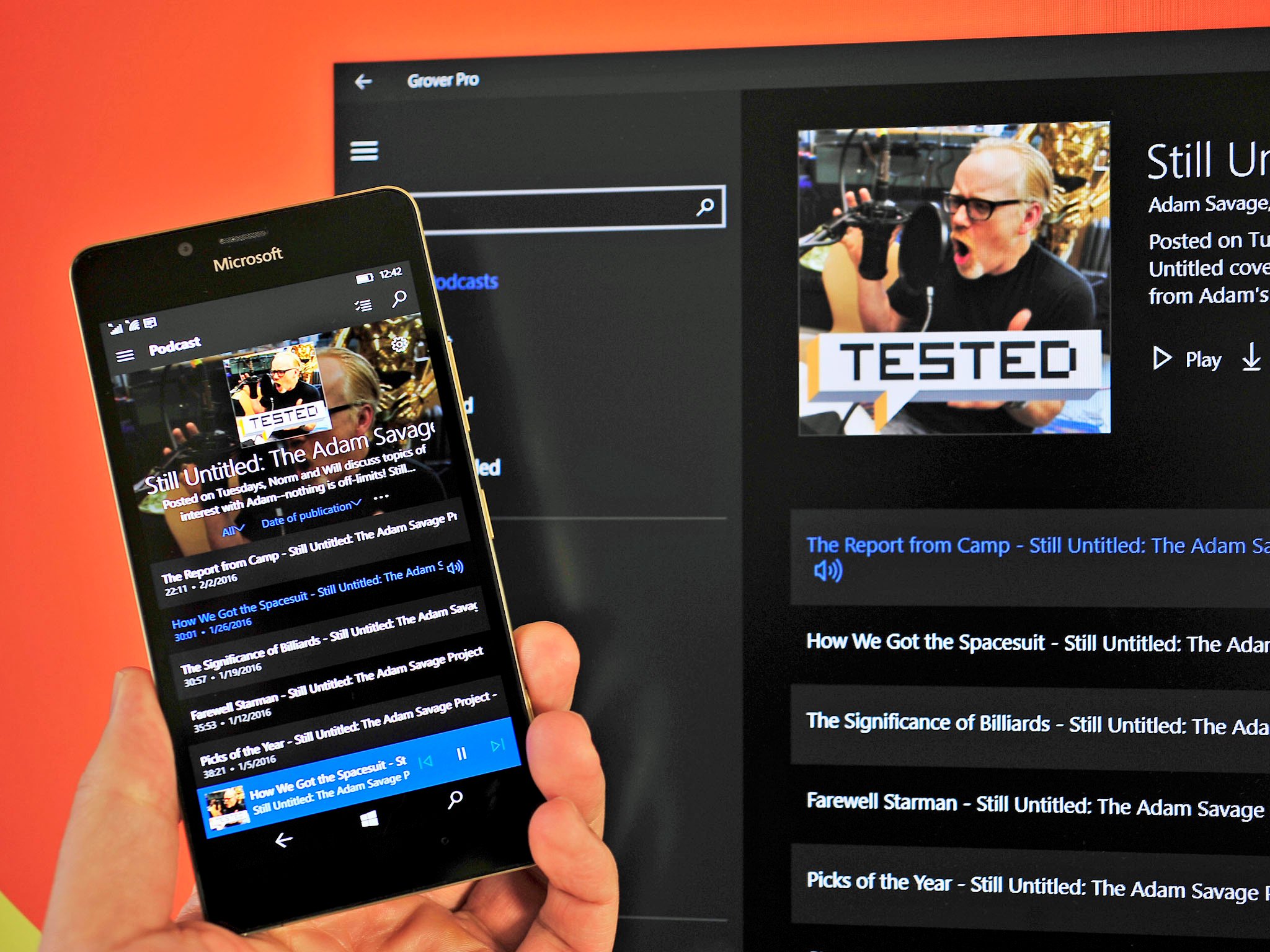
Grover Pro is an amazing podcast app for phones, PC and Xbox. Podcast apps have come, some have gone, but few were ever as good as this one. And once more this is an app you'll find across phone, PC and console. It uses the iTunes database, so if there's a podcast you want to listen to, there's a solid chance you'll find it with ease through Grover Pro.
It's easy to move over from another app with OPML playlist support, and with OneDrive sync you can keep in check across your devices.
For the podcast afficianado, there's a whole host of features to control refresh, sync, downloads and cleanup, as well as a dark or light theme to really make the experience your own. It's three bucks well spent.
Download Grover Pro from the Windows Store
Fitbit

Wearable support for Windows 10 is pretty slim, especially with Microsoft winding down its own hardware. One that remains, however, is Fitbit. And Fitbit is continually developing its Windows 10 platform to be bigger and better.
Besides selling some of the best fitness wearables on the market, Fitbit doesn't treat Windows 10 as a second-class citizen. All the features and data you need are there, just like on other platforms. And it's wrapped up in a great-looking, easy-to-use application.
Currently Fitbit is testing some new, exciting features, such as GATT notifications. So there's never been a better time to love both Fitbit and Windows 10.
Download Fitbit from the Windows Store
Audiocloud
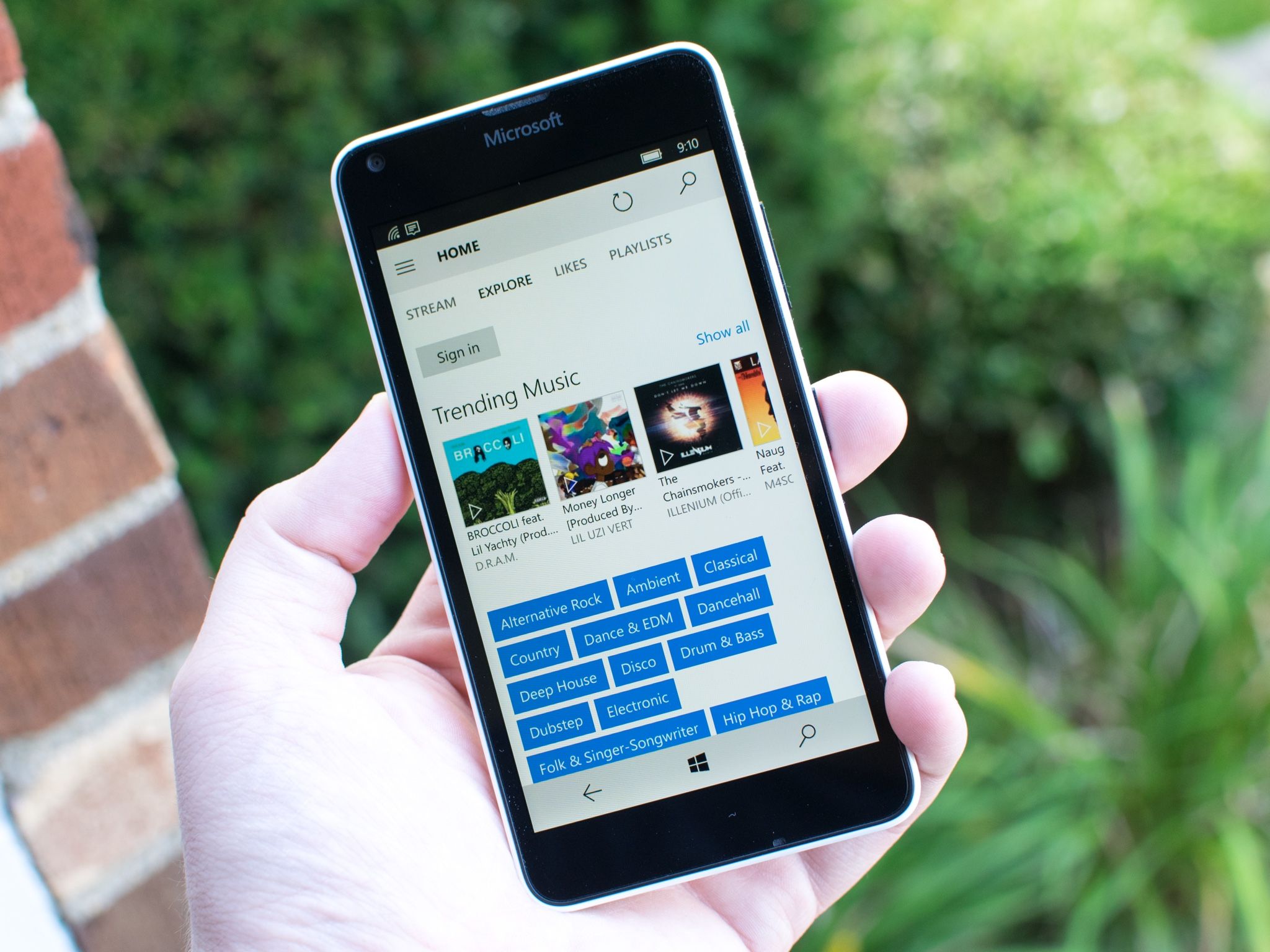
If you like Soundcloud and Windows 10 you should be using Audiocloud. It's very similar in look and feel to Microsoft's own Groove Music app, which is not a bad thing. It also doesn't try to be too complex, just giving you a solid Soundcloud experience in a well-packaged app.
You've still got core features like commenting and adjusting playback speed, but most are kept out of plain sight behind a menu button. When you're enjoying your content you just have a great-looking music player in front of you.
Download Audiocloud from the Windows Store
Sofascore
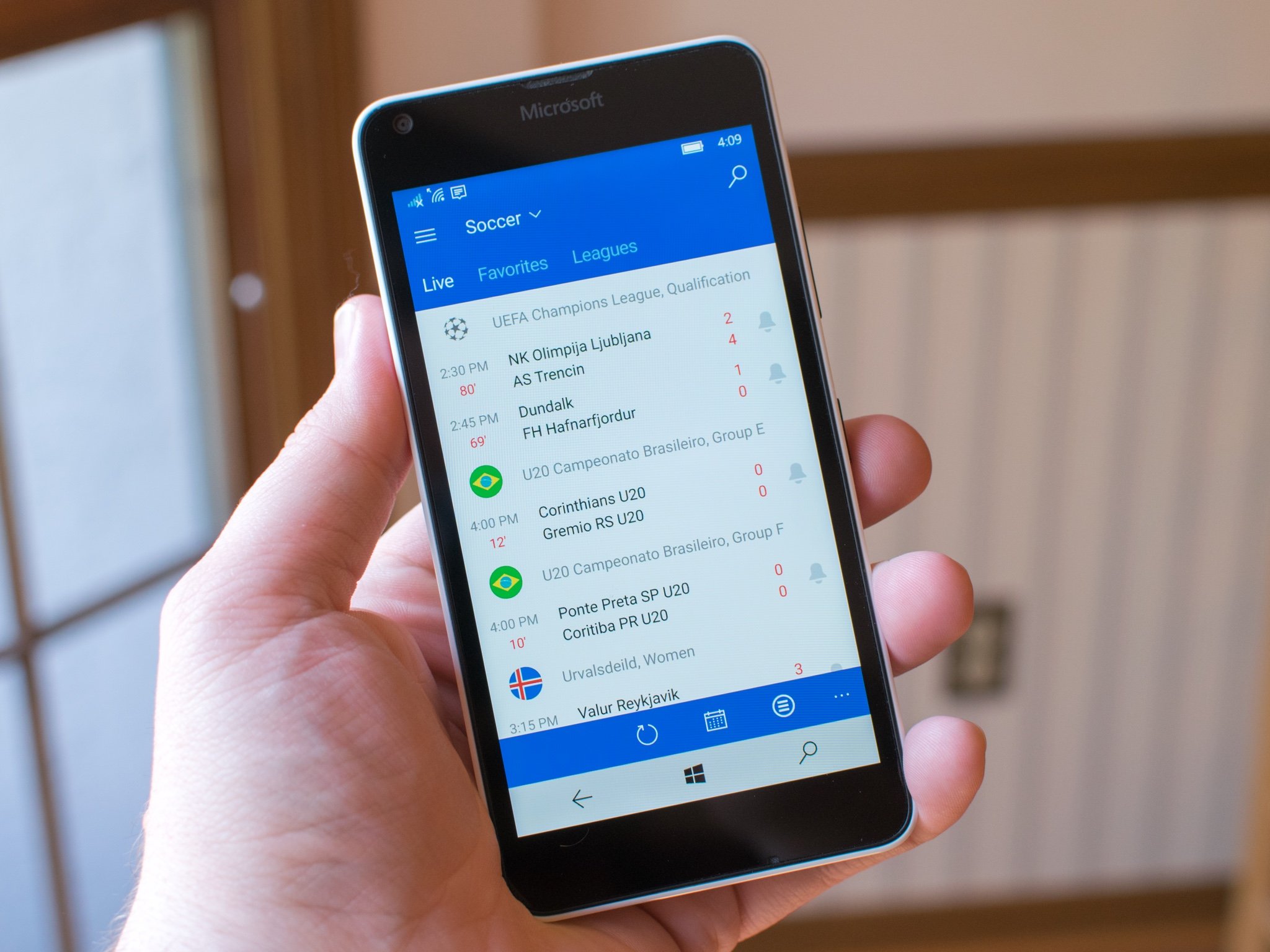
If you're a fan of sports then you'll be a fan of SofaScore. With 17 sports and 5,000 different leagues at your disposal, you're never far away from keeping tabs on your favorite teams.
Besides stats galore, SofaScore has its own algorithms in play that it calls "AttackMomentum," a unique way to follow a live game that you have to try. When all is said and done, you'll find links to highlights made available to you within moments of the action.
If you're into darts or waterpolo, or some more "common" sports, you'll be well looked after with SofaScore.
Download Sofascore from the Windows Store
Sygic

Sure, you get a free maps and navigation included with Windows 10, but it doesn't automatically mean you should use it. What you should look at if you're a road warrior is Sygic, an excellent sat-nav app based on TomTom Maps.
While it's free to try, you do have to pay for the privilege of using Sygic. But it's worth every penny. You get a rock-solid app packed with up-to-date maps, traffic, points of interest (POIs) and an easy to follow user interface with clear lane guidance.
A personal favorite is that Sygic will keep you appraised of how far you are from the nearest important POIs, such as the next fuel stop on your journey. Little things like this make all the difference.
Download Sygic from the Windows Store
Audible

Amazon's regular app is nothing but a web wrapper, but its Audible app is really superb. It even supports Continuum. It's the only way you can listen to your Audible audio books. It's feature-comparable to the company's apps on the other platforms, it looks great and performs just as well.
The sleek dark-themed app has recently been updated to include Audible's new clips feature, and perhaps best of all is that you're not kicked out of the app to visit the store. Keep on listening and browse while you do.
You even get achievements and stats based on your listening habits. Audible is a Windows 10 app done right.
Download Audible from the Windows Store
That's only a small selection of what we love to use on Windows 10. Tell us in the comments about any apps we didn't mention that you'd like to celebrate, and maybe we'll unearth some hidden gems.

Richard Devine is the Managing Editor at Windows Central with over a decade of experience. A former Project Manager and long-term tech addict, he joined Mobile Nations in 2011 and has been found in the past on Android Central as well as Windows Central. Currently, you'll find him steering the site's coverage of all manner of PC hardware and reviews. Find him on Mastodon at mstdn.social/@richdevine
