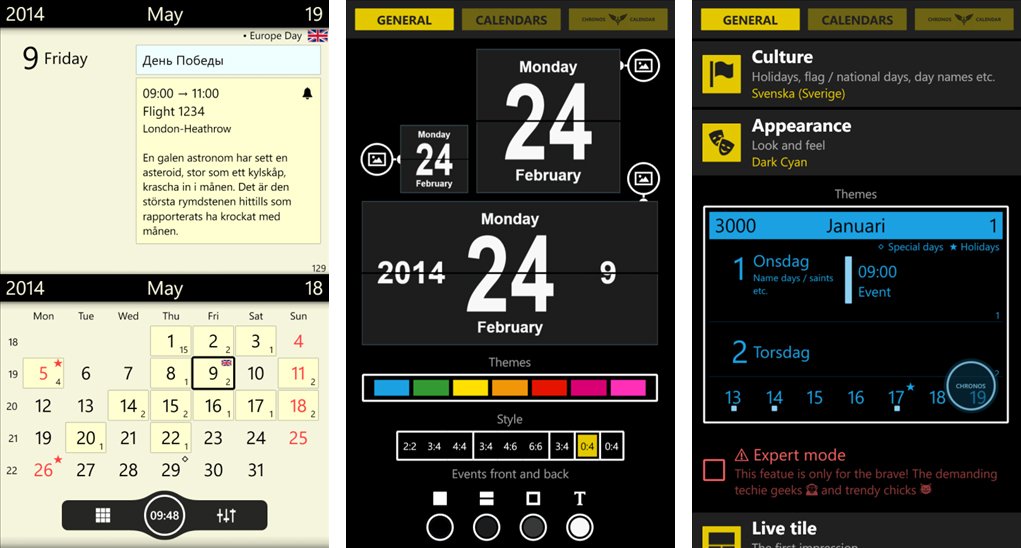Chronos Calendar gets a major update, more customization features added

All the latest news, reviews, and guides for Windows and Xbox diehards.
You are now subscribed
Your newsletter sign-up was successful
Chronos Calendar was already a feature rich Windows Phone calendar app and the latest update brings more features to the table. The version 1.9.0.1 update is riddled with customization options that helps Chronos Calendar better fit your needs and style.
The update impacts both the Windows Phone 8 and 7.x versions of Chronos Calendar and adds everything from more language support to more Live Tile options. It is a healthy change log that you can find after the break.
The version 1.9.0.1 update includes your customary performance improvements and minor bug fixes. It also brings the following features to Chronos Calendar.
- A series of navigational swipes have been added to move from month views, day views
- Long-pressing on a day or an event now launches the context menu
- Move / Copy / Paste / Delete accessible through the context menu
- Share, SMS, email, dial, link, maps have been added to the context menu
- Context menu now accessible through the event edit box
- Bigger event edit box
- Approximately hundred different pre-made themes for calendar colors and event display style in all accent colors
- Theme editor added with complete calendar color customization and selectable event display style
- Improved Color palette picker
- Compact day filter-search that filters out event text, holidays, name days etc.
- New settings menu design
- Clock in the button bar
- Today and Tomorrow text now on Live Tile
- New Live Tile styles and improved Live Tile Editor
- Danish language support added
- Separate option switches for holidays, special days, national days etc.
- AM/PM selector added inside culture settings
- Monday through Sunday options added for starting day
- India-Hindi and Liechtenstein culture calendar for Windows Phone 8
Chronos Calendar was already an impressive calendar app that has the ability to sync with your Windows Phone calendar as well as off-site calendars such as Outlook.com, Google, and Hotmail calendars. The features in tow with the version 1.9.0.1 update simply beefs up Chronos Calendar even more.
There is a free trial version available for Chronos Calendar with the full version running $1.99. It is available for both Windows Phone 8 and 7.x devices and you can find Chronos Calendar here in the Windows Phone Store.
Thanks, Marco, for the tip!

All the latest news, reviews, and guides for Windows and Xbox diehards.

George is a former Reviews Editor at Windows Central, concentrating on Windows 10 PC and Mobile apps. He's been a supporter of the platform since the days of Windows CE and uses his current Windows 10 Mobile phone daily to keep up with life and enjoy a game during downtime.