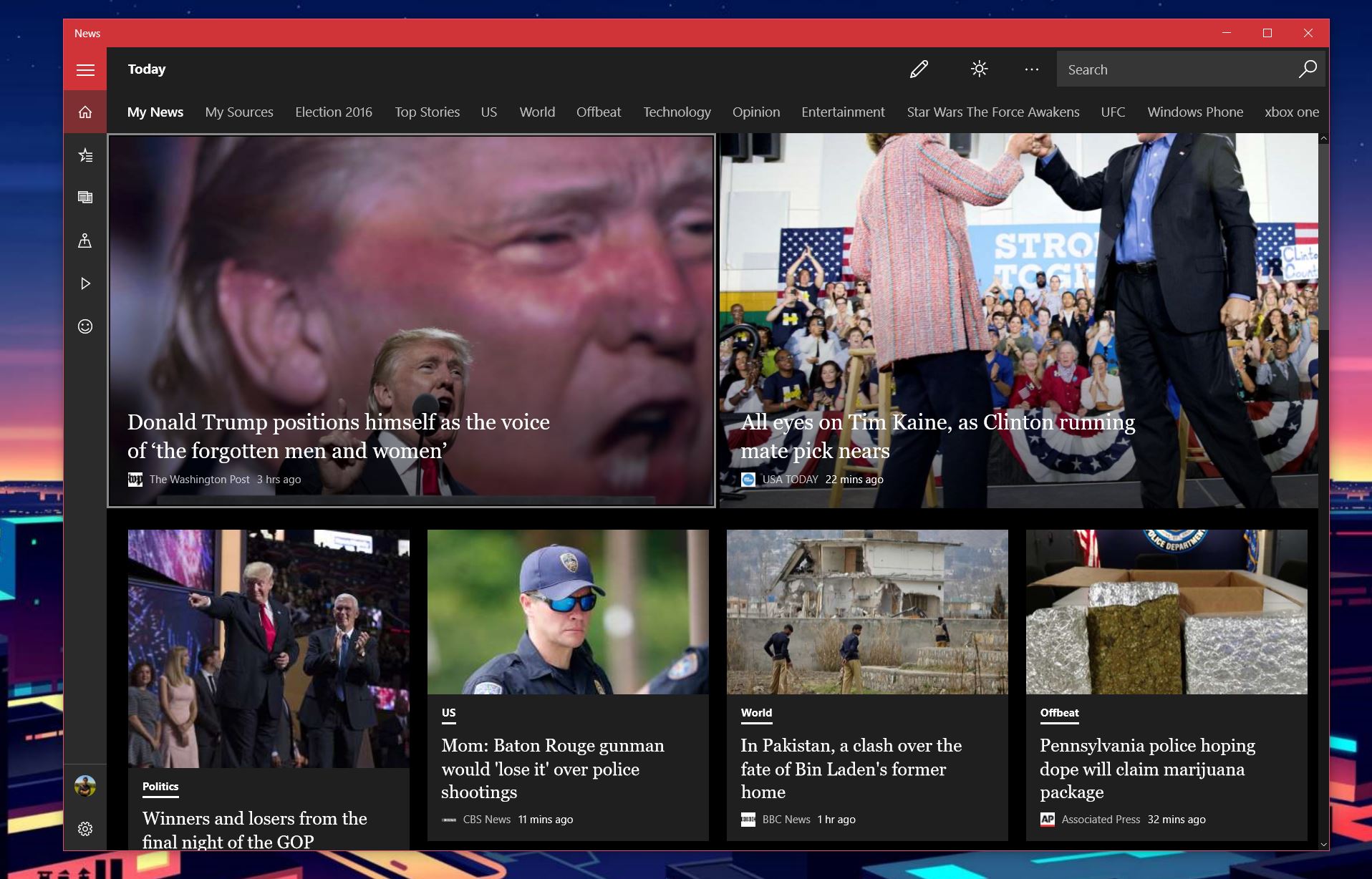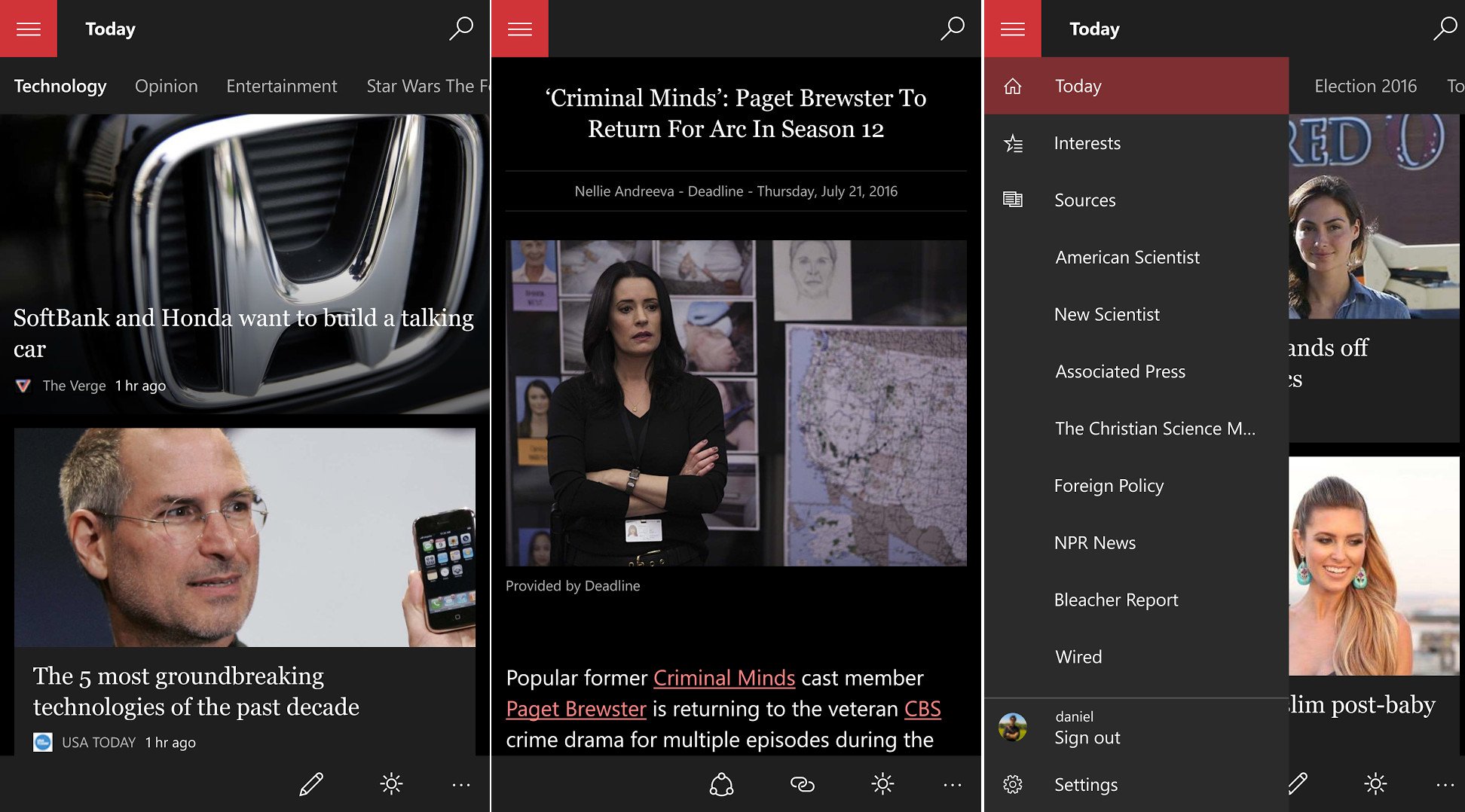A closer look at the new enhanced 'dark mode' for MSN News on Windows 10

All the latest news, reviews, and guides for Windows and Xbox diehards.
You are now subscribed
Your newsletter sign-up was successful
Late last night, the suite of MSN Apps for Windows 10 were updated at least for those on Insider Rings (Release Preview, Slow, Fast). The update bumps MSN News to 4.12.184 (Production is 4.11.156) and with it comes a proper full dark theme.
Dark theme was introduced earlier in the year for MSN News and the other apps, but it was only for when reading articles and not the app itself. Now, at least for MSN News, the whole app matches the new dark theme option in Windows10 for PC and Mobile. Even better, toggling the light/dark theme option is now instant and feels like a light switch.
Oddly, the option is not yet available for MSN Sports, and Weather does not need it (although the menus to match your theme choice just not the banner areas). Also, some articles do not pull down in dark mode if only because they are not being processed through Microsoft's engine.
Still, overall it is great to see MSN News get the black treatment, which works much better for night time reading. If you're not on any of the Insider rings you can take a peek at these screenshots to see what full dark mode is like.
All the latest news, reviews, and guides for Windows and Xbox diehards.

Daniel Rubino is the Editor-in-Chief of Windows Central. He is also the head reviewer, podcast co-host, and lead analyst. He has been covering Microsoft since 2007, when this site was called WMExperts (and later Windows Phone Central). His interests include Windows, laptops, next-gen computing, and wearable tech. He has reviewed laptops for over 10 years and is particularly fond of Qualcomm processors, new form factors, and thin-and-light PCs. Before all this tech stuff, he worked on a Ph.D. in linguistics studying brain and syntax, performed polysomnographs in NYC, and was a motion-picture operator for 17 years.