Comic book reader Cover launches for Windows Phone

All the latest news, reviews, and guides for Windows and Xbox diehards.
You are now subscribed
Your newsletter sign-up was successful
Comic reader Cover is now available on Windows Phone. We told you about the beta last month and a lot of you signed up to help test it out. Cover is one of the popular comic reader apps on Windows 8.1 and so we're happy to now see it on Windows Phone.
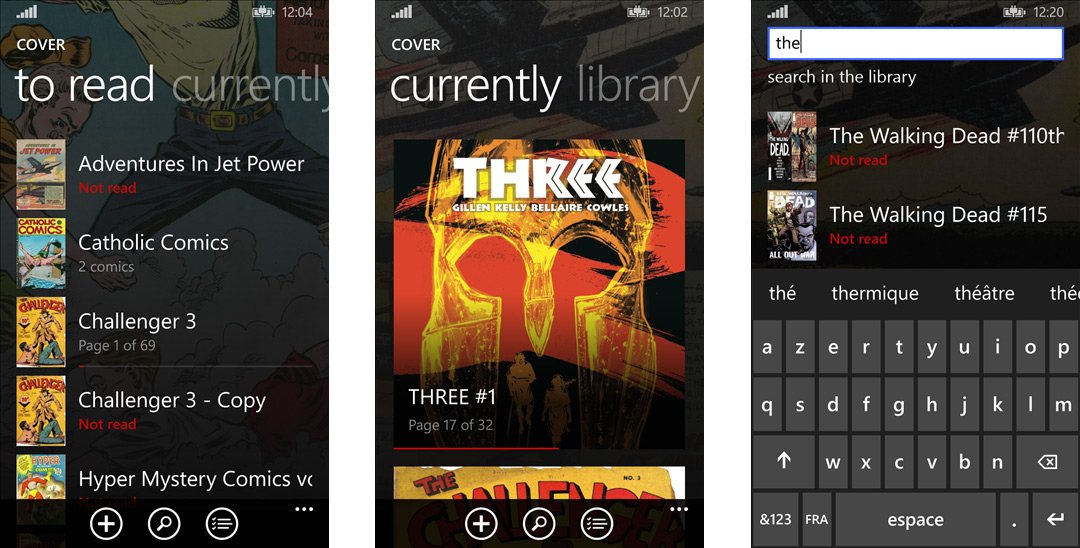
Here's a full list of features currently available in the first release of Cover for Windows Phone:
- Comic book management with shelves (folders), read/unread, page count, current page, etc
- Add folders to the library or open standalone files
- Supported file types: CBZ/ZIP, CBR/RAR, 7Z/CB7, PDF (beta), EPUB (images only)
- Supported image types: JPEG, PNG, GIF, BMP
- In-app purchase to unlock unlimited library
- Open files directly from Files app
- Indexed library for quick search
- Customizable page layout: single or dual page, fit width/height/page
- Pinch zoom, swipe et tap supported in reading screen
- left-to-right or right-to-left reading (aka Manga mode)
- Change page background color
- Display only recently read, unread, etc
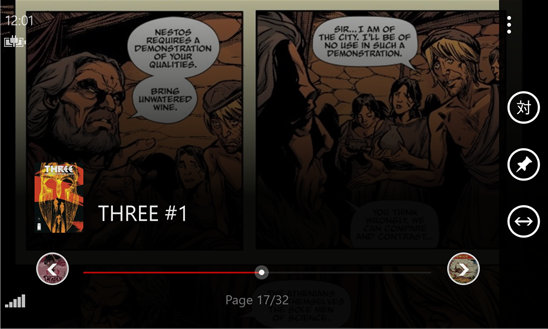
Cover works with any DRM-free comic book and accepts most major file types. It's a free app, but an in-app purchase will give you an unlimited library. A future update to Cover will introduce OneDrive integration and cross-device experience when moving between phone, tablet and laptop.
An important note from the dev: If you have unlocked Cover on your Windows 8.1 device, you will automatically receive the same unlock on your phone. It may take some time for the Store to associate the two apps, so in the meantime DO NOT buy it if you already did on Windows (but you can try to "restore" your purchase in the app settings).
We still read most of our comic books the analog way, but we think now's a good time to buy one digitally and use Cover on Windows and Windows Phone. What do you think of the app?
- Download Cover for Windows Phone (Free/In-app purchases)
- Download Cover for Windows 8.1 (Free/In-app purchases)
Thanks for the tip Sankho C!

All the latest news, reviews, and guides for Windows and Xbox diehards.

Sam Sabri was formerly the Managing Editor for Windows Central, covering Windows Phone, Microsoft Build, and many more topics.
