Cortana comes to Windows 10 with new PC-specific capabilities

All the latest news, reviews, and guides for Windows and Xbox diehards.
You are now subscribed
Your newsletter sign-up was successful
Microsoft used its Windows 10 event today to show off some of the new features and capabilities that will arrive with Cortana. The personal assistant is coming to Microsoft's desktop OS and will offer consumers a new way to interact with not only apps installed by the web too.
Joe Belfiore took to the stage to talk about some of the new features implemented by the team with Cortana on Windows, which include:
- 7 new languages
- Ability to do impressions (how quick at searching, you are)
- Can hunt down and locate news
- Type what you wish to search for (just like the current iteration of search on Windows 8.1)
As seen in the photo above, Cortana will be easily accessed on the desktop, sitting next to the Start button in the task bar. The personal assistant will occasionally show information in notifications and will always be listening to hear any commands.
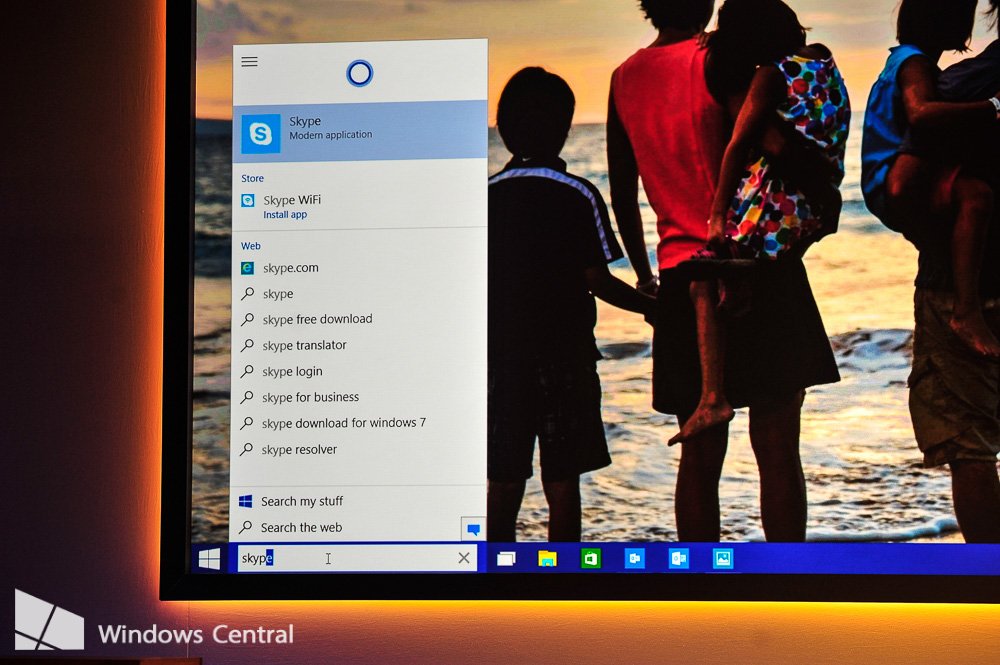
Of course, Cortana can be trusted and will learn more about you, the more information you happen to want to share. Utilizing the personalized notebook (hello, Windows Phone owners!), Cortana will be able to use details provided by the user to offer a unique experience. Much like the phone version of the assistant, this is completely configurable.
Think of this as Cortana, like on your Windows Phone, but on your tablet, laptop and desktop PC. There are a variety of new PC-specific features too, including (but not limited to):
- Searching files on local storage hard drives, OneDrive and OneDrive for business
- Search through photos using dates and other filters ("Show me photos from December")
- Everything is tuned for muscle memory
- Cortana understands apps on the local device, as well as content in the Windows Store
- Dictate to send emails, much like firing off SMS on Windows Phones
The above features also work via keyboard commands, as well as simply asking Cortana. The choice is yours. If you're a Windows Insider, you'll be able to enjoy these new features that Cortana will bring to Windows 10 over the next several months.
Be sure to remain tuned to our feeds for more unveiled features!
All the latest news, reviews, and guides for Windows and Xbox diehards.

Rich Edmonds was formerly a Senior Editor of PC hardware at Windows Central, covering everything related to PC components and NAS. He's been involved in technology for more than a decade and knows a thing or two about the magic inside a PC chassis. You can follow him on Twitter at @RichEdmonds.
