Cortana now works with more smart home devices and IFTTT
Cortana can now work hand-in-hand with devices from LIFX, TP-Link, Honeywell, and more.

All the latest news, reviews, and guides for Windows and Xbox diehards.
You are now subscribed
Your newsletter sign-up was successful
Microsoft added support for a handful of smart home services to Cortana last October, and now it's adding even more to the mix. The company announced today that Cortana will now work with smart home devices from ecobee, Honeywell Lyric, Honeywell Total Connect Comfort, LIFX, TP-Link Kasa, and Geeni.
As with its previous connected home skills, Cortana will allow you to control these newly supported devices with your voice. For example, if you own a connected ecobee or Honeywell thermostat, you could say "Hey Cortana, set the living room thermostat to 72 degrees." Likewise, if you have connected lights from LIFX, Cortana can be used to control them.
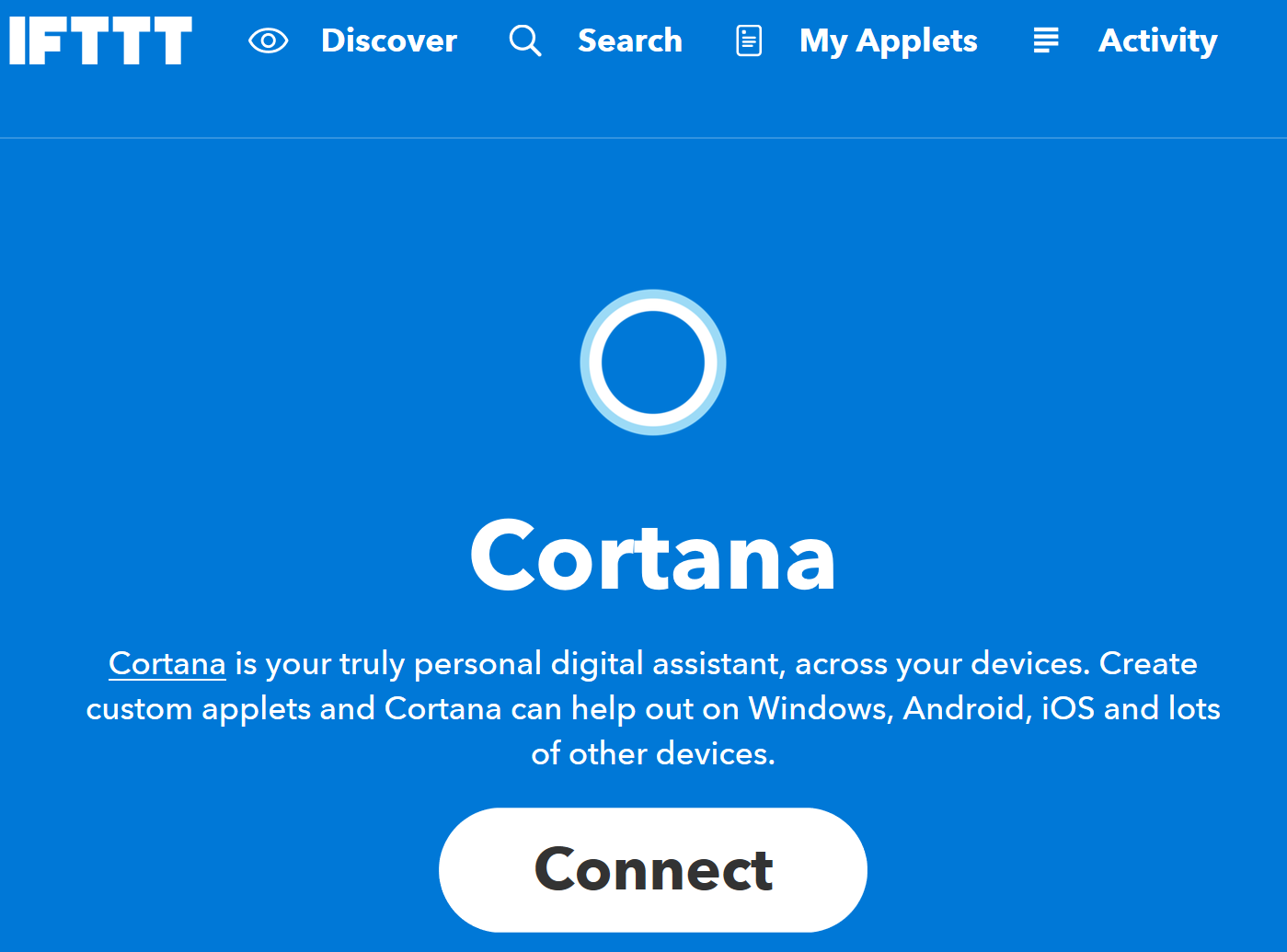
In addition to its new device skills, Cortana also now works with If This Then That (IFTTT). With IFTTT, you can use Cortana to trigger a number of interactions from the more than 600 services that it supports. "Using IFTTT, you will be able to customize your experience by creating your own phrases to use with services on IFTTT," Microsoft says. "For example, you could turn your lights off by saying, 'Hey Cortana, let there be light' or put money towards that next concert trip on Qapital by saying, 'Hey Cortana, penny for my thoughts.'"
You can also set up IFTTT with Cortana to trigger multiple actions with one phrase, Microsoft says.
These new skills are currently available via Cortana on Windows 10, Android, iPhone, and the Harman Kardon Invoke. Like the previously available smart home skills, you'll have to log in and set these new devices up through the "Manage Skills" portion of Cortana's notebook.
All the latest news, reviews, and guides for Windows and Xbox diehards.

Dan Thorp-Lancaster is the former Editor-in-Chief of Windows Central. He began working with Windows Central, Android Central, and iMore as a news writer in 2014 and is obsessed with tech of all sorts. You can follow Dan on Twitter @DthorpL and Instagram @heyitsdtl.
