ESPN ScoreCenter - Review

All the latest news, reviews, and guides for Windows and Xbox diehards.
You are now subscribed
Your newsletter sign-up was successful
Growing up, ABC's Wide World of Sports was the place to be for sports programming. How did the saying go? "The thrill of victory and the agony of defeat." Today, most will agree that ESPN is the leading name in sports programming, news and information. Okay...so how does all this tie into Windows Phone 7? Easy.
ESPN recently released their first Windows Phone 7 application, ScoreCenter, that brings the resources of ESPN to your Windows Phone. It's a clean, well presented application that will keep you up to date on the latest sports news and allow you to follow your favorite sports and teams. Move on past the break to see how well the ESPN ScoreCenter performed and how it measures up against another Windows Phone sports app, ScoreMobile.
App Layout
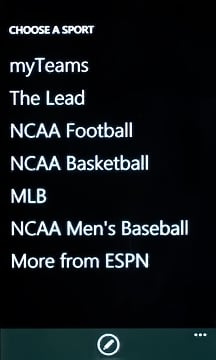
ESPN ScoreCenter looks really nice. You have a main navigation page that will launch individual hubs for your favorite teams and sports. It will also launch the Lead Hub that highlights the days top news stories, videos, and scores.
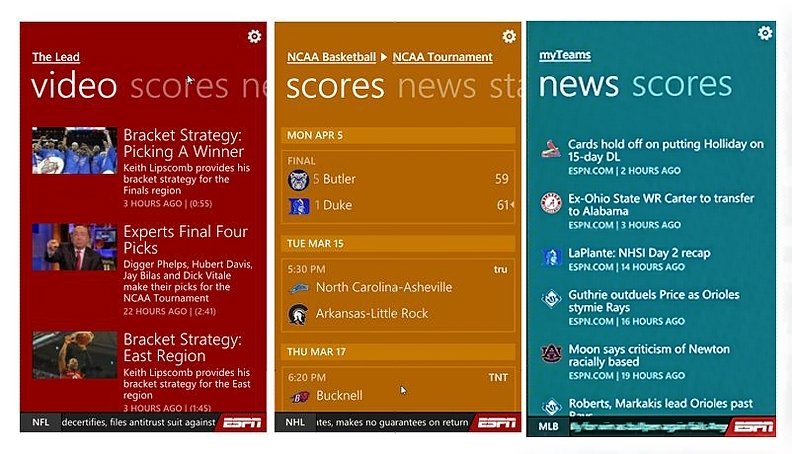
Each hub will show news, scores, and videos as well as a news ticker that runs across the bottom of the screen. If a story runs across the ticker, just tap on the headline and the full story will be pulled up.

To add teams or sports as favorites, there is a gear button on each hub that will send you to the settings hub. Here you can log into your myESPN Account (more on this in a second) as well as add teams or sports to your favorites listings. Favorite teams will appear on you Myteams hub and a new hub will be created for each sport added to your favorites listing.
App Navigation
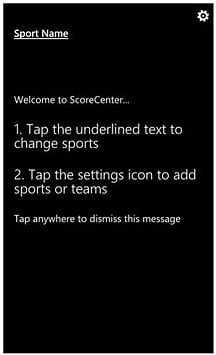
ESPN ScoreCenter's navigation is a little on the quirky side. From the main menu, you simply tap on where you want to go and the app takes you there. To get back to the main menu, you don't tap the back button but instead tap the underlined Hub Title.
To add to the navigation quirk, if your in the settings menu (accessed by tapping the gear symbol in the upper right of each hub) the back button performs as expected.
All the latest news, reviews, and guides for Windows and Xbox diehards.
Additionally, when you pull up a full story or box score to return to the hub you tap the back button. We point this oddity out because more times than not, when your viewing a hub you will tap the back button out of reflex only to find yourself exiting the app.
Drilling deeper
So you get the headlines and scores from ESPN ScoreCenter but what else is there? In tapping the headlines, you pull up the full story. In tapping on the scores, you pull up the box score which includes game recaps, summaries and stats plus. Pre-game score boxes will give you access to game preview information and team line-ups.
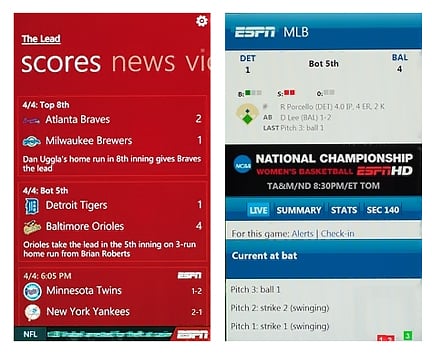
In pulling up scores for games in progress, for most part, you will also find a Live tab. The Live tab will give you a visual of the game along with play by play commentary. I say "for the most part" because I have yet to see a game in progress without the Live tab. The Live feature updated nicely and the graphics added a nice touch to this feature.
One more feature when you pull up scores is that for myESPN members, you'll have access to SEC-140 (short for Section 140) where you can post comments about the game. So if you want to talk smack before, during and after your team takes the field you can do so while being mobile.
myESPN Connection
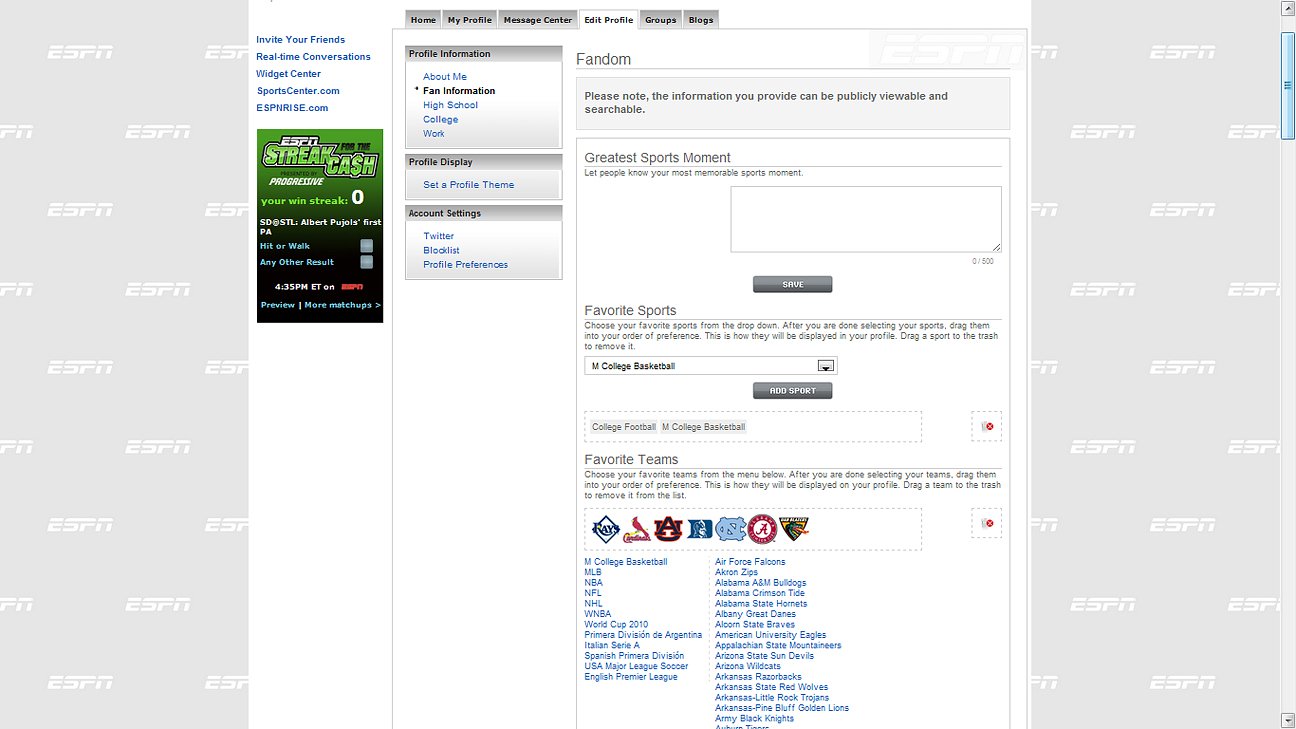
For those who are members of ESPN's online service myESPN, you can log into your account from ScoreCenter and import your favorite sports and teams. This makes things handy to maintain consistency between your web browsing and mobile needs. Also, as previously mentioned, being a myESPN member also allows you to post on the Section 14 comment tab within ScoreCenter.
The twenty dollar question
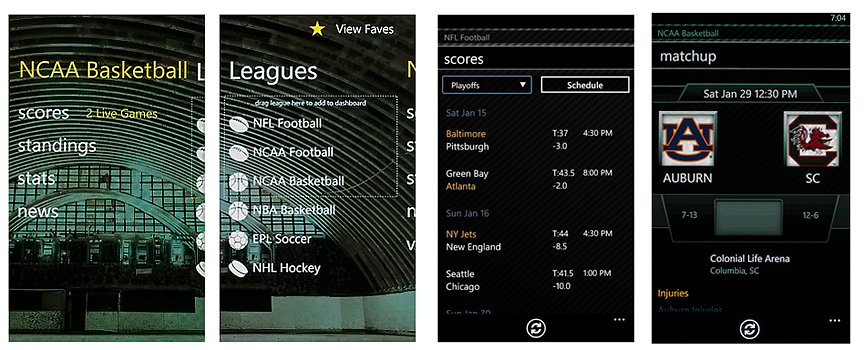
One of the more dominant questions hitting the forums and comments when ESPN ScoreCenter landed was "how does it compare to ScoreMobile?". Up until ESPN landed at the Marketplace, ScoreMobile was the comprehensive source for sports information on your Windows Phone.
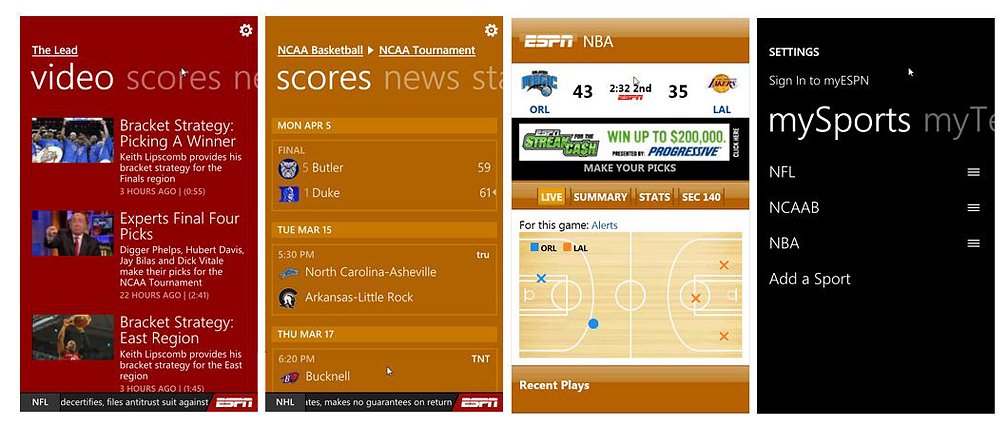
Comparing the two, I think ESPN is faster, nicer looking, and the myESPN tie in gives it flexibility that ScoreMobile lacks. I might even go so far as to say ESPN offers more information than ScoreMobile. ScoreMobile is also limited to the number of sports you create hub pages for. A restriction not present with ScoreCenter.
Of course most of this is subjective and ScoreMobile is a very nice app in it's own right. The great thing about comparing ScoreMobile and ESPN ScoreCenter is that both are free apps for your Windows Phone. If you don't want to choose one or the other, it won't cost you any more to have both installed.
Overall Impression
ESPN ScoreCenter is a welcomed addition to the Windows Phone 7 Marketplace. The sports information application is graphically well presented and is quick to pull up your sports news, scores and videos. The ability to log into your myESPN account helps keeps your sports information consistent and easier to maintain.
ScoreCenter's navigation could have been more consistent (one minute you use the back button, the next you don't) but it's more an issue of getting used to something different than a feature that hurts the application. The updated sports ticker that runs across the bottom is a nice touch and will keep you aprised of breaking news.
While there are other sports information apps in the Marketplace, the ESPN ScoreCenter seems to have a little more gusto to it both in appearance and speed. If you need to keep track of a specific sports league, sports team or sports information in general ESPN ScoreCenter is well worth considering.
ESPN ScoreCenter is a free application that can be downloaded here (opens Zune) at the Marketplace.

George is a former Reviews Editor at Windows Central, concentrating on Windows 10 PC and Mobile apps. He's been a supporter of the platform since the days of Windows CE and uses his current Windows 10 Mobile phone daily to keep up with life and enjoy a game during downtime.
