Google Search Today Screen Plug in Now Available
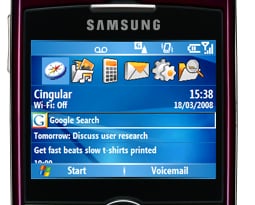
All the latest news, reviews, and guides for Windows and Xbox diehards.
You are now subscribed
Your newsletter sign-up was successful
W00t! Over at the Google Blog, the fine folks at Microsoft's latest arch-enemy have created a simple today screen plug in (should work fine on both Standard and Pro) to initiate a Google Search. Palm's WM Treos have had this for a long time and folks lucky enough to get the real Windows Live have has the Live search box available to them, but this seem to be the first time (from a major company) that you can just simply download a plug-in for free and get that necessary search field on your Today screen.
...In other words, you'll be faster than anybody else at the bar to figure out just what the “B” in “B.A. Baracus” stands for. Go ahead, folks, Pity the Fool. Download the plug in by pointing your Windows Mobile device's browser to https://get.google.com/apptips/apps/?utm_source=googlemobile&utm_campaign=redirect#!/recommended
All the latest news, reviews, and guides for Windows and Xbox diehards.

Home to the most invested and passionate Microsoft fans, Windows Central is the next generation destination for news, reviews, advice and buying recommendations on the Windows, PC and Xbox ecosystems, following all products, apps, software, AI advancements, and accessories. We've been around for more than decade, and we take our jobs seriously. Windows Central writers and editors value accuracy and editorial independence in everything we do, never receiving compensation for coverage and never pulling punches.
