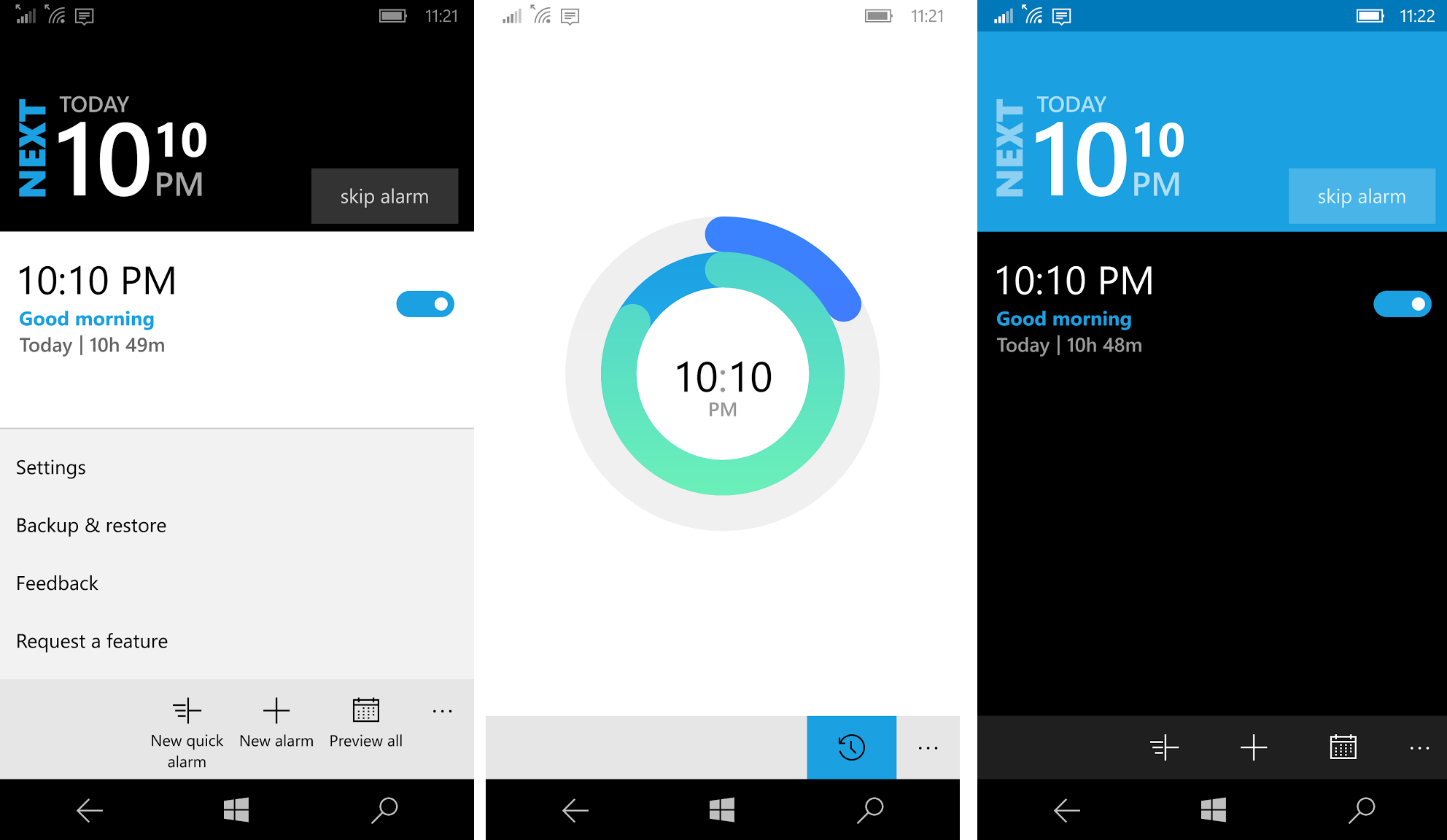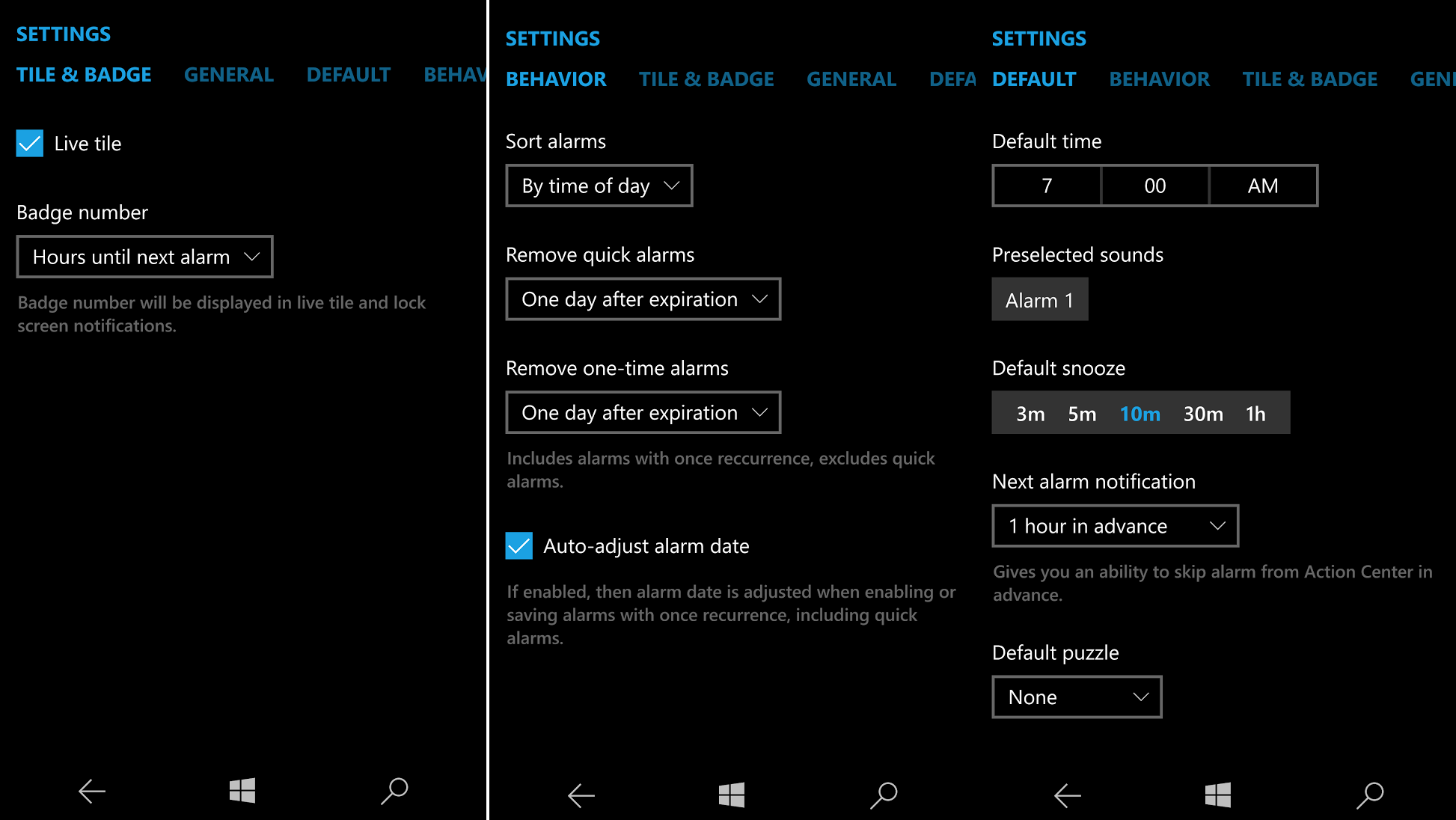The gorgeous Realarm enters open beta for Windows 10 UWP version

All the latest news, reviews, and guides for Windows and Xbox diehards.
You are now subscribed
Your newsletter sign-up was successful
One of the most attractive and configurable alarm apps for Windows Phone 8.1 is getting a Windows 10 makeover.
The Universal Windows Platform version of Realarm (Beta) is now live in the Store, and anyone can download it for their Windows 10 Mobile device and now PC or tablet as well. And boy, does it look gorgeous with some well-done animations too.
The developer is busy bringing over all the 8.1 features to the new Windows 10 one, but they did note in a reddit thread what is new with the UWP app:
- You can use your music library (yes, finally!)
- You can combine hourly/minutely recurrence with weekly recurrence
- Lock screen badge notification (remaining hours until next alarm is super handy!)
- Lock screen detailed notification
- Alarm Puzzles
- You can define custom snooze times for each alarm individually
- Settings synced across devices
- Notification of upcoming alarm in Action Center (you can skip alarm directly from there)
- You can choose when to be notified, separately for each alarm so that you can skip alarm for next morning in the evening
- When you snooze alarm, you can dismiss it instantly from Action Center; you don't need to wait until it goes off again
- And much more is coming soon...
So far, I am really enjoying the design and fluid animations of this app. There are even light and dark themes with system Accent color matching. The Live Tile is also quite active with a neat countdown until your next alarm along with valuable details about it.
We have written a lot about this app in the past and give a very strong recommendation. The beta version is off to a great start, and you should give it a go and help the developer out with any suggestions or bugs you may find.
Download Realarm for Windows 10 and Mobile

All the latest news, reviews, and guides for Windows and Xbox diehards.

Daniel Rubino is the Editor-in-Chief of Windows Central. He is also the head reviewer, podcast co-host, and lead analyst. He has been covering Microsoft since 2007, when this site was called WMExperts (and later Windows Phone Central). His interests include Windows, laptops, next-gen computing, and wearable tech. He has reviewed laptops for over 10 years and is particularly fond of Qualcomm processors, new form factors, and thin-and-light PCs. Before all this tech stuff, he worked on a Ph.D. in linguistics studying brain and syntax, performed polysomnographs in NYC, and was a motion-picture operator for 17 years.