Got Vonage? Vonage Call may make calling from your Windows Phone easier

Vonage Call is a relatively new Windows Phone app that is designed form making calls using Vonage extensions.
Vonage is a home phone service that connects your calls using a high-speed internet connection. Vonage Call is designed for making international calls through Vonage using the services extension feature.
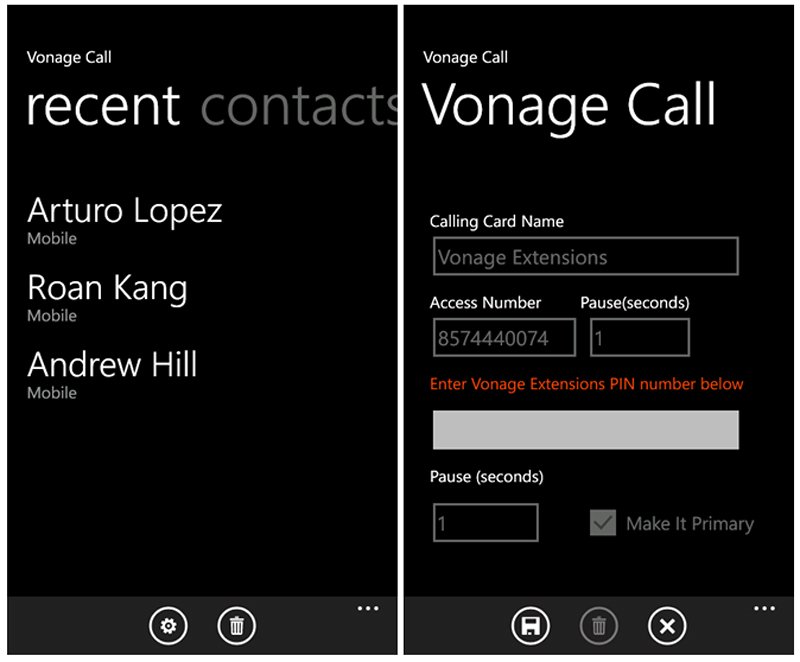
Your Windows Phone needs to be registered with Vonage, a Vonage extension account, an access number and a PIN (all available through your Vonage). Vonage Call imports your Windows Phone contacts and in the settings you can add the extension number which will then be added when you dial the contact.
We'd love to say Vonage Call works like a charm but none of our staff members are Vonage subscribers. However, based on the reviews in the Windows Phone Store the app works like a charm but may have some stability issues to iron out.
Vonage Call is a free, ad-supported app that you can find here at the Windows Phone Store.

All the latest news, reviews, and guides for Windows and Xbox diehards.

George is a former Reviews Editor at Windows Central, concentrating on Windows 10 PC and Mobile apps. He's been a supporter of the platform since the days of Windows CE and uses his current Windows 10 Mobile phone daily to keep up with life and enjoy a game during downtime.
