Unlike Halo: Combat Evolved and Halo 2, Halo 3 was exclusively a console game. As a result of this, PC gamers were unable to enjoy the conclusion of the original Halo trilogy on their preferred platform. If you wanted to play Halo 3, you would have to grit your teeth and buy a console to do so.
That has finally changed after 13 years. 343 Industries released Halo 3 on PC as part of its effort to bring the entire Master Chief Collection to the platform. After extensively testing it out, I'm pleased to report that it's the best that Halo 3 has ever looked and felt, and it's also the best Master Chief Collection port yet.
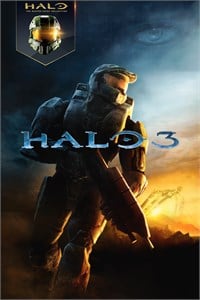
$10
Bottom line: The port of Halo 3 to PC is excellent across the board, and the addition of new features and content make it the best the game has ever felt to play.Pros
- Looks awesome on PC
- Runs perfectly
- Multiplayer is stable and smooth
- New content and FOV options
- Forge at launch
Cons
- Graphics options are limited
Halo 3 PC How does playing the campaign feel?
Halo 3's campaign looks and plays the best it ever has on PC.
Overall, the Halo 3 campaign experience on PC is nearly perfect. In terms of graphics, the visuals look as good as a game from 2007 can. Halo 3 hasn't exactly aged very well, but the best aspects of the game, such as the lighting and particle effects, come through very nicely on PC. Though Halo 3's textures leave a lot to be desired, the fact that the game supports up to 4K resolution helps to mitigate this considerably.
It would have been nice to have some more graphics options outside of a toggle between Classic, Enhanced, and Performance modes, but it's hardly a concern. Halo 3 can also run at frame rates higher than 60 without any significant problems. The only issue present is that crouching animations aren't properly interpolated, so they may appear a little jittery at higher framerates.
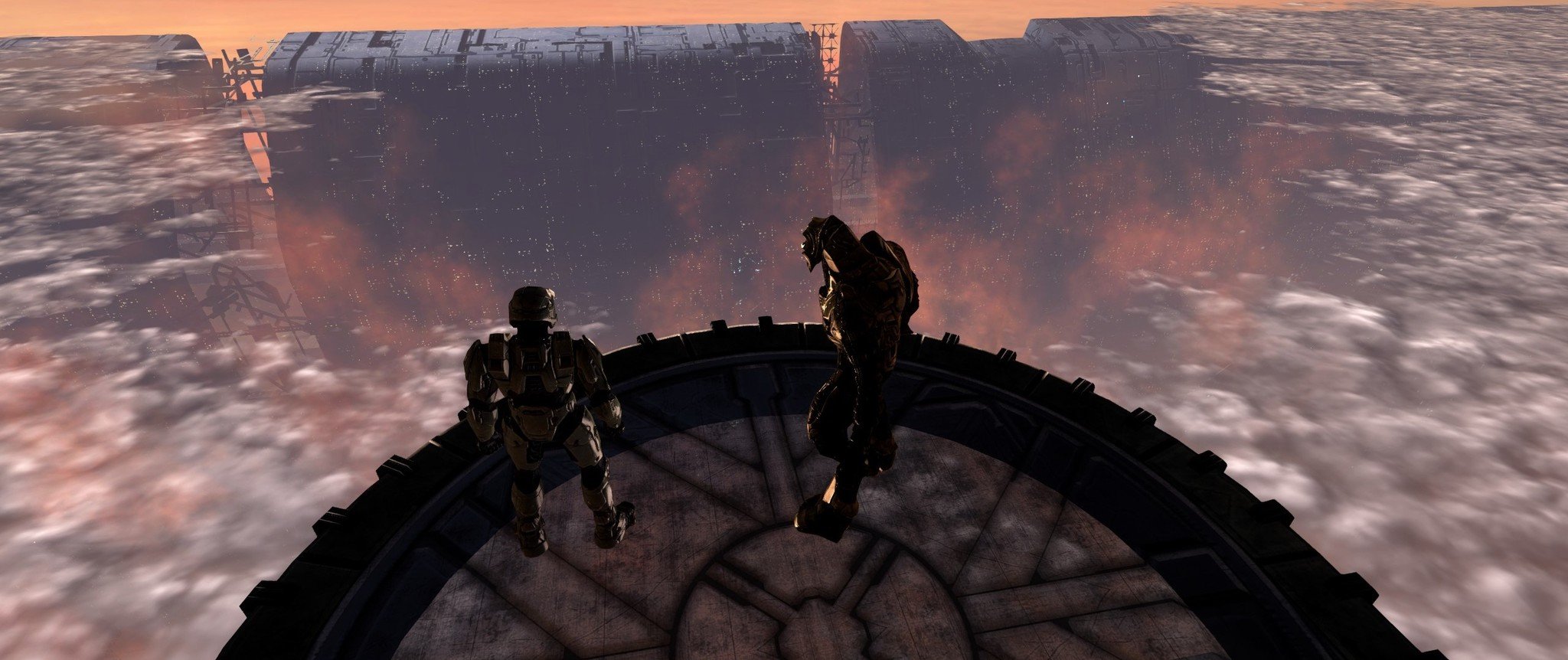

Audio wise, Halo 3's Campaign is flawless, which is pleasantly surprising. Previous Master Chief Collection releases on PC have had notable audio problems across the board, but this is not the case with Halo 3. Every gunshot, musical cue, and line of dialogue sound just like they did on the original version of the game. This is true in the Multiplayer experience as well.
Lastly, the Halo 3 Campaign runs perfectly. Throughout my playthrough, I didn't experience a single framerate drop or bout of stuttering.
Halo 3 PC How's the multiplayer?
There's a lot riding on Halo 3's multiplayer suite playing well on PC (multiplayer is at the core of the franchise, after all), and thankfully, it does. Matchmaking is stable, and matches themselves are smooth and lag-free. Hit registration is on-par with the original game as well, which was a big concern following the disastrous hit registration that Halo 2 Classic had when it launched on PC.
All the latest news, reviews, and guides for Windows and Xbox diehards.
In terms of what playlists are in the game, players will be happy to learn that every type of game mode from the original Halo 3 is present here. Whether you love to sweat in hardcore playlists or just want to chill out with some Action Sack, there's a place for you in Halo 3 PC.
Halo 3 PC UI and new content
New UI features and content enhance the Halo 3 experience significantly.
Alongside the original campaign and multiplayer, 343 Industries also introduced some brand new features to Halo 3 on PC. The first of these is the addition of a full armor customization system. Previously on the Xbox One version of the Master Chief Collection, you could only select a full set of armor to wear in Halo 3. Now, you can mix and match armor pieces just like you could in the original Halo 3. This feature has been added to the Xbox One version of the game as well.
Secondly, Halo 3's map editor, Forge, launched with the game and includes new features. This includes unique campaign variants of vehicles, new objects, a removal of map-specific object pools (you can use any object on any map), the addition of coordinate-based object placement, and the addition of the Normal/Phased/Fixed physics system from later Halo Forge modes. This update to Forge is also on Xbox One.


Lastly, the ability to change your field-of-view (FOV) has been included here. The original game was locked to 70 FOV, but on PC, it can be set to a value anywhere between 70 and 120 (the default FOV is 90). Considering that the narrow FOV was one of the worst parts of Halo 3, the fact we can adjust it in the PC port is fantastic.
Should you buy Halo 3 PC?
The port of Halo 3 to PC by 343 Industries is the best that the developer has put out yet, and I'm incredibly happy to see the Master Chief Collection get a strong release on the platform after the rocky experience most players had with Halo 2: Anniversary. The port is near-perfect in every way, delivering an experience that long-time fans and newcomers alike will love.
If you're a PC player and you've been looking for a way to experience Halo 3 while waiting for Halo Infinite, this official port will provide everything you're looking for and then some. There has never been a better way to finish the fight.

Brendan Lowry is a Windows Central writer and Oakland University graduate with a burning passion for video games, of which he's been an avid fan since childhood. He's been writing for Team WC since the summer of 2017, and you'll find him doing news, editorials, reviews, and general coverage on everything gaming, Xbox, and Windows PC. His favorite game of all time is probably NieR: Automata, though Elden Ring, Fallout: New Vegas, and Team Fortress 2 are in the running, too. When he's not writing or gaming, there's a good chance he's either watching an interesting new movie or TV show or actually going outside for once. Follow him on X (Twitter).


