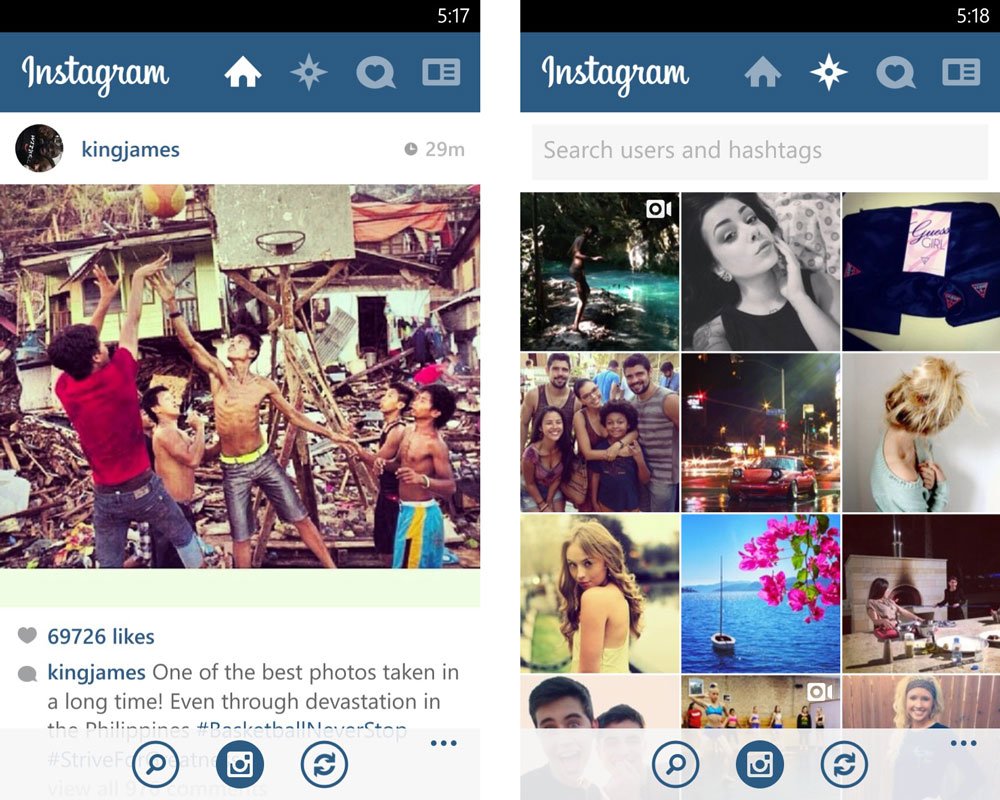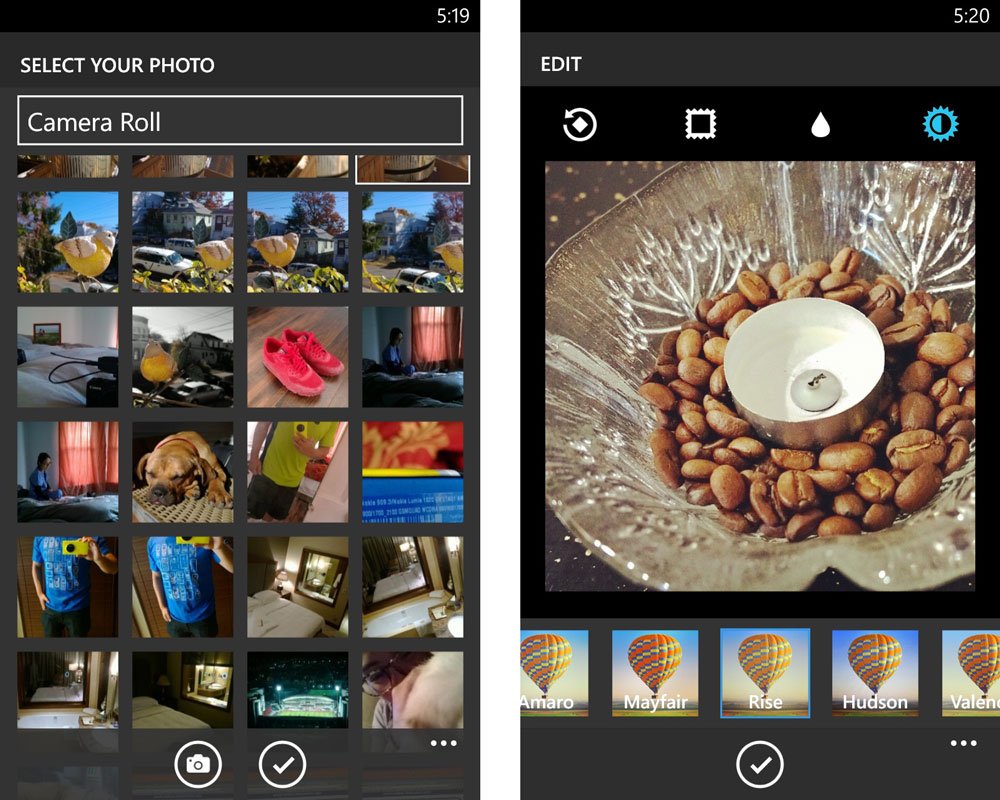Hands on with the official Instagram app for Windows Phone 8
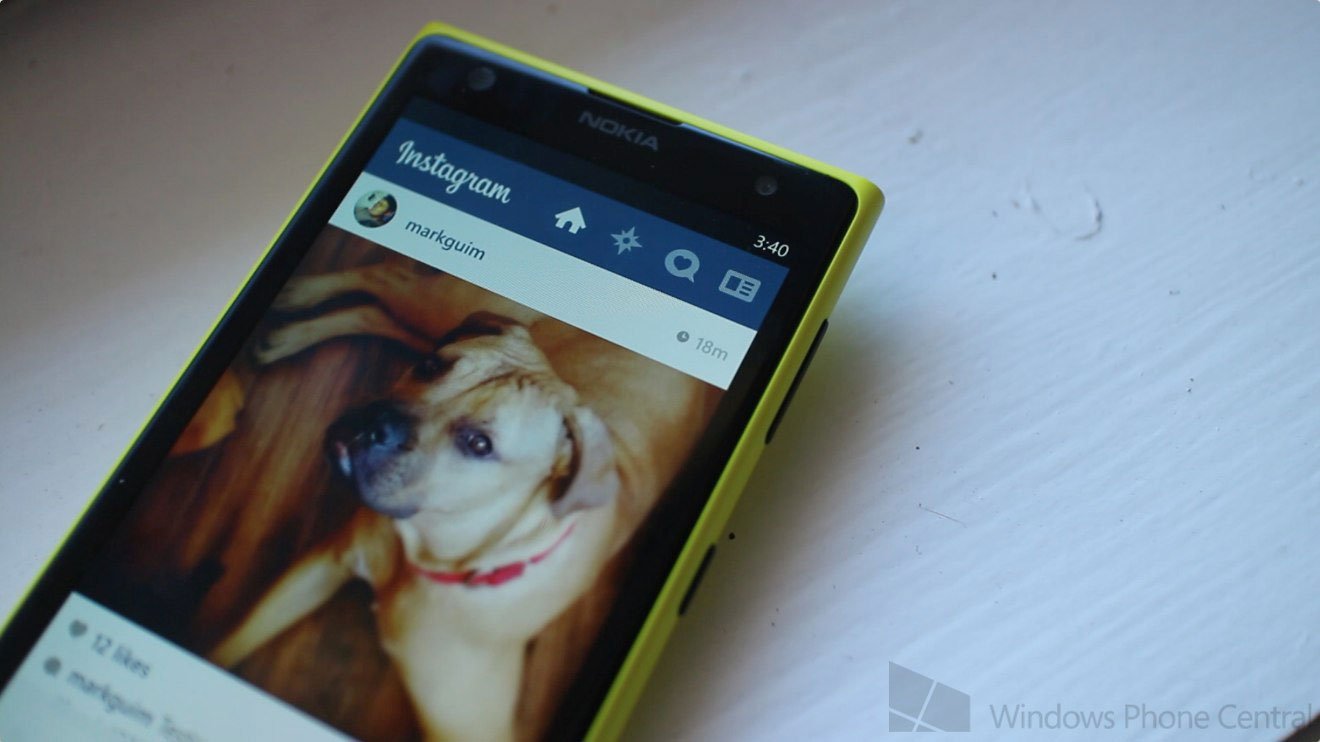
All the latest news, reviews, and guides for Windows and Xbox diehards.
You are now subscribed
Your newsletter sign-up was successful
We waited a very long time, but it’s finally here! The official Instagram app for Windows Phone is now live at the Windows Phone Store. We’ve been using third-party apps like 6tag, but we’re finally happy to say there’s an official app. We put the app in front our camcorder to show you how it looks on our phone. Watch the video after the break!
Instagram is labeling the app as beta with version number 0.1. It makes sense because some features are missing.
After signing in, you see your timeline. Scrolling is very smooth. You can double-tap to like photos. The top right corner tells you when the photos were taken. You can also see the number of likes and comments below each photo.
One of the things missing is a quick way to reply to comments. There’s no press-and hold or swipe-to-reply to comment. You can type the @ sign but only names of who you follow will be auto-completed.
From the main screen, you can swipe left or right. There’s the explore section which is a good way to find new and interesting people.
Videos do not play automatically. We personally like that, but don’t know if you prefer autoplay. There’s also the notifications section. It shows new followers, likes, or comments. Tap the three dots on the lower right corner to check your following news. This shows what your friends like or whom they’re following recently.
To take photos, click the Instagram logo at the bottom. You have an option to select a photo from your gallery or you can take a photo from within the app. The official filters are there in addition to frames, blur, and Lux. That button adds brightness and contrast to the your photos, so definitely play with that.
All the latest news, reviews, and guides for Windows and Xbox diehards.
In addition to Instagram’s network of 150 million people, you can share your photos to Facebook, Twitter, Tumblr, Flickr, Foursquare, and VKontakte. You can set up your accounts in settings.
We’re quite happy the official app is here, but there are some missing features. Video playback is there, but we can’t upload yet. We also can’t tag people in the photos. Fine rotation is also missing. You can only rotate 90 degrees at a time. This app is still beta and it’s only version 0.1, so we’re not really complaining. We look forward to more updates from Instagram.
Instagram (beta) is a free download at the Windows Phone Store. What are you waiting for? Go download it now and let us know what you think in the comments!