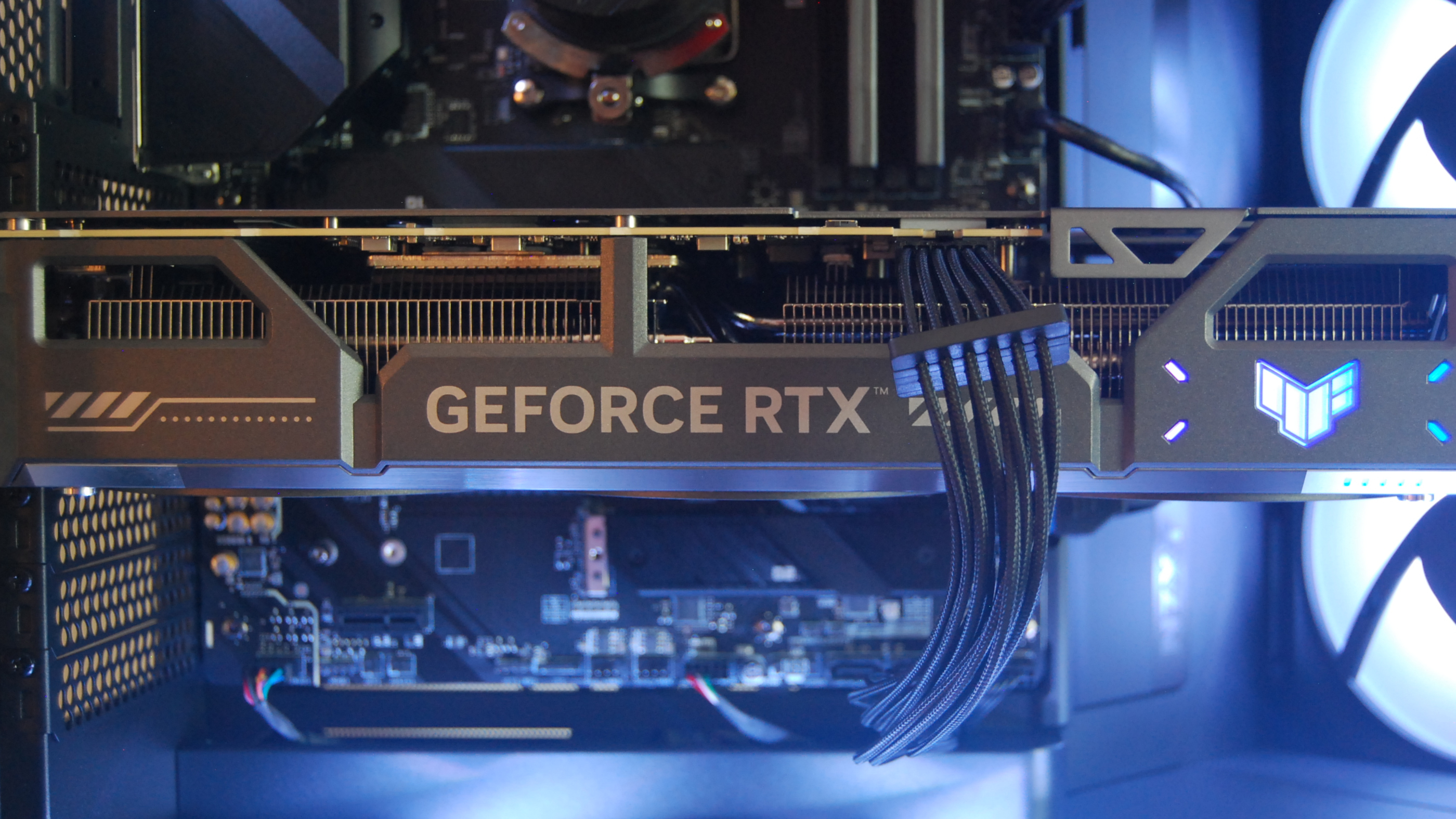All the latest news, reviews, and guides for Windows and Xbox diehards.
You are now subscribed
Your newsletter sign-up was successful
NVIDIA is attempting to get ahead of a new black screen bug it has identified related to its RTX 5060 and RTX 5060 Ti graphics cards.
In a support page created on May 23, 2025, NVIDIA lays out the issue and offers some workarounds.
The RTX 5060 black screen bug appears to be related to compatibility issues with certain motherboards and their system BIOS. According to NVIDIA, "GeForce RTX 5060 series cards in certain legacy motherboards could experience blank screens on reboot."
As mentioned by Videocardz, so far, there haven't been widespread reports of this bug affecting users. But that doesn't mean it's not out there in the wild causing aggravation.
The RTX 5060 has only been on the market since May 19, and reviews — which were missing at launch due to NVIDIA's lack of driver support — haven't been kind to the new GPU with 8GB of VRAM.
The RTX 5060 Ti, on the other hand, has been out since mid-April, giving it more time to make its way into PCs. The lack of users reporting the bug could be chalked up to confusion with any of NVIDIA's numerous other driver bugs or a slow adoption rate.
Nevertheless, it's a bug that's important enough to receive a dedicated support page. Unfortunately, the workaround methods aren't exactly straightforward.
All the latest news, reviews, and guides for Windows and Xbox diehards.
How to fix NVIDIA RTX 5060 black screen reboot issues
NVIDIA says that a GPU firmware update should solve the RTX 5060 and 5060 Ti black screen issue, and it has a GPU UEFI Firmware update tool you can download that will walk you through the process.
It's important to note that NVIDIA makes it clear you shouldn't touch this tool if you aren't currently experiencing the black screen reboot issue.
Seems simple enough. But ... how do you download and use the tool if your PC won't show anything but a black screen when rebooting? That's where things get a bit sticky.
NVIDIA has five suggestions on what to do if you can't get past the black screen.
- Instead of restarting, power down your system completely before rebooting.
- Update your motherboard's system BIOS to the latest version.
- Use UEFI boot mode instead of Legacy or CSM modes.
- Use your CPU's integrated graphics (if it has it) or a different GPU temporarily to get the firmware update going.
- "After powering on your system, wait for your operating system to load with the graphics driver installed."
I put the fifth suggestion in quotes because I pulled it straight from NVIDIA's support page. I don't exactly know what it means or how waiting for the OS to load will help when all you can see is a black screen. Perhaps it's a "final step" to fix the issue.
There's one other problem related to solution #3. Not all motherboards have a UEFI boot mode.
In that case, NVIDIA is washing its hands of the situation. It urges those users to contact the manufacturer of the GPU — one of NVIDIA's board partners — to receive a legacy VBIOS update.
Have you experienced this bug with your RTX 5060 or RTX 5060 Ti? Let me know in the comments section below!

Cale Hunt brings to Windows Central more than nine years of experience writing about laptops, PCs, accessories, games, and beyond. If it runs Windows or in some way complements the hardware, there’s a good chance he knows about it, has written about it, or is already busy testing it.
You must confirm your public display name before commenting
Please logout and then login again, you will then be prompted to enter your display name.