By the numbers: How much faster are Windows 8.1 apps with new code?

All the latest news, reviews, and guides for Windows and Xbox diehards.
You are now subscribed
Your newsletter sign-up was successful
Yesterday during a Build session, Microsoft software engineer Polita Paulus held a session on what it means for developers to upgrade their apps for Windows 8.1. While current Windows 8 apps will of course run just fine on 8.1, developers interested in taking advantage of the new code base will need to recompile their app and add or modify a few lines of code.
Like all OS updates, those of you who are straight up consumers just want to know, what does it mean for me? We know already that in 8.1 the “snap view” is basically gone in the sense that predefined sizes (1/3 or 2/3 of the display) are no longer required. That means you can drag and resize multiple “snapped” windows to whatever size you want.
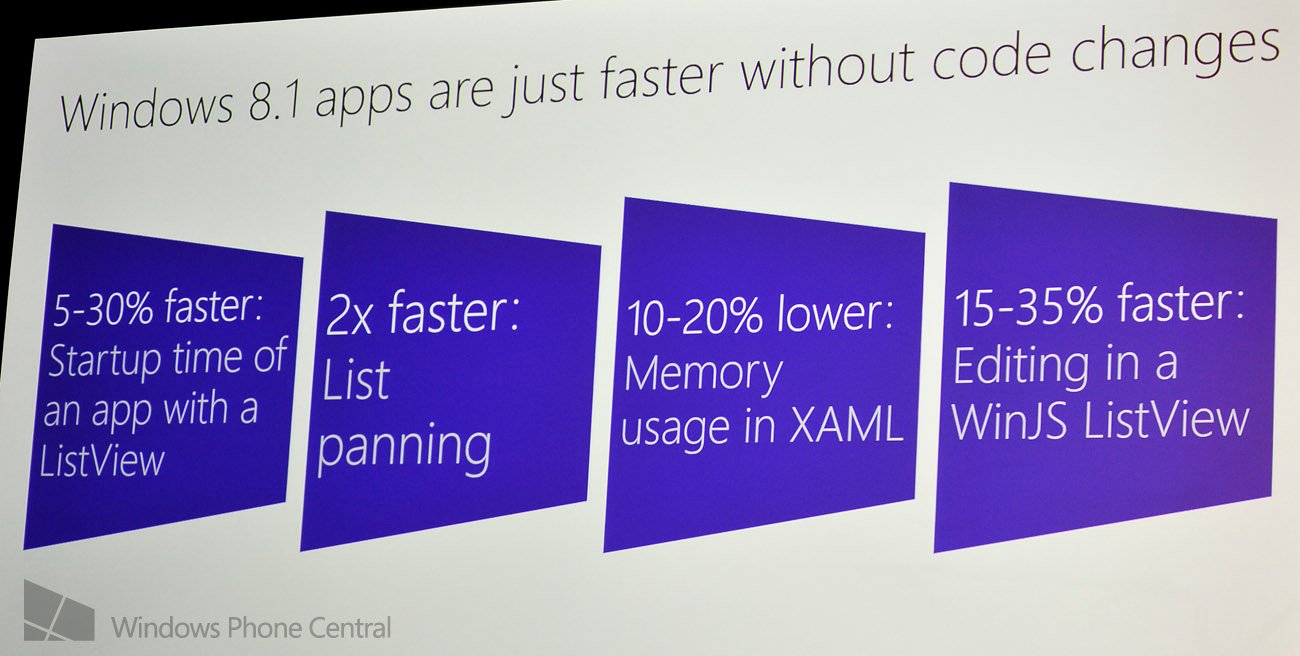
But what about speed changes? Of course an OS update should bring optimizations to the codebase, allowing apps to load quicker and indeed on 81, that is the case.
In a slide (and subsequent demo) we’re told that apps recompiled for 8.1 have quite a few advantages to them for speed:
- 5-30% increase in Startup time (in an app with ListView e.g. Mail)
- 2x List Planning
- 10-20% lower memory usage in XAML
- 15-35% faster: Editing in a WinJS ListView
In real world terms, we saw what this meant in the much used Mail app for Windows 8. The app started faster and when scrolling fast there were no fill-boxes (i.e. the grey background) resulting in a visually much improved system.
Developers won’t have to do much either to take advantage of 8.1, as in most instances a simple recompile is all that is needed. However, devs may need to spend a little time tweaking how their app looks when snapped at various sizes, including what its ideal would be.
Regardless, in the end yes, your apps will start faster, be smoother at scrolling and use less memory, just as you would expect.
All the latest news, reviews, and guides for Windows and Xbox diehards.
Follow all our Build 2013 news here: www.wpcentral.com/build-2013

Daniel Rubino is the Editor-in-Chief of Windows Central. He is also the head reviewer, podcast co-host, and lead analyst. He has been covering Microsoft since 2007, when this site was called WMExperts (and later Windows Phone Central). His interests include Windows, laptops, next-gen computing, and wearable tech. He has reviewed laptops for over 10 years and is particularly fond of Qualcomm processors, new form factors, and thin-and-light PCs. Before all this tech stuff, he worked on a Ph.D. in linguistics studying brain and syntax, performed polysomnographs in NYC, and was a motion-picture operator for 17 years.
