Instagram now lets you send photos and videos via DM on your Windows 10 PC
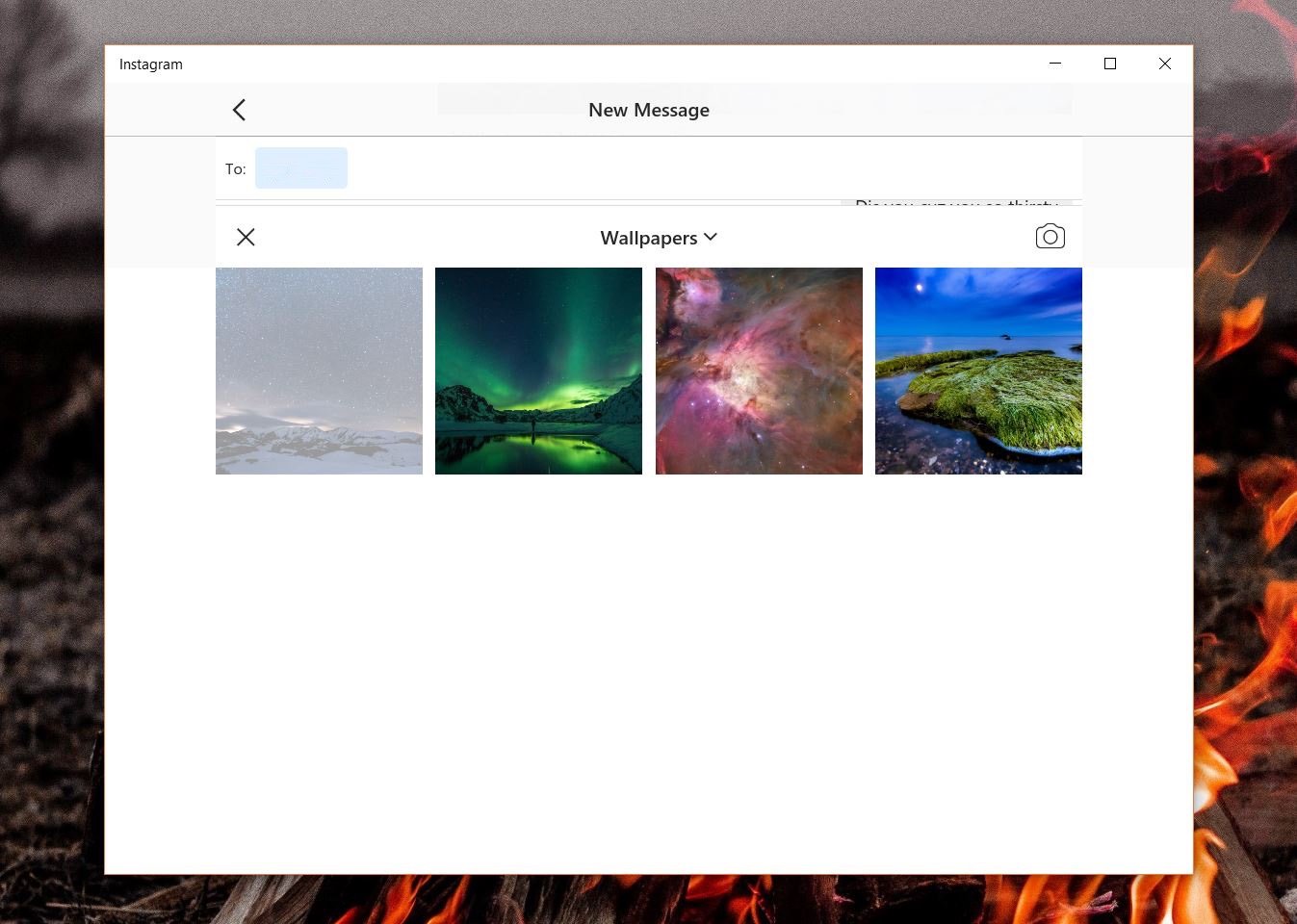
All the latest news, reviews, and guides for Windows and Xbox diehards.
You are now subscribed
Your newsletter sign-up was successful
The Instagram app has added the option for you to share photos and videos through direct messages on your Windows 10 PC. It's a pretty basic feature, but one that has been missing until recently.
The feature lets you easily attach photos from your hard drive to a direct message by selecting the image icon within. You can also snap a new picture using your webcam if you need to either from the DM interface or by selecting the camera icon on your feed. Curiously, the PC app still doesn't let you actually snap a picture with your webcam and post it directly to your feed, likely due to the app's mobile-centric nature.
The option is available in version 10.811.28417.0, which rolled out earlier in March, so it's unclear when the option actually arrived. However, if you find yourself frequently using Instagram for messaging on your PC, this is a pretty solid addition.
Download Instagram from the Windows Store
All the latest news, reviews, and guides for Windows and Xbox diehards.

Dan Thorp-Lancaster is the former Editor-in-Chief of Windows Central. He began working with Windows Central, Android Central, and iMore as a news writer in 2014 and is obsessed with tech of all sorts. You can follow Dan on Twitter @DthorpL and Instagram @heyitsdtl.
