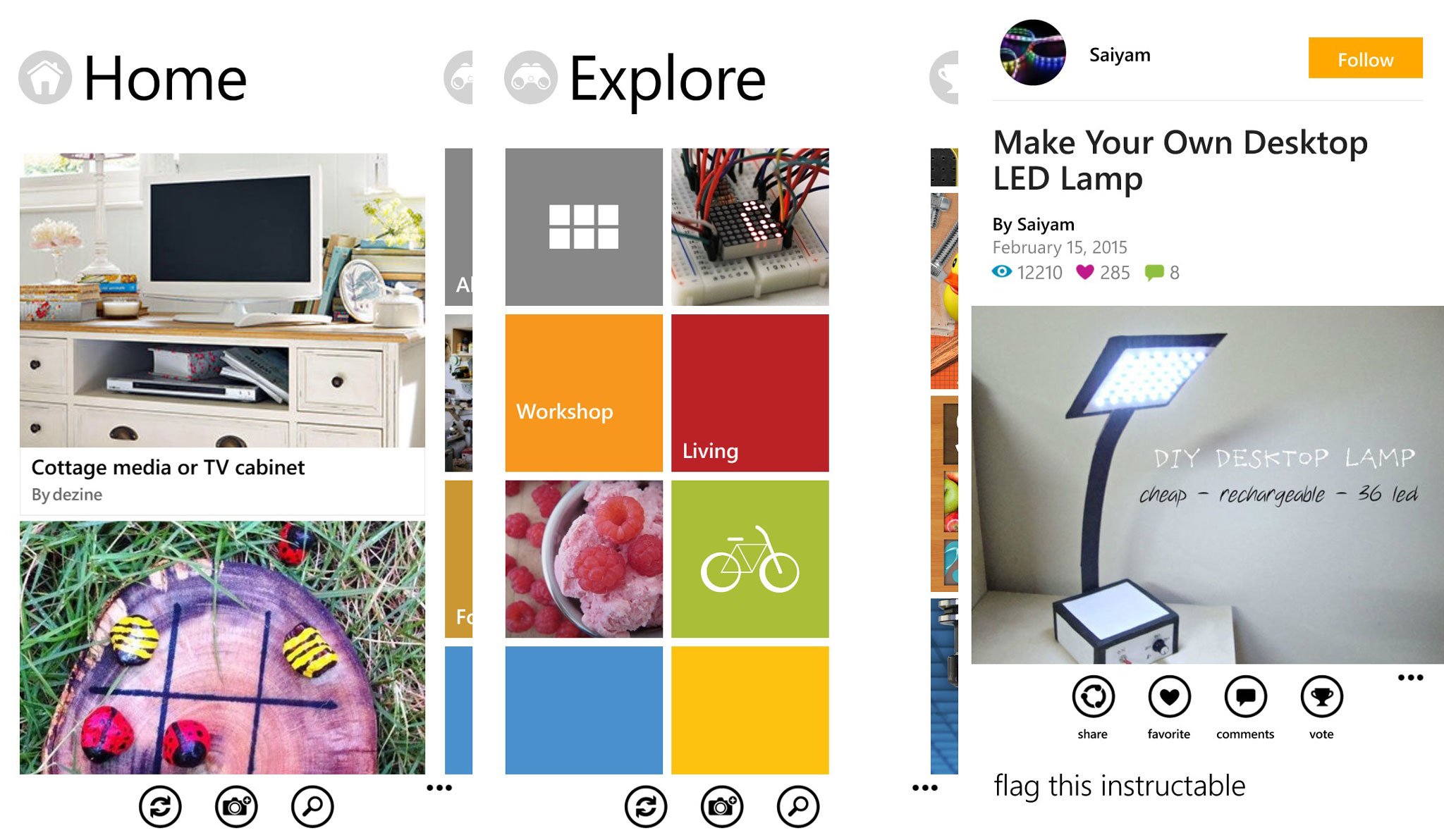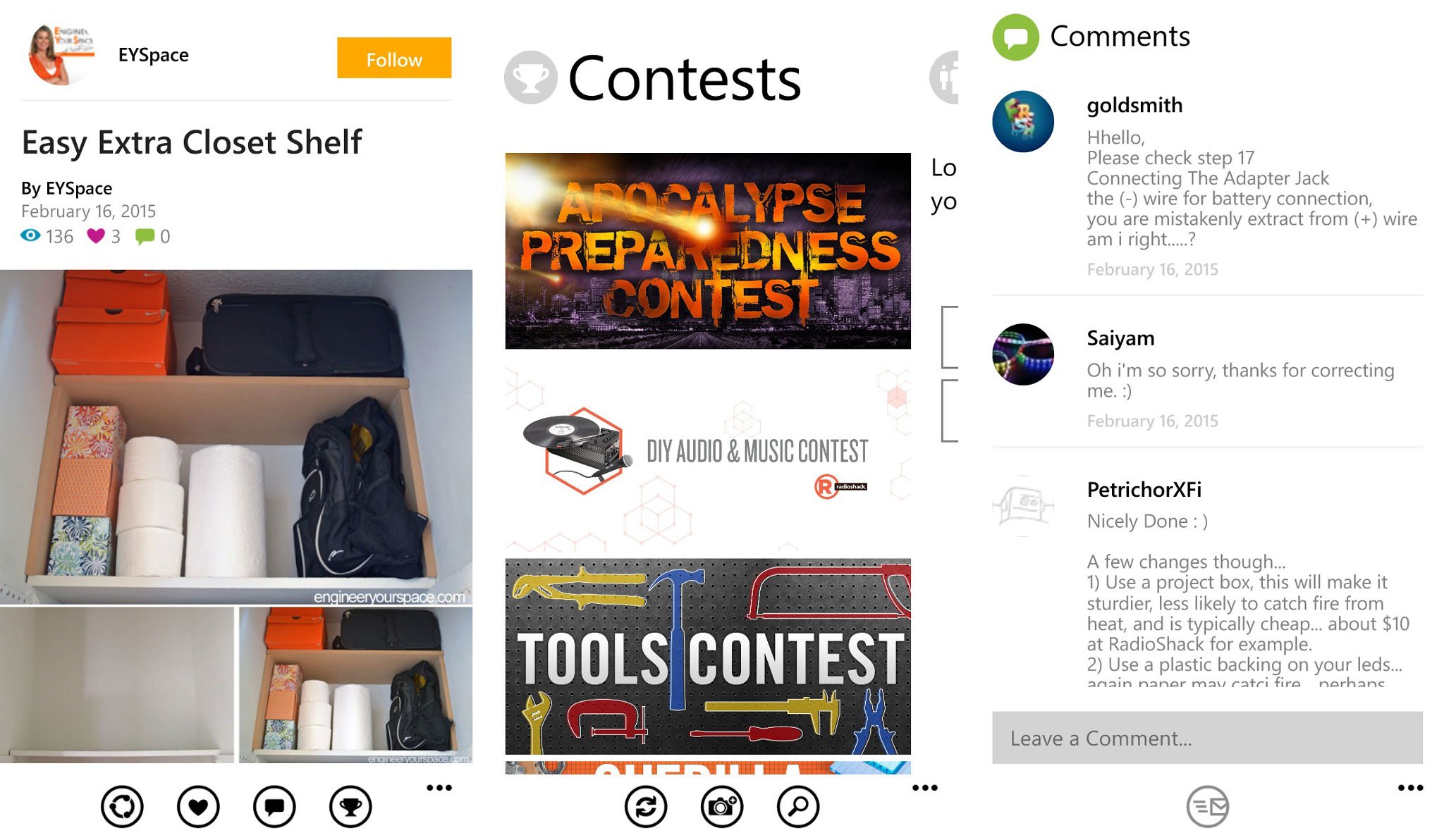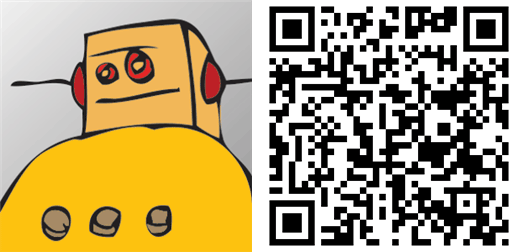Get your DIY on with the official Instructables app for Windows & Windows Phone

All the latest news, reviews, and guides for Windows and Xbox diehards.
You are now subscribed
Your newsletter sign-up was successful
Do you like to do it yourself? If you haven't heard of Instructables (instructables.com), it is a great resource for those who love tinkering, soldering, stitching, frying, and, making just about anything. You can find step-by-step instructions on various projects and interact with other users along the way. Sounds interesting? Autodesk, the company that owns Instructables, has recently released an official app for Windows and Windows Phone devices. See it in action with our hands-on video.
The Instructables app feels very Metro. It opens up to the Home section, which features a few items with thumbnails. Swiping to the left or right shows off other sections like Explore, Contests, account, and main menu.
Tapping a project displays more details about it. It includes the instructions, the user who submitted it, how many times it has been viewed, how many times it has been liked, and the number of comments. The thoroughness of the instructions may vary. Some may be very detailed, while others keep it brief and simple. Users can leave a comment with feedback or questions.
The Explore section provides users access to certain categories like Tech, Workshop, Living, Food, Outside, Play, and Collections. If there's a specific project that you are looking for, tap the search icon at the bottom.
The Contests section displays all the available contests currently on Instructables. Contests let users submit projects with chances to win prizes. For example, the Small Spaces Contest asks for DIY projects that maximize the space in your home, office, and other nooks and crannies. User submissions in this contest can lead to a new iPad.
The Instructables app also lets users log in to their accounts. Members can leave comments, add projects to favorites, follow other users, and even add new projects from the app.
What do you feel like making today? You might find it on Instructables.
All the latest news, reviews, and guides for Windows and Xbox diehards.
Thanks for the tip, Travis L.